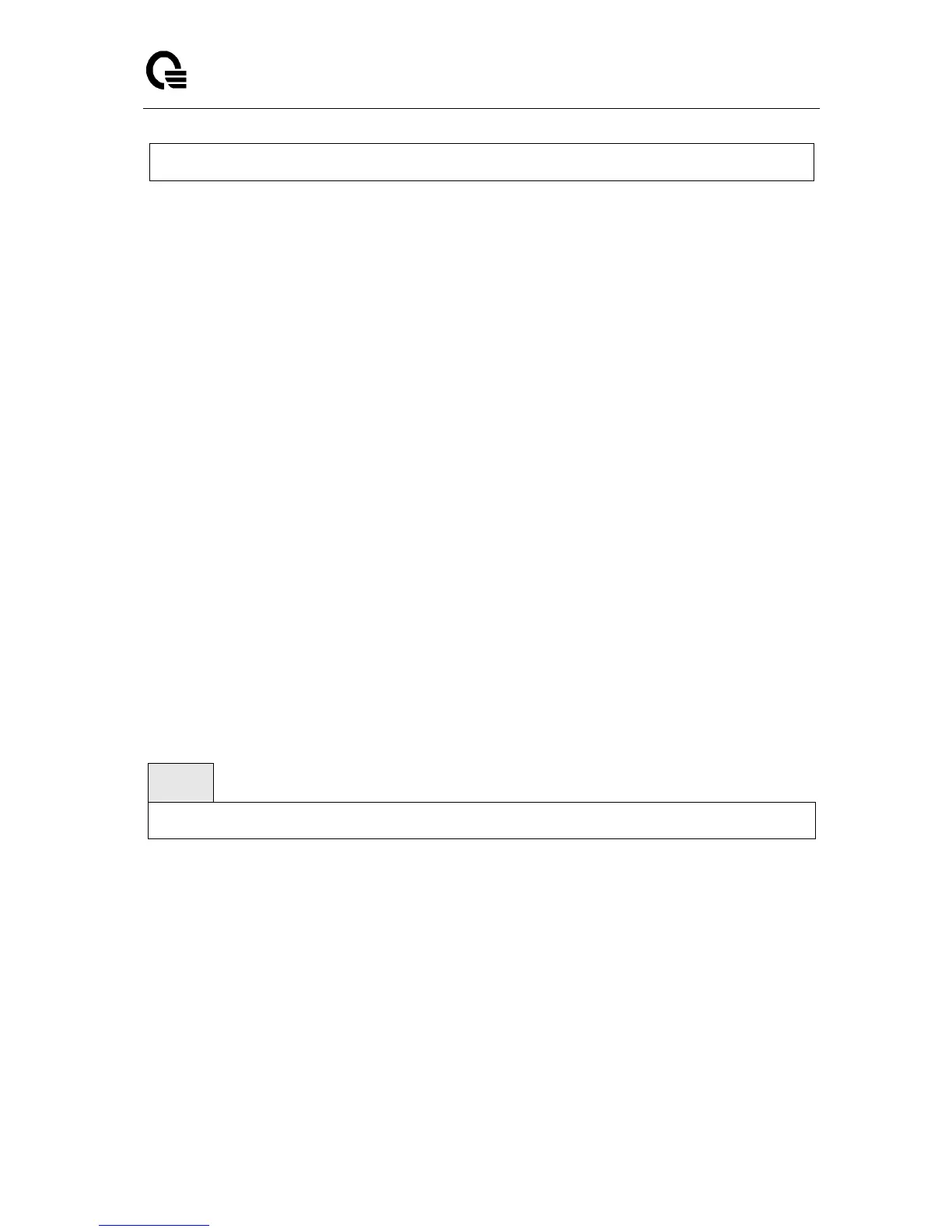Layer 2,3,IPv6+QoS Switch
_____________________________________________________________________________
Layer 2,3,IPv6+QoS Network Switch User Manual Version 0.1 Page: 366/970
no diffserv
Command Mode
Global Config
6.18.2 Class Commands
The 'class' command set is used in DiffServ to define:
Traffic Classification specifies Behavior Aggregate (BA) based on DSCP, and Multi-
Field (MF) classes of traffic (name, match criteria)
Service Levels specifies the BA forwarding classes / service levels. Conceptually,
DiffServ is a two-level hierarchy of classes: 1. Service/PHB, 2. Traffic Class
This set of commands consists of class creation/deletion and matching, with the class
match commands specifying layer 3, layer 2, and general match criteria. The class match
criteria are also known as class rules, with a class definition consisting of one or more rules to
identify the traffic belonging to the class. Note that once a class match criterion is created for a
class, it cannot be changed or deleted - the entire class must be deleted and re-created.
The CLI command root is class-map.
6.18.2.1 class-map
This command defines a new DiffServ class of type match-all, match-any or
match-access-group.
Syntax
class-map [ match-all ] <class-map-name>
<class-map-name> is a case sensitive alphanumeric string from 1 to 31 characters uniquely
identifying the class.
Note: The class name 'default' is reserved and must not be used here.
When used without any match condition, this command enters the class-map mode. The
<class-map-name> is the name of an existing DiffServ class.
Note: The class name 'default' is reserved and is not allowed here. The class type of match-all
indicates all of the individual match conditions must be true for a packet to be considered a
member of the class. The class type of match-access-group indicates the individual class
match criteria are evaluated based on an access list (ACL).
<aclid> is an integer specifying an existing ACL number (refer to the appropriate ACL