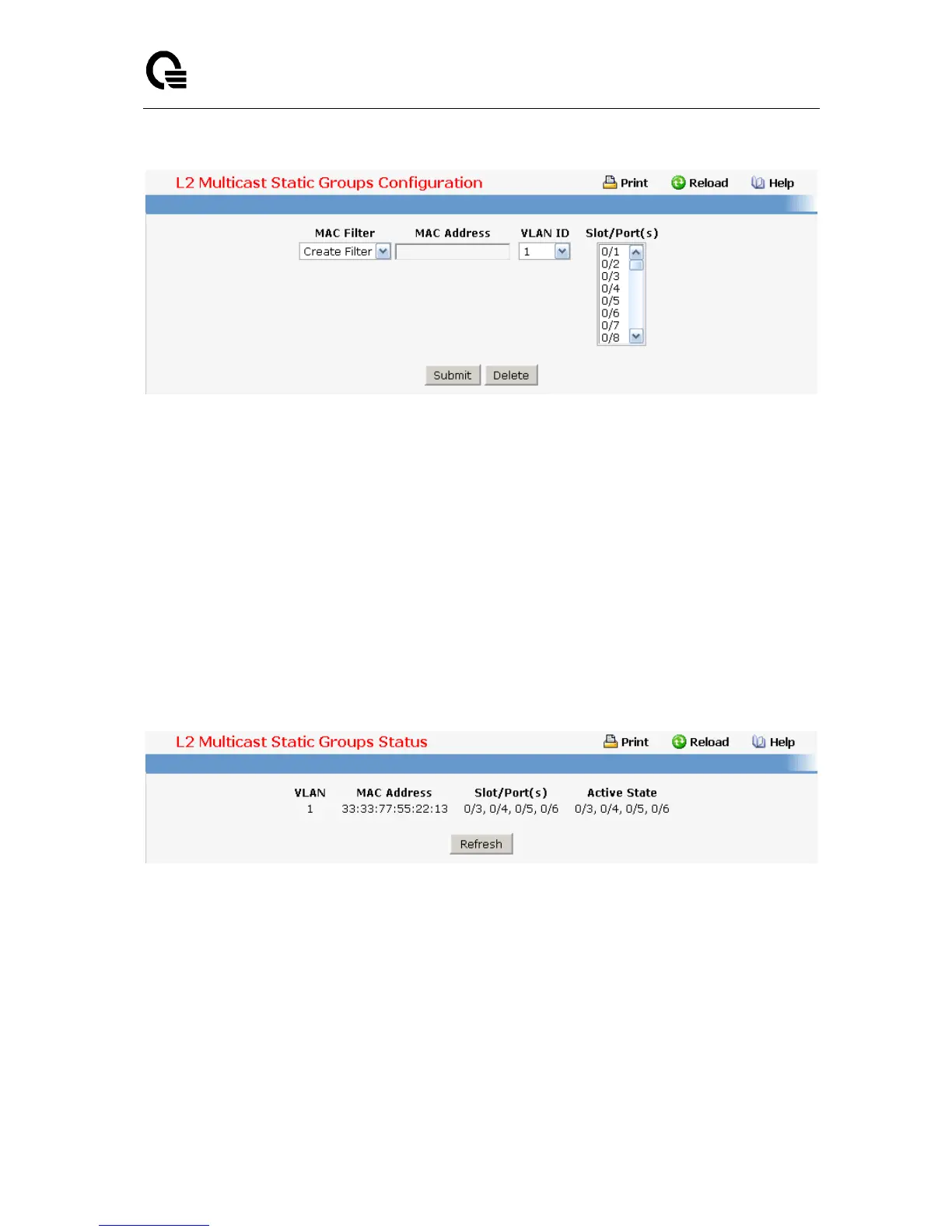Layer 2,3,IPv6+QoS Switch
_____________________________________________________________________________
Layer 2,3,IPv6+QoS Network Switch User Manual Version 0.1 Page: 739/970
11.2.2.13.10. Viewing L2 Multicast Group Status Page
Use this panel to display information about entries in the L2Mcast Static/Dynamic Groups.
These entries are used by the transparent bridging function to determine how to forward a
received frame.
Non-Configurable Data
VLAN - L2Mcast Group's VLAN ID value.
MAC Address - A multicast MAC address for which the switch has forwarding information.
The format is a six-byte MAC address. For example: 33:33:00:00:11:11.
Slot/Ports - the interface number belongs to this Multicast Group.
Active State - The active interface number belongs to this Multicast Group.
Command Buttons
Refresh - Refresh the database and display it again starting with the first entry in the table.
11.2.2.14 Managing MLD Snooping Querier
11.2.2.14.1. Configuring MLD Snooping Querier Configuration Page
Use this menu to configure the parameters for MLD Snooping Querier, Note that only a user
with Read/Write access privileges may change the data on this screen.
Configurable Data
Snooping Querier Admin Mode - Select the administrative mode for MLD Snooping for
the switch from the pulldown menu. The default is disable.