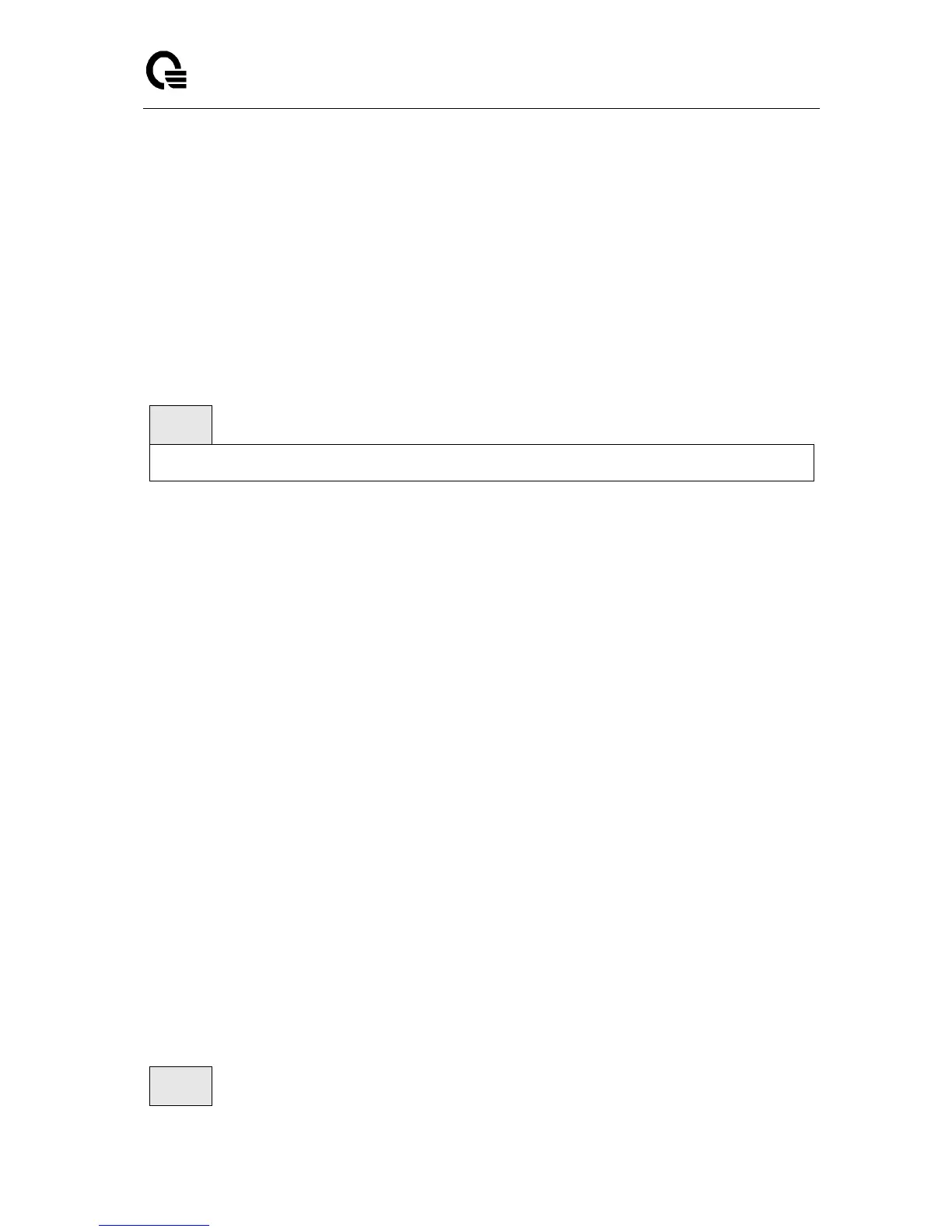Layer 2,3,IPv6+QoS Switch
_____________________________________________________________________________
Layer 2,3,IPv6+QoS Network Switch User Manual Version 0.1 Page: 241/970
6.5 System Log Management Commands
6.5.1 Show Commands
6.5.1.1 show logging
This command displays logging.
Syntax
show logging
Default Setting
None
Command Mode
Privileged Exec
Display Message
Logging Client Local Port The port on the collector/relay to which syslog messages are
sent
CLI Command Logging The mode for CLI command logging.
Console Logging The mode for console logging.
Console Logging Severity Filter The minimum severity to log to the console log. Messages
with an equal or lower numerical severity are logged.
Buffered Logging The mode for buffered logging.
Syslog Logging The mode for logging to configured syslog hosts. If set to disable logging
stops to all syslog hosts.
Log Messages Received The number of messages received by the log process. This
includes messages that are dropped or ignored
Log Messages Dropped The number of messages that could not be processed.
Log Messages Relayed The number of messages that are relayed.
6.5.2 show logging buffered
This command displays the message log maintained by the switch. The message log contains
system trace information.
Syntax
