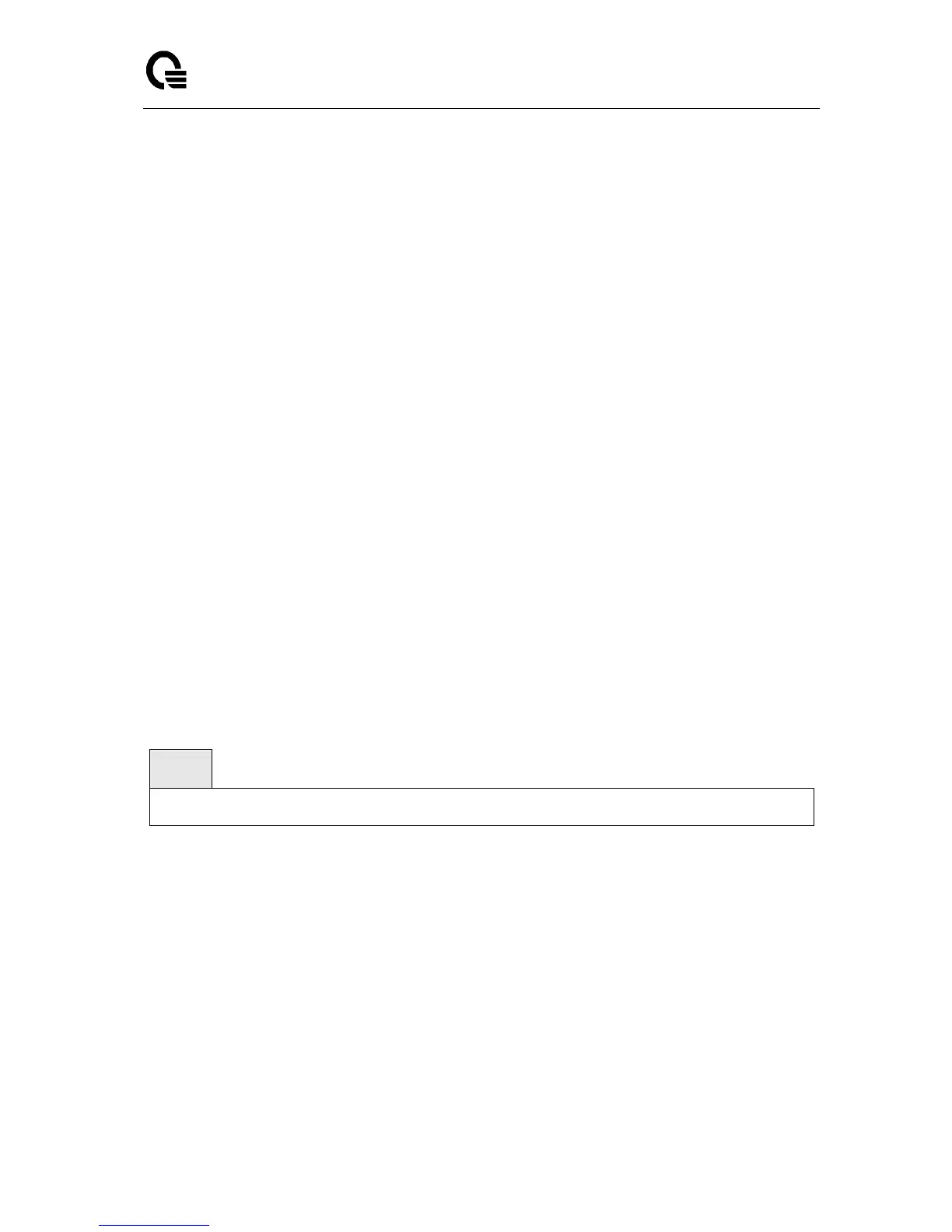Layer 2,3,IPv6+QoS Switch
_____________________________________________________________________________
Layer 2,3,IPv6+QoS Network Switch User Manual Version 0.1 Page: 264/970
server
Round Trip Time: The time interval in centiseconds, between the most recent Accounting-
Response and the Accounting-Request that matched it from the RADIUS accounting server.
Requests: The number of RADIUS Accounting-Request packets sent to this accounting
server. This number does not include retransmissions.
Retransmission: The number of RADIUS Accounting-Request packets retransmitted to this
RADIUS accounting server.
Responses: The number of RADIUS packets received on the accounting port from this
server.
Malformed Responses: The number of malformed RADIUS Accounting-Response packets
received from this server. Malformed packets include packets with an invalid length. Bad
authenticators and unknown types are not included as malformed accounting responses.
Bad Authenticators: The number of RADIUS Accounting-Response packets containing
invalid authenticators received from this accounting server.
Pending Requests: The number of RADIUS Accounting-Request packets sent to this
server that have not yet timed out or received a response.
Timeouts: The number of accounting timeouts to this server.
Unknown Types: The number of RADIUS packets of unknown types, which were received
from this server on the accounting port.
Packets Dropped: The number of RADIUS packets received from this server on the
accounting port and dropped for some other reason.
6.8.1.12 show radius statistics
This command is used to display the statistics for RADIUS or configured server. To show the
configured RADIUS server statistic, the IP Address specified must match that of a previously
configured RADIUS server. On execution, the following fields are displayed.
Syntax