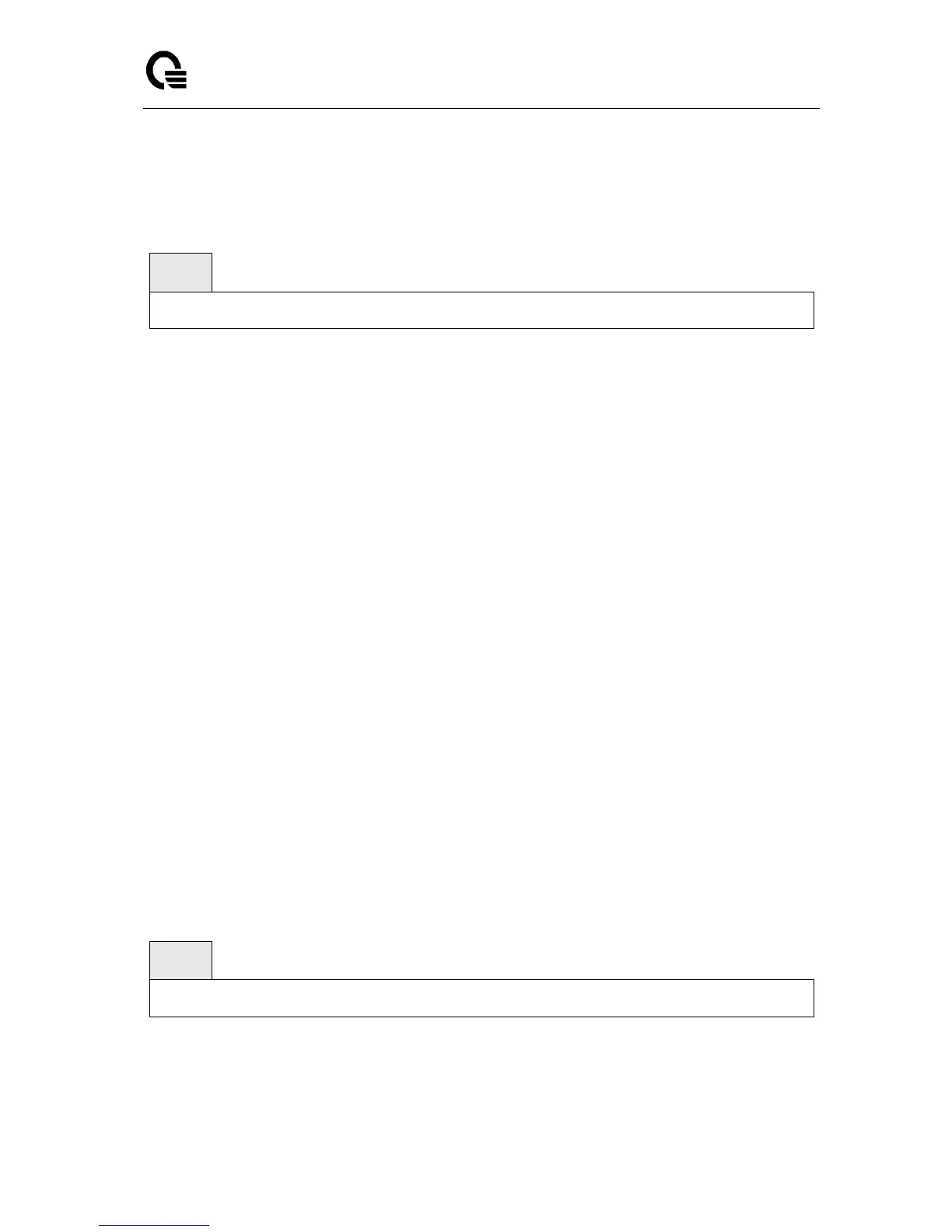Layer 2,3,IPv6+QoS Switch
_____________________________________________________________________________
Layer 2,3,IPv6+QoS Network Switch User Manual Version 0.1 Page: 547/970
8.6.1.2 show ip igmp-proxy groups
This command displays information about the subscribed multicast groups that IGMP Proxy
reported. It displays a table of entries with the following as the fields of each column.
Syntax
show ip igmp-proxy groups
Default Setting
None
Command Mode
Privileged Exec
Display Message
Interface: The interface number of the IGMP Proxy.
Group Address: The IP address of the multicast group.
Last Reporter: The IP address of host that last sent a membership report.
Up Time (in secs): The time elapsed since last created.
Member State: The status of the entry. Possible values are IDLE_MEMBER or
DELAY_MEMBER.
IDLE_MEMBER - interface has responded to the latest group membership query for this
group.
DELAY_MEMBER - interface is going to send a group membership report to respond to
a group membership query for this group.
Filter Mode
Possible values are Include or Exclude.
Sources: The number of sources attached to the multicast group.
8.6.1.3 show ip igmp-proxy groups detail
This command displays complete information about multicast groups that IGMP Proxy reported.
It displays a table of entries with the following as the fields of each column.
Syntax