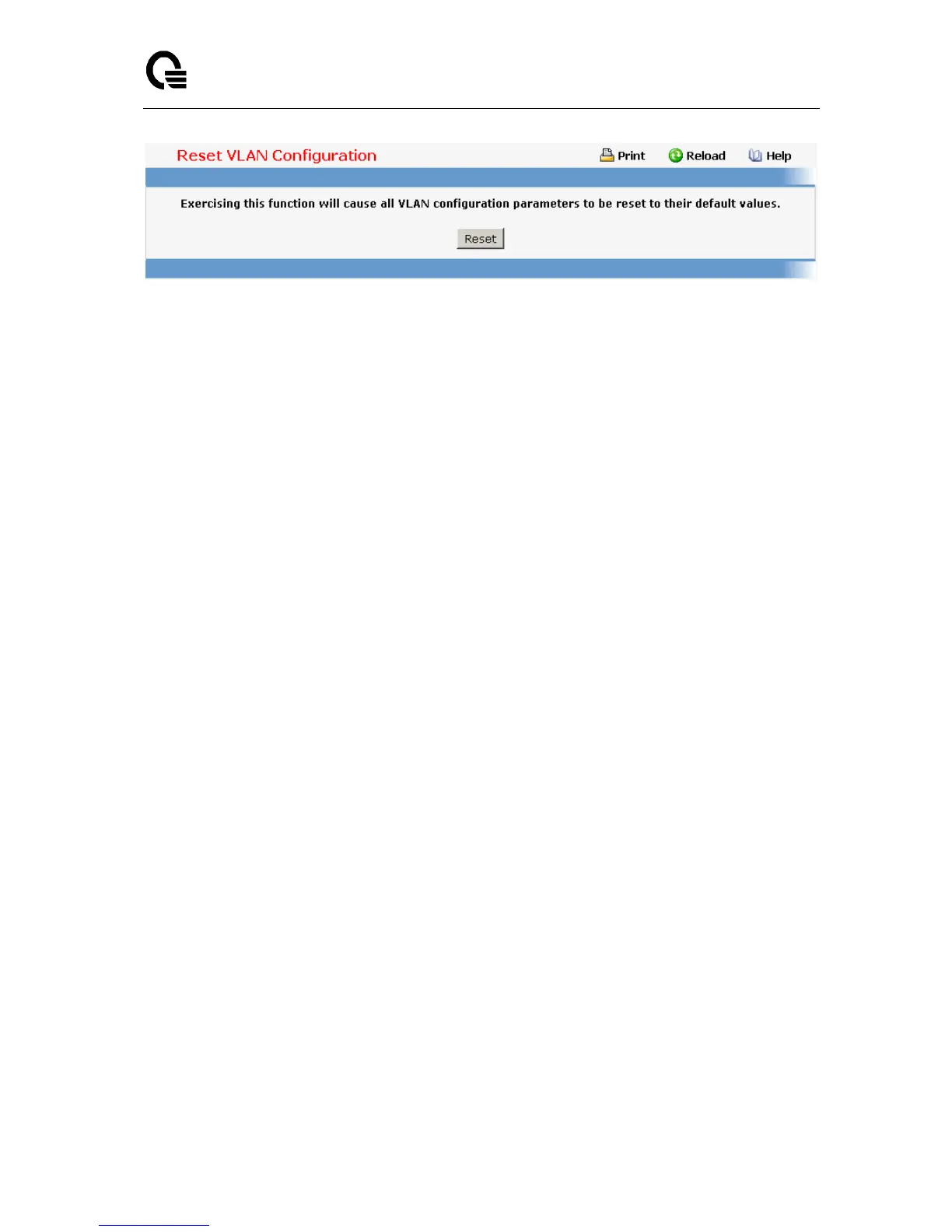Layer 2,3,IPv6+QoS Switch
_____________________________________________________________________________
Layer 2,3,IPv6+QoS Network Switch User Manual Version 0.1 Page: 707/970
11.2.2.4 Managing Protected Ports
11.2.2.4.1. Protected Ports Configuration Page
Use this menu to configure the ports as protected or unprotected. You need read-write access
privileges to modify the configuration.
Selection Criteria
Group ID - The protected ports can be combined into a logical group. Traffic can flow
between protected ports belonging to different groups, but not within the same group. The
selection box lists all the possible protected port Group IDs supported for the current
platform. The valid range of the Group ID is (0 to 2) .
Configurable Data
Group Name - It is a name associated with the protected ports group used for
identification purposes. It can be up to 32 alphanumeric characters long, including blanks.
The default is blank. This field is optional.
Protected Ports - The selection list consists of physical ports, protected as well as
unprotected. The protected ports are highlighted to differentiate between them. No traffic
forwarding is possible between two protected ports. If left unconfigured, the default state is
unprotected.
Command Buttons
Submit - Update the switch with the values entered. For the switch to retain new values
across a power cycle, a save operation is a must.