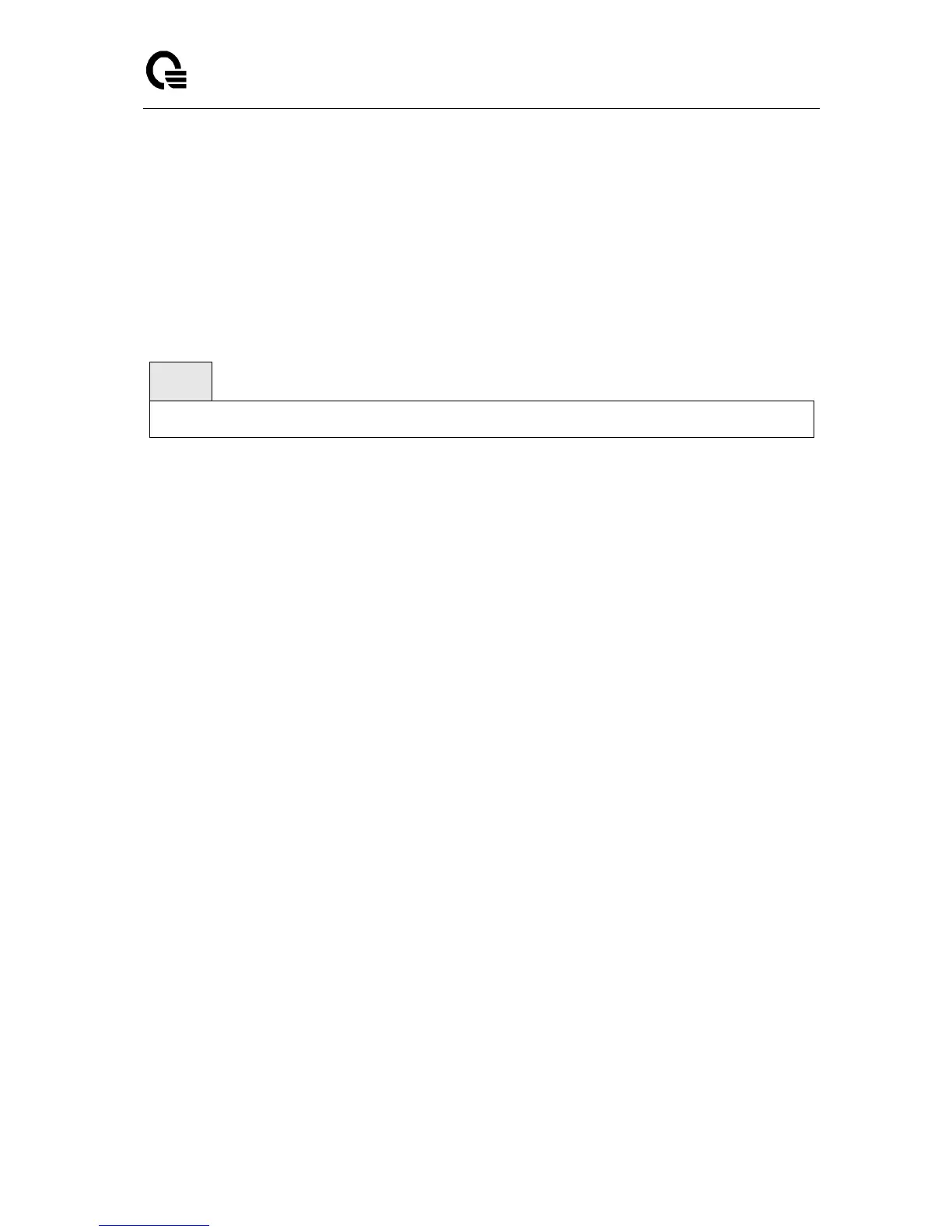Layer 2,3,IPv6+QoS Switch
_____________________________________________________________________________
Layer 2,3,IPv6+QoS Network Switch User Manual Version 0.1 Page: 524/970
8.3.1.7 show mtrace
This command is used to display results of multicast trace path from the results buffer pool of
the router, subsequent to the execution/completion of a "mtrace <source> [group] [receiver]"
command. The results subsequent to the completion of the "mtrace" will be available in the
buffer pool within 2 minutes and thereafter. A subsequent "mtrace" command would overwrite
the results in the buffer pool.
Syntax
show mtrace
Default Setting
None
Command Mode
Privileged Exec
Display Message
Hops Away From Destination: The ordering of intermediate routers between the source
and the destination.
Intermediate Router Address: The address of the intermediate router at the specified hop
distance.
Mcast Protocol In Use: The multicast routing protocol used for the out interface of the
specified intermediate router.
TTL Threshold: The Time-To-Live threshold of the out interface on the specified
intermediate router.
Time Elapsed Between Hops (msecs): The time between arrival at one intermediate router
to the arrival at the next.
8.3.2 Configuration Commands
8.3.2.1 ip multicast
This command sets the administrative mode of the IP multicast forwarder in the router to active.
For multicast routing to become operational, IGMP must be currently enabled. An error
message will be displayed on the CLI if multicast routing is enabled while IGMP is disabled.
However, the IP multicast mode configuration is stored in the multicast configuration file and is
automatically enabled once IGMP is enabled.