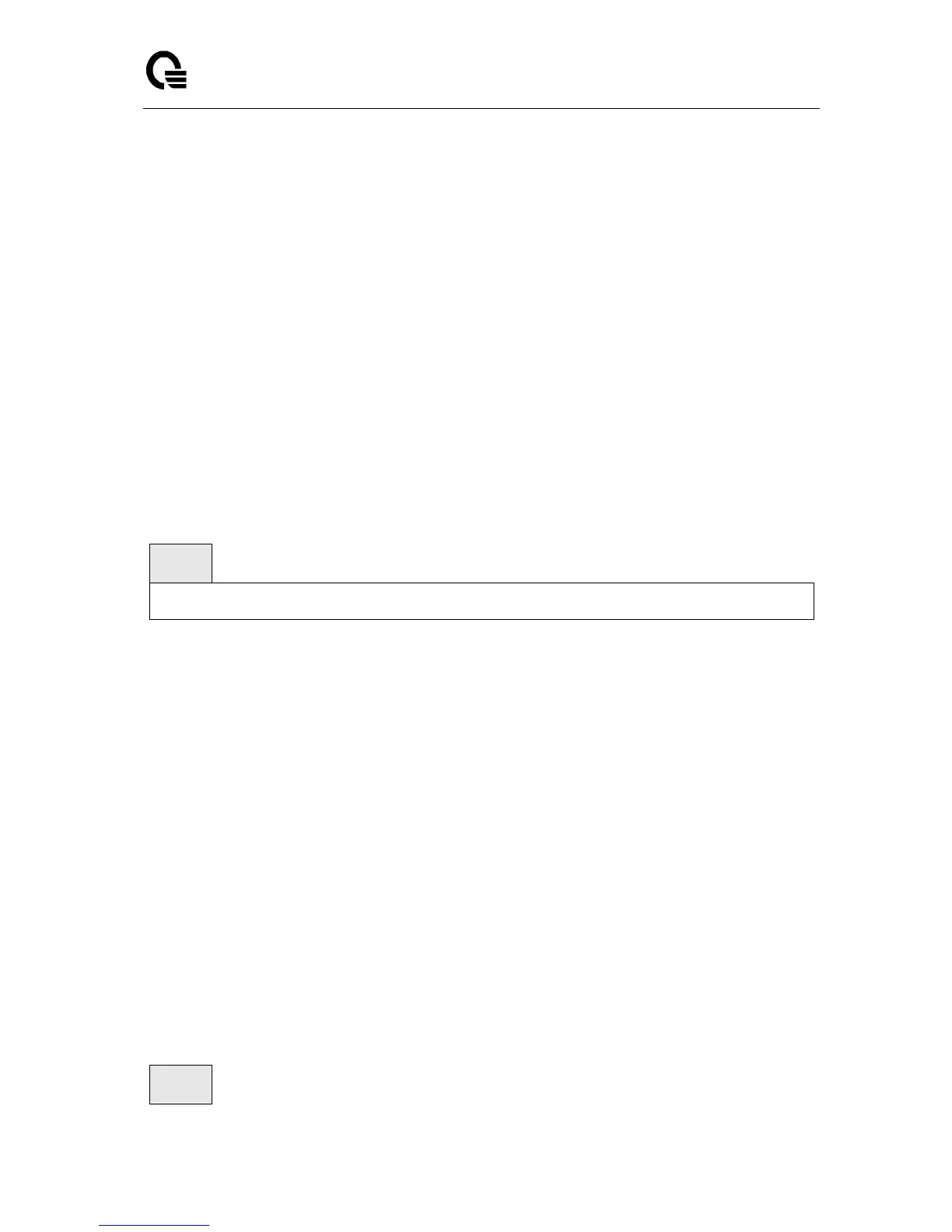Layer 2,3,IPv6+QoS Switch
_____________________________________________________________________________
Layer 2,3,IPv6+QoS Network Switch User Manual Version 0.1 Page: 202/970
Default Setting
None
Command Mode
Global Config
6.3.5.5 snmptrap ipaddr
This command changes the IP address of the trap receiver for the specified community name.
The maximum length of name is 16 case-sensitive alphanumeric characters.
Note: IP addresses in the SNMP trap receiver table must be unique for the same community
name. If you make multiple entries using the same IP address and community name, the first
entry is retained and processed. All duplicate entries are ignored.
Syntax
snmptrap ipaddr <name> <ipaddr> <ipaddrnew>
<name> - SNMP trap name.
<ipaddr> - an original IP address.
<ipaddrnew> - a new IP address.
Default Setting
None
Command Mode
Global Config
6.3.5.6 snmptrap mode
This command activates or deactivates an SNMP trap. Enabled trap receivers are active (able
to receive traps). Disabled trap receivers are inactive (not able to receive traps).
Syntax