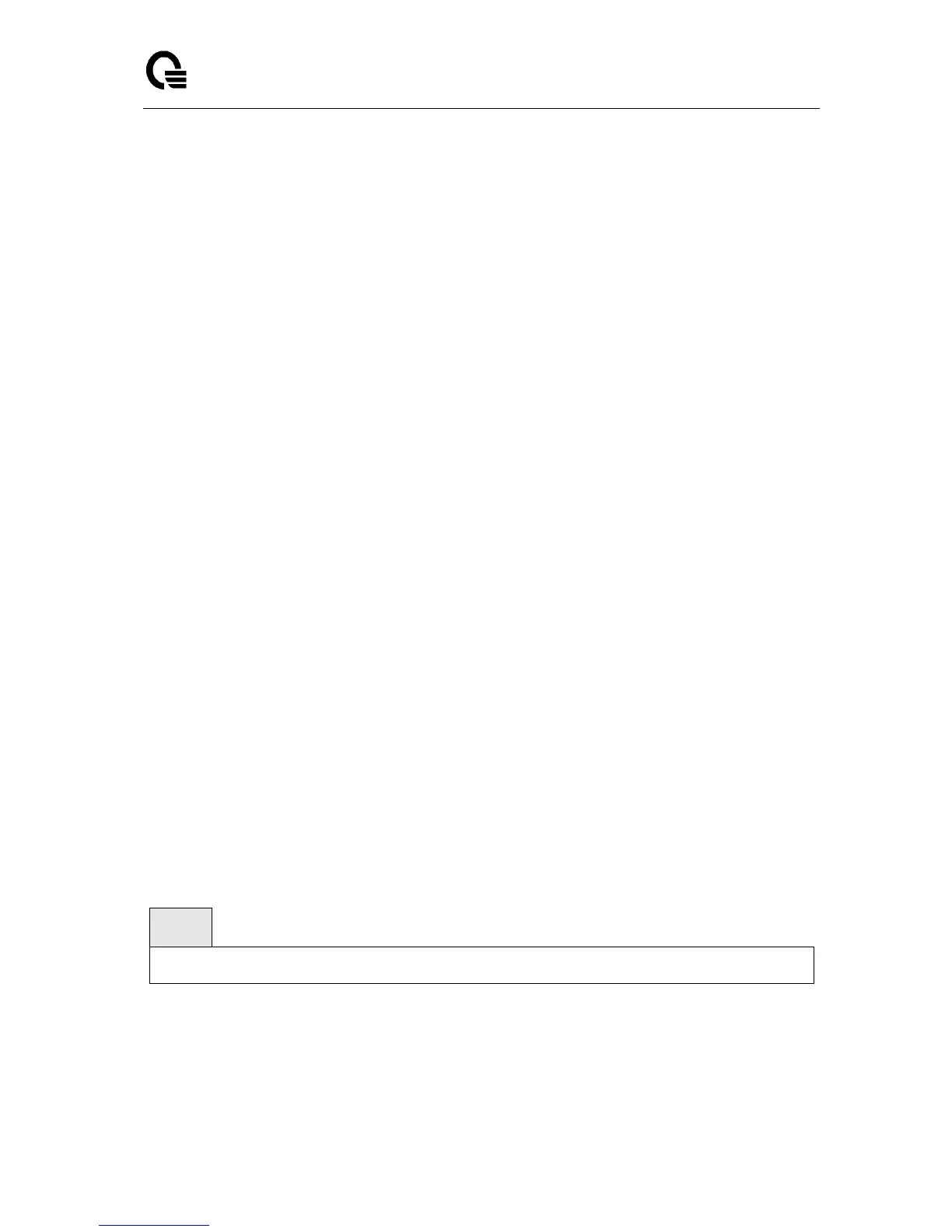Layer 2,3,IPv6+QoS Switch
_____________________________________________________________________________
Layer 2,3,IPv6+QoS Network Switch User Manual Version 0.1 Page: 315/970
Serial Num Specifies serial number.
Mfg Name Specifies manufacturers name.
Model Name Specifies model name.
Asset ID Specifies asset id.
Location Specifies if location TLV is present in LLDP frames.
Subtype Specifies type of location information.
Info Specifies the location information as a string for given type of location id.
Extended POE Specifies if local device is a PoE device.
Device Type Specifies power device type.
Extended POE PSE Specifies if extended PSE TLV is present in LLDP frame.
Available Specifies available power sourcing equipment's power value in tenths of watts
on the port of local device.
Source Specifies power source of this port.
Priority Specifies PSE port power priority.
Extended POE PD Specifies if extended PD TLV is present in LLDP frame.
Required Specifies required power device power value in tenths of watts on the port of
local device.
Source Specifies power source of this port.
Priority Specifies PD port power priority.
6.12.1.11 show lldp med remote-device
The user can go to the CLI Privilege Mode to d
display the summary information about remote
devices that transmit current LLDP-MED data to the system. use the show lldp med
remote-device {<slot/port> | all} Privilege command.
Syntax