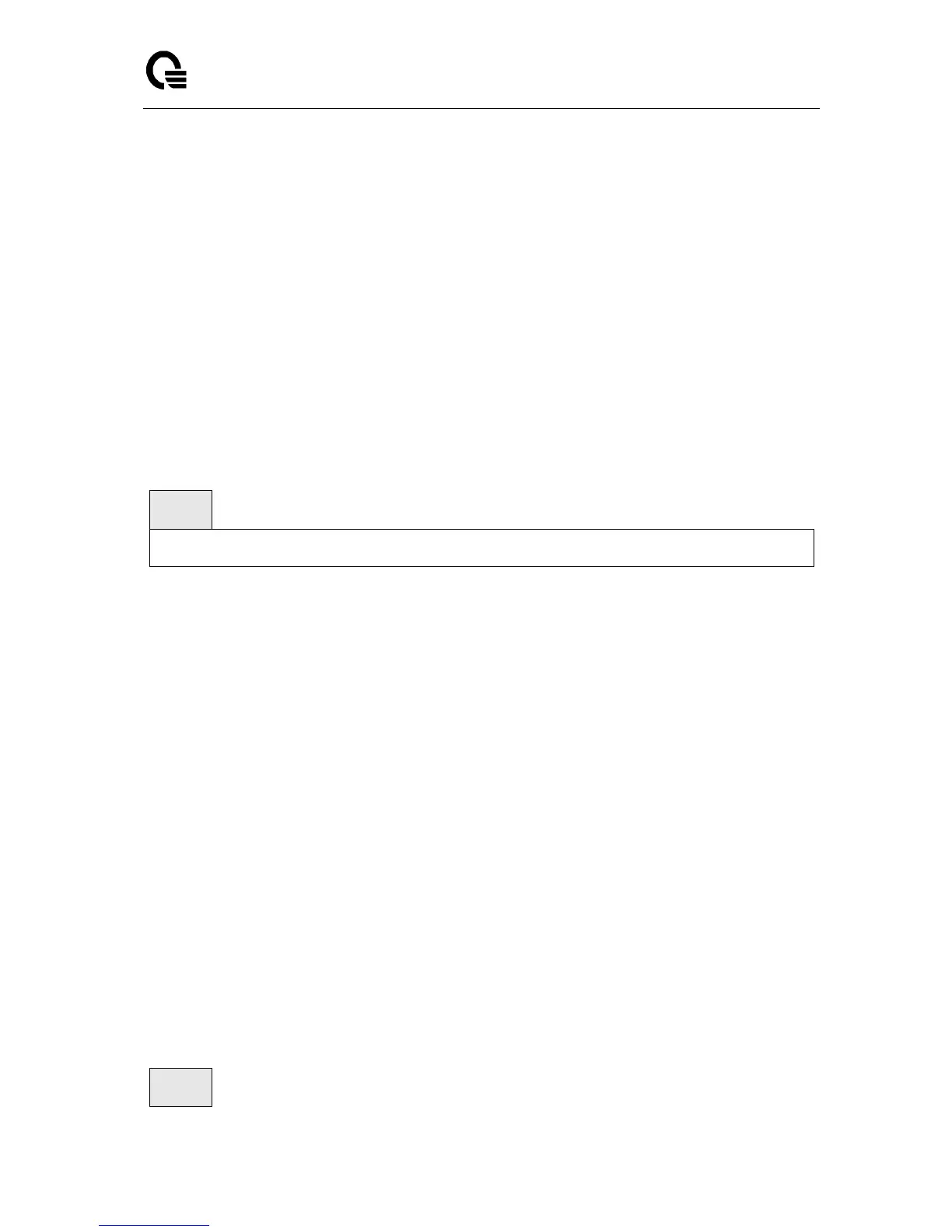Layer 2,3,IPv6+QoS Switch
_____________________________________________________________________________
Layer 2,3,IPv6+QoS Network Switch User Manual Version 0.1 Page: 82/970
value of an existing instance of dot1dStaticAddress. It is identified with interface 3/1 and is
currently used when enabling VLANs for routing.
Self: The value of the corresponding instance is the address of one of the switch’s
physical interfaces (the system’s own MAC address).
GMRP Learned: The value of the corresponding instance was learned via GMRP and
applies to Multicast.
Other: The value of the corresponding instance does not fall into one of the other
categories.
6.2.2.2 show mac-addr-table count
This command displays the total forwarding database entries, the number of static and
learnning mac address, and the max address available on the switch.
Syntax
show mac-addr-table count
Default Setting
None
Command Mode
Privileged Exec
Display Message
Dynamic Address count: The total learning mac addresses on the L2 MAC address Table.
Static Address (User-defined) count: The total user-defined addresses on the L2 MAC
address Table.
Total MAC Addresses in use: This number of addresses are used on the L2 MAC address
table.
Total MAC Addresses available: The switch supports max value on the L2 MAC address
table.
6.2.2.3 show mac-addr-table interface
This command displays the forwarding database entries. The user can search FDB table by
using interface number <slot/port>.
Syntax