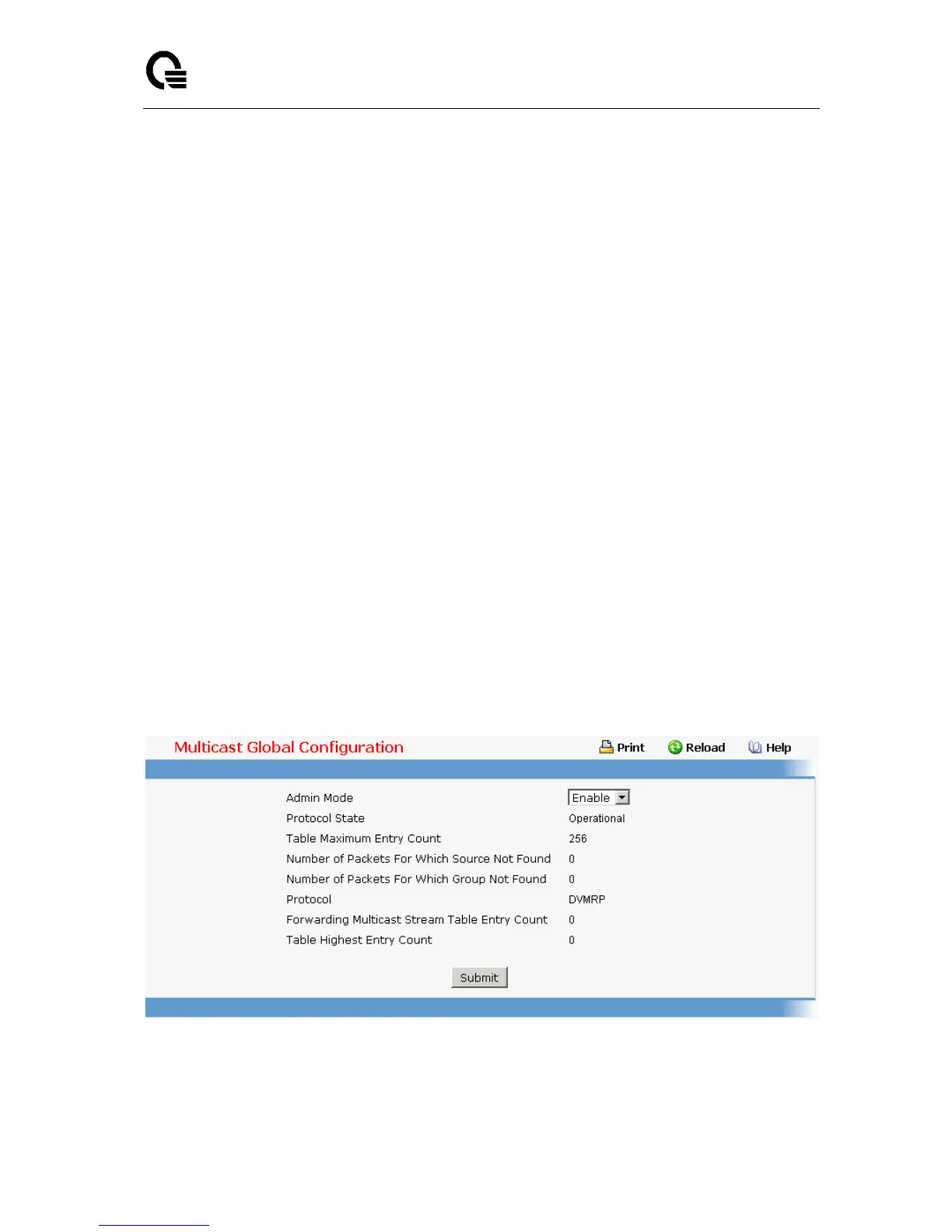Layer 2,3,IPv6+QoS Switch
_____________________________________________________________________________
Layer 2,3,IPv6+QoS Network Switch User Manual Version 0.1 Page: 953/970
11.2.7.3 Defining Multicast Configuration
11.2.7.3.1. Configuring Multicast Global Configuration Page
Selection Criteria
Admin Mode - Select enable or disable to set the administrative status of Multicast
Forwarding in the router. The default is disabled.
Non-Configurable Data
Protocol State - The operational state of the multicast forwarding module.
Table Maximum Entry Count - The maximum number of entries in the IP Multicast
routing table.
Number Of Packets For Which Source Not Found - The number of multicast packets
that were supposed to be routed but which failed the RPF check.
Number Of Packets For Which Group Not Found - The number of multicast packets
that were supposed to be routed but for which no multicast route was found.
Protocol - The multicast routing protocol presently activated on the router, if any.
Forwarding Multicast Stream Table Entry Count - The number of multicast route entries
currently present in the Multicast route table.
Table Highest Entry Count - The highest number of multicast route entries that have
been present in the Multicast route table.
Command Buttons
Submit - Send the updated configuration to the router. Configuration changes take effect
immediately. These changes will not be retained across a power cycle unless a save is
performed.