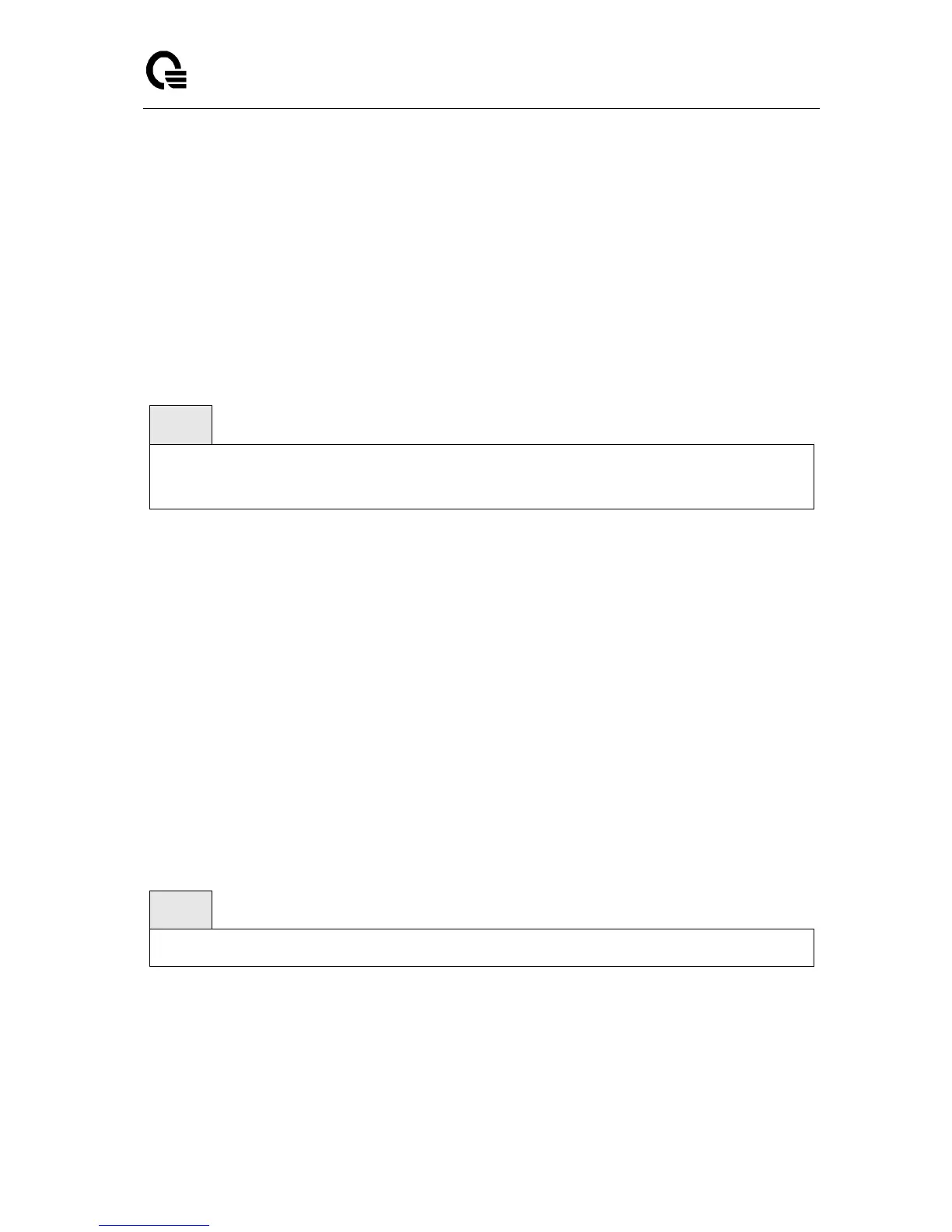Layer 2,3,IPv6+QoS Switch
_____________________________________________________________________________
Layer 2,3,IPv6+QoS Network Switch User Manual Version 0.1 Page: 549/970
8.6.2 Configuration Commands
8.6.2.1 ip igmp-proxy
This command enables the IGMP Proxy on the router. To enable the IGMP Proxy on the router,
you must enable multicast forwarding. Also, make sure that there are no multicast routing
protocols enabled on the router.
Syntax
ip igmp-proxy
no ip igmp-proxy
no - This command disables the IGMP Proxy on the router.
Default Setting
Disabled
Command Mode
Interface Config
8.6.2.2 ip igmp-proxy reset-status
This command resets the host interface status parameters of the IGMP Proxy router. This
command is valid only when you enable IGMP Proxy on the interface.
Syntax
ip igmp-proxy reset-status
no - This command returns an interface to the default value for DHCP filtering.
Default Setting
None
