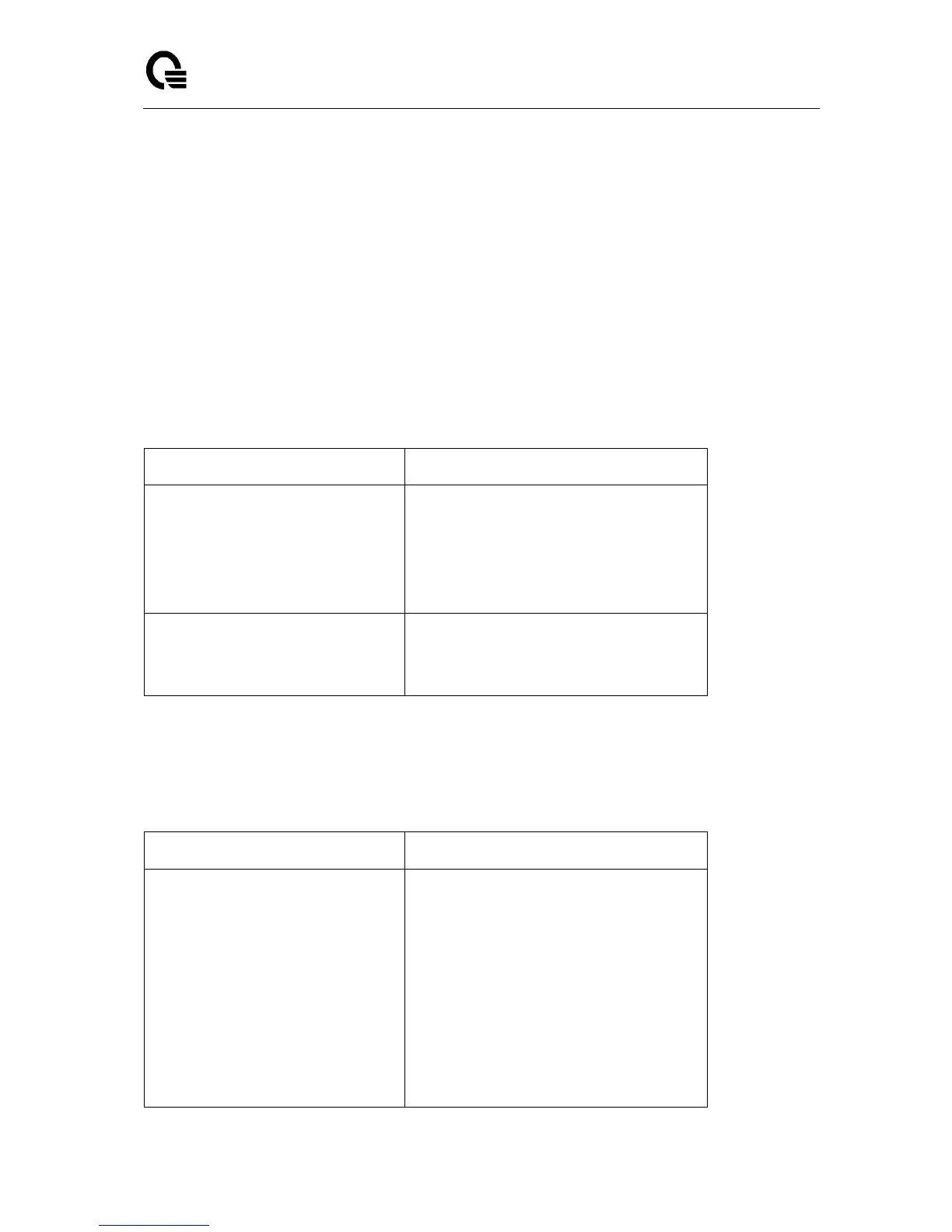Layer 2,3,IPv6+QoS Switch
_____________________________________________________________________________
Layer 2,3,IPv6+QoS Network Switch User Manual Version 0.1 Page: 41/970
2.5 System Information Setup
2.5.1 Quick Start up Software Version Information
Table 2-1. Quick Start up Software Version Information
Command Details
show hardware
Allows the user to see the HW & SW
version the device contains
System Description - switch's model
name
show version
Burned in MAC address - MAC address
assigned to this switch CPU
See the HW & SW version
2.5.2 Quick Start up Physical Port Data
Table 2-2. Quick Start up Physical Port
Command Details
show Interface status
{ <slot/port> | all}
Displays the Ports slot/port
Type - Indicates if the port is a special
type of port
Admin Mode - Selects the Port Control
Administration State
Physical Mode - Selects the desired port
speed and duplex mode
Physical Status -
