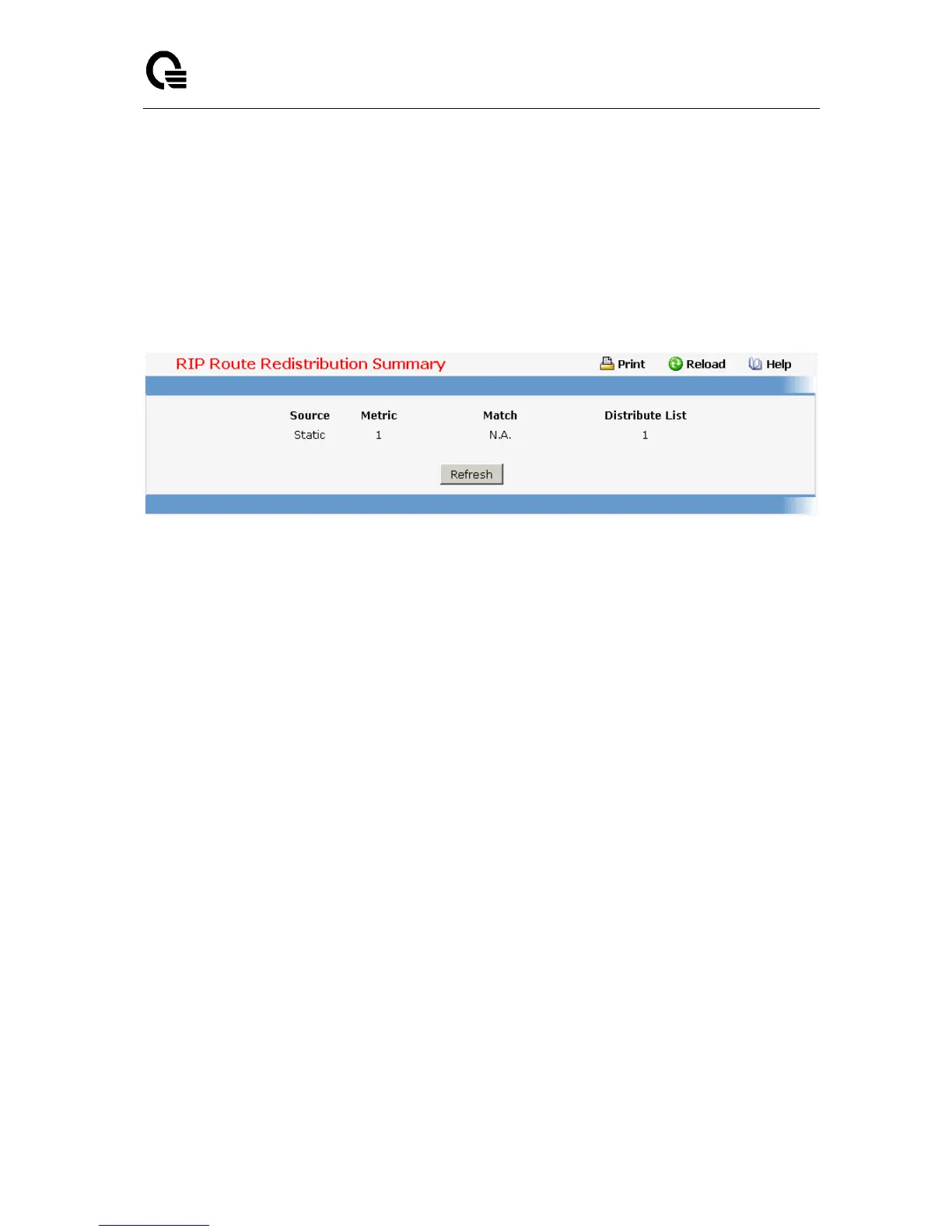Layer 2,3,IPv6+QoS Switch
_____________________________________________________________________________
Layer 2,3,IPv6+QoS Network Switch User Manual Version 0.1 Page: 821/970
External 1
External 2
NSSA-External 1
NSSA-External 2
Distribute List - The Access List that filters the routes to be redistributed by the
Destination Protocol. Displays 0 when not configured.
Command Buttons
Refresh - Displays the latest RIP Route Redistribution Configuration data.
11.2.3.7 Managing Router Discovery
11.2.3.7.1. Configuring Router Discovery
Selection Criteria
Slot/Port - Select the router interface for which data is to be configured.
Configurable Data
Advertise Mode - Select enable or disable from the pulldown menu. If you select enable,
Router Advertisements will be transmitted from the selected interface.
Advertise Address - Enter the IP Address to be used to advertise the router.
Maximum Advertise Interval (secs) - Enter the maximum time (in seconds) allowed
between router advertisements sent from the interface.
Minimum Advertise Interval (secs) - Enter the minimum time (in seconds) allowed
between router advertisements sent from the interface.
Advertise Lifetime (secs) - Enter the value (in seconds) to be used as the lifetime field
in router advertisements sent from the interface. This is the maximum length of time that
the advertised addresses are to be considered as valid router addresses by hosts.