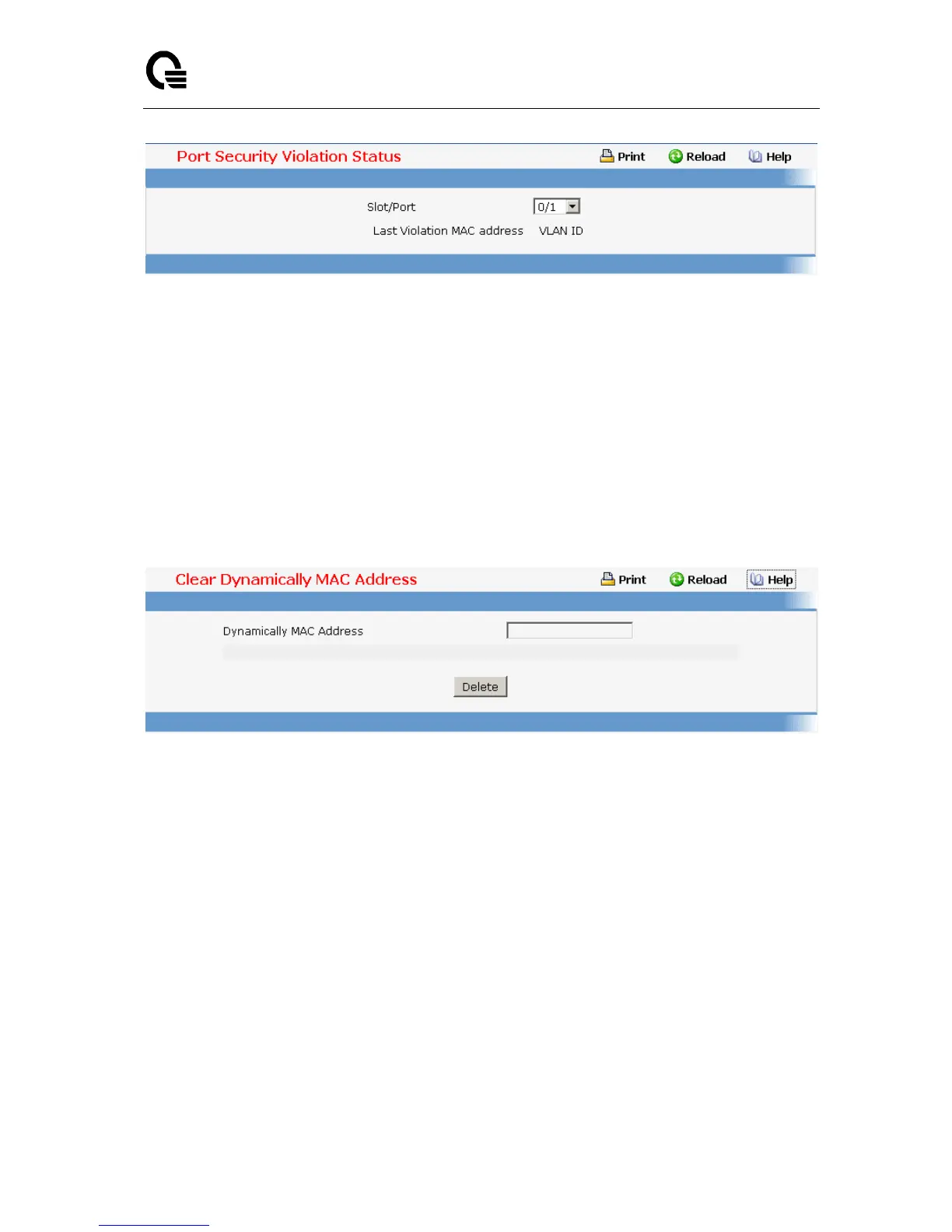Layer 2,3,IPv6+QoS Switch
_____________________________________________________________________________
Layer 2,3,IPv6+QoS Network Switch User Manual Version 0.1 Page: 762/970
11.2.2.19.6. Clearing Port Security Dynamically Learned MAC Addresses Page
Use this menu to clear a Dynamic MAC addresses of port security on switch.
Configurable Data
Dynamically MAC Address - Accepts user input for the MAC address to be deleted. The
factory default is blank
Command Buttons
Delete - Send the updated screen to the switch perform the MAC clear
11.2.2.20 Managing LLDP
11.2.2.20.1. Configuring LLDP Global Configuration Page
Configurable Data
Transmit Interval - Specifies the interval in seconds to transmit LLDP frames. The range
is from (1 to 32768) . Default value is 30 seconds.
Hold Multiplier - Specifies the multiplier on Transmit Interval to assign TTL. The range is
from (2 to 10). Default value is 4.
Re-Initialization Delay - Specifies the delay before re-initialization. The range is from (1 to
10) . Default value is 2 seconds.