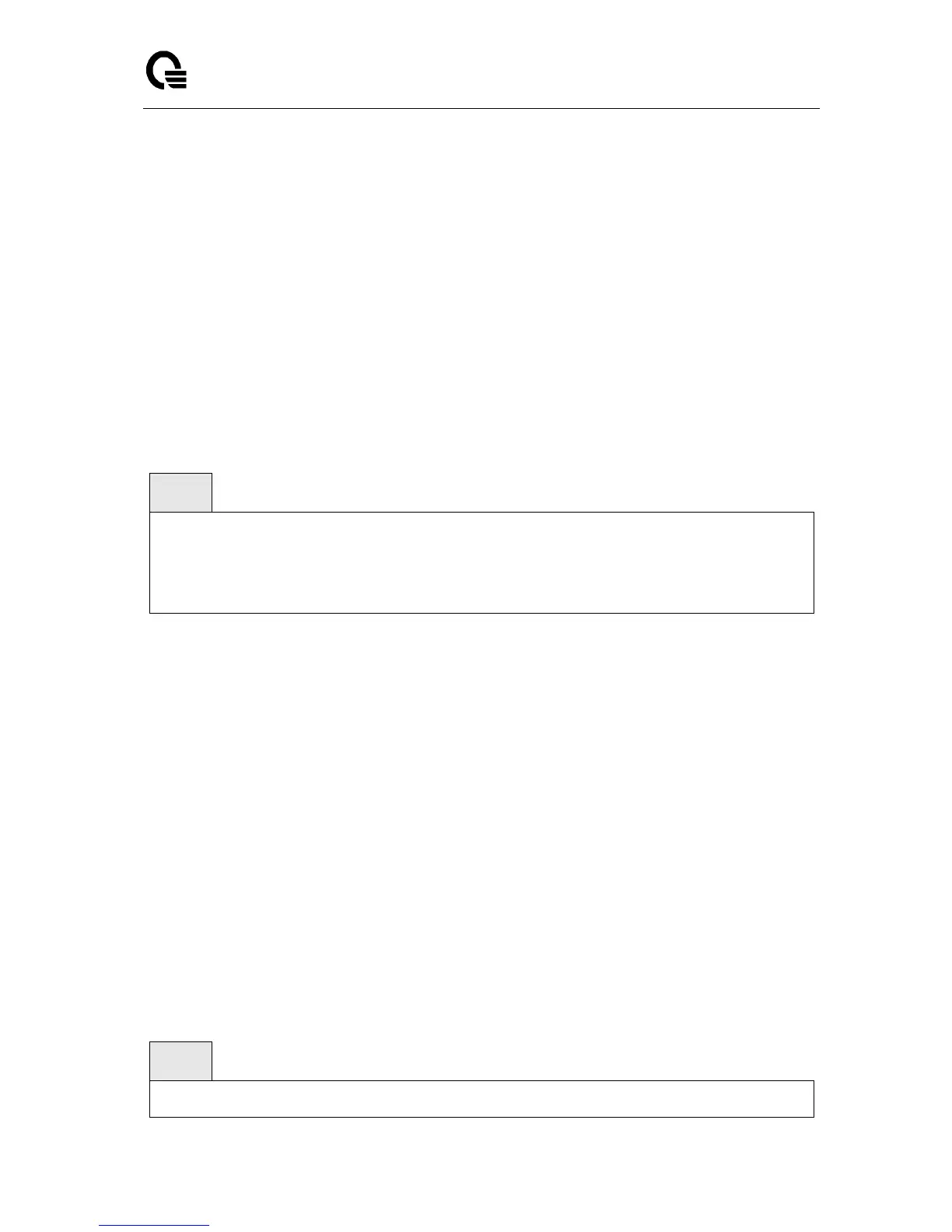Layer 2,3,IPv6+QoS Switch
_____________________________________________________________________________
Layer 2,3,IPv6+QoS Network Switch User Manual Version 0.1 Page: 170/970
Sour.Port: is the slot/port that is configured as the monitored port. If this value has not been
configured, 'Not Configured' will be displayed.
Type: Direction in which source port configured for port mirroring.Types are tx for
transmitted packets and rx for receiving packets.
6.2.13.2 port-monitor session
This command configures a probe port and a monitored port for monitor session (port
monitoring). Use the source interface <slot/port> parameter to specify the interface to monitor.
Use rx to monitor only ingress packets, or use tx to monitor only egress packets. If you do not
specify an {rx | tx} option, the destination port monitors both ingress and egress packets. Use
the destination interface <slot/port> to specify the interface to receive the monitored traffic.
Syntax
interface <slot/port>}
<slot/port> - Interface number.
tx/rx – Use to monitor ingress packets or egress packets.
no - This command removes the probe port or the mirrored port from a monitor session
(port monitoring).
Default Setting
None
Command Mode
Global Config
This command removes all configured probe ports and mirrored port.
Syntax