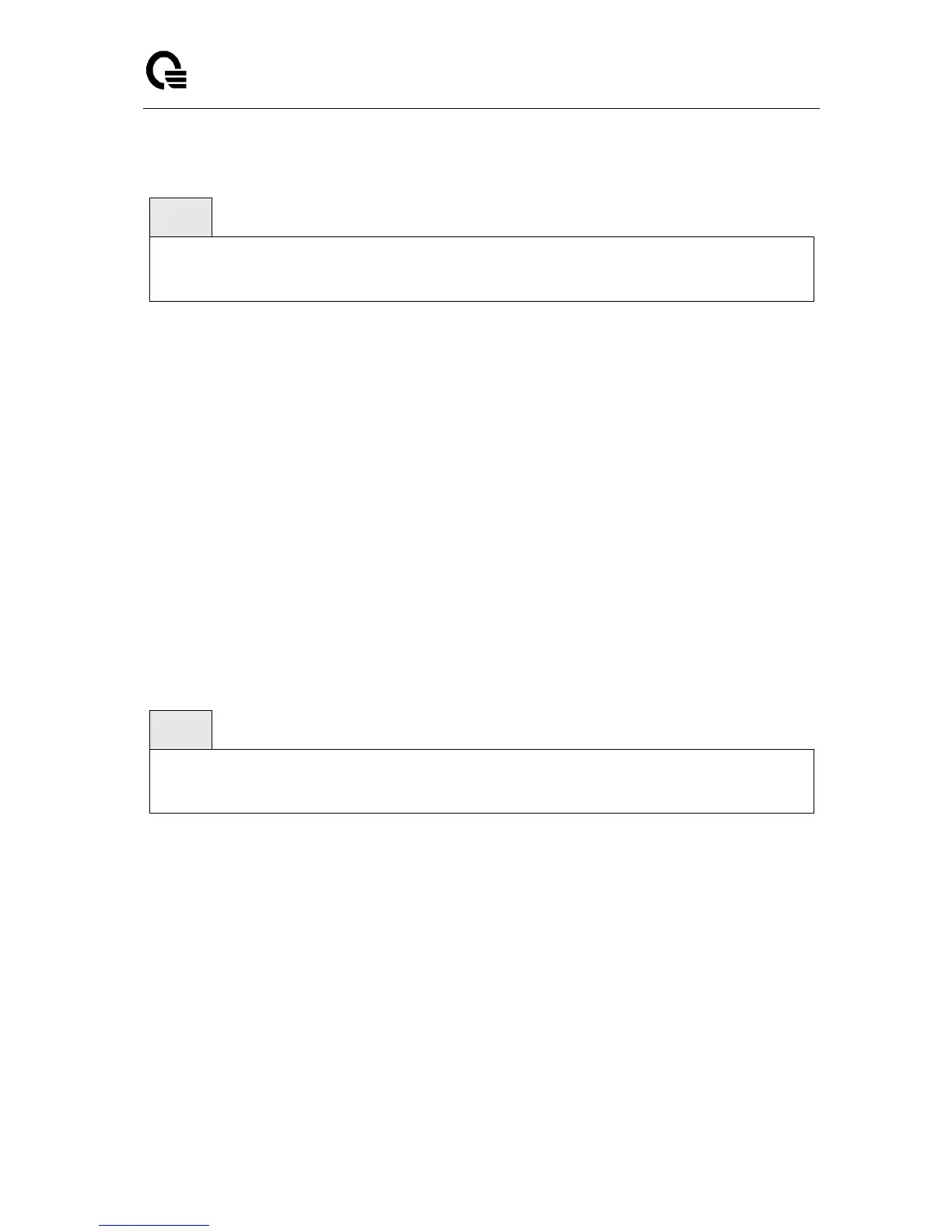Layer 2,3,IPv6+QoS Switch
_____________________________________________________________________________
Layer 2,3,IPv6+QoS Network Switch User Manual Version 0.1 Page: 318/970
This command uses to enable remote data change notifications.
Syntax
lldp notification
no lldp notification
no - This command is used to disable notifications.
Default Setting
Disbaled
Command Mode
Interface Config
6.12.2.2 lldp notification-interval
This command is used to configure how frequently the system sends remote data change
notifications. The <interval-seconds> parameter is the number of seconds to wait between
sending notifications. The valid interval range is 5-3600 seconds.
Syntax
lldp notification-interval <interval-seconds>
no lldp notification-interval
<interval-seconds> - Configures the number of seconds to wait between sending
notifications.
no - This command is used to return the notification interval to the default value.
Default Setting
5
Command Mode
Global Config