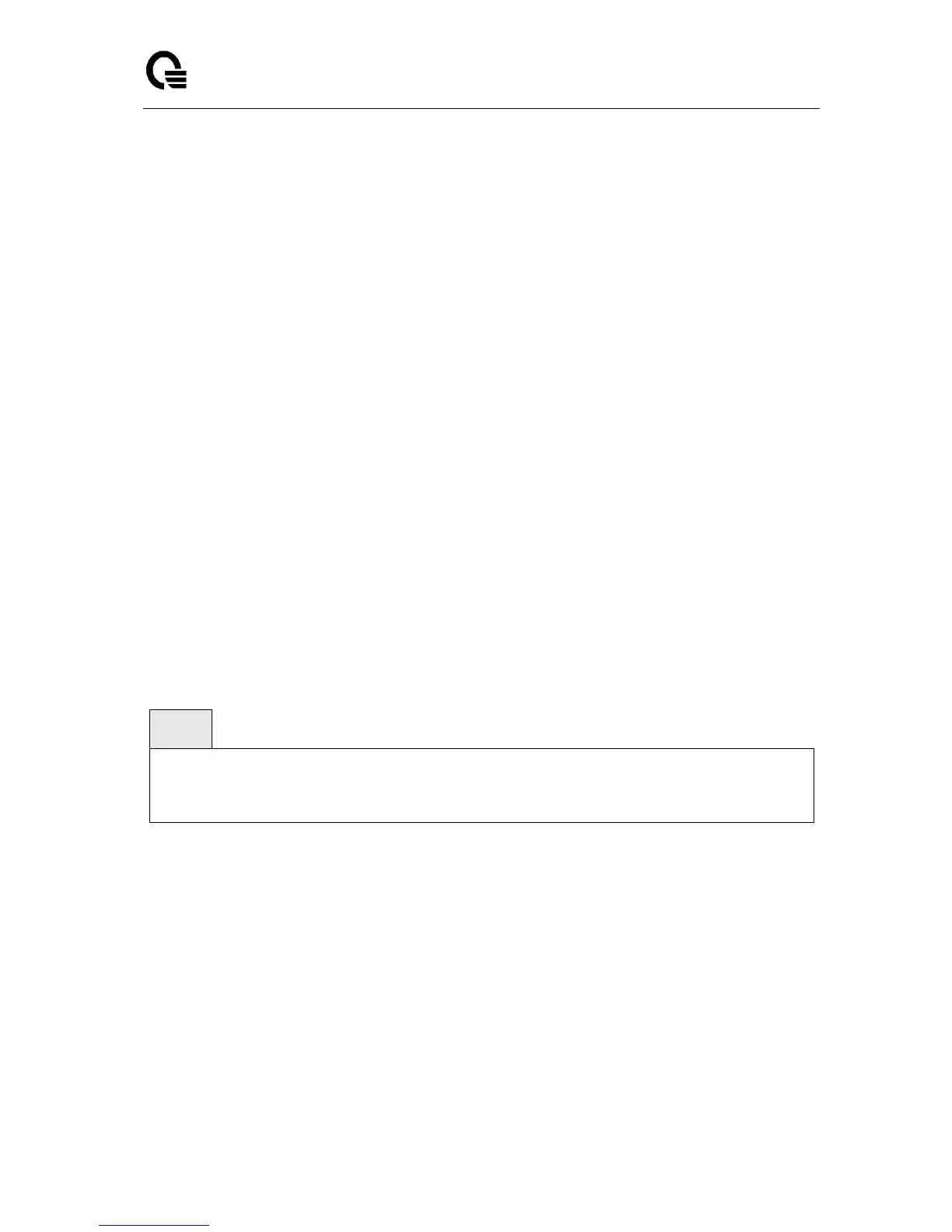Layer 2,3,IPv6+QoS Switch
_____________________________________________________________________________
Layer 2,3,IPv6+QoS Network Switch User Manual Version 0.1 Page: 613/970
no - This command removes DHCPv6 server functionality on an interface.
Default Setting
None
Command Mode
Interface Config
9.6.2.3 ipv6 dhcp relay destination
Use this command to configure an interface for DHCPv6 relay functionality. Use the destination
keyword to set the relay server IPv6 address. The <relay-address> parameter is an IPv6
address of a DHCPv6 relay server. Use the interface keyword to set the relay server interface.
The <relay-interface> parameter is an interface (slot/port) to reach a relay server. The optional
remote-id is the Relay Agent Information Option “remote ID” suboption to be added to relayed
messages.This can either be the special keyword duid-ifid, which causes the “remote ID” to be
derived from the DHCPv6 server DUID and the relay interface number, or it can be specified as
a user-defined string.
Note: If <relay-address> is an IPv6 global address, then <relay-interface> is not required. If
<relay-address> is a link-local or multicast address, then <relay-interface> is required. Finally,
if you do not specify a value for <relay-address>, then you must specify a value for
<relay-interface> and the HCPV6-ALL-AGENTS multicast address (i.e. FF02::1:2) is used to
relay DHCPv6 messages to the relay server.
Syntax
ipv6 dhcp relay {destination [<relay-address>] interface [<relay-interface>]| interface
[<relay-interface>]} [remote-id (duid-ifid | <user-defined-string>)]
no ipv6 dhcp relay
no - This command removes DHCPv6 relay functionality on an interface.
Default Setting
None
Command Mode
Interface Config
9.6.2.4 ipv6 dhcp relay-agent-info-opt