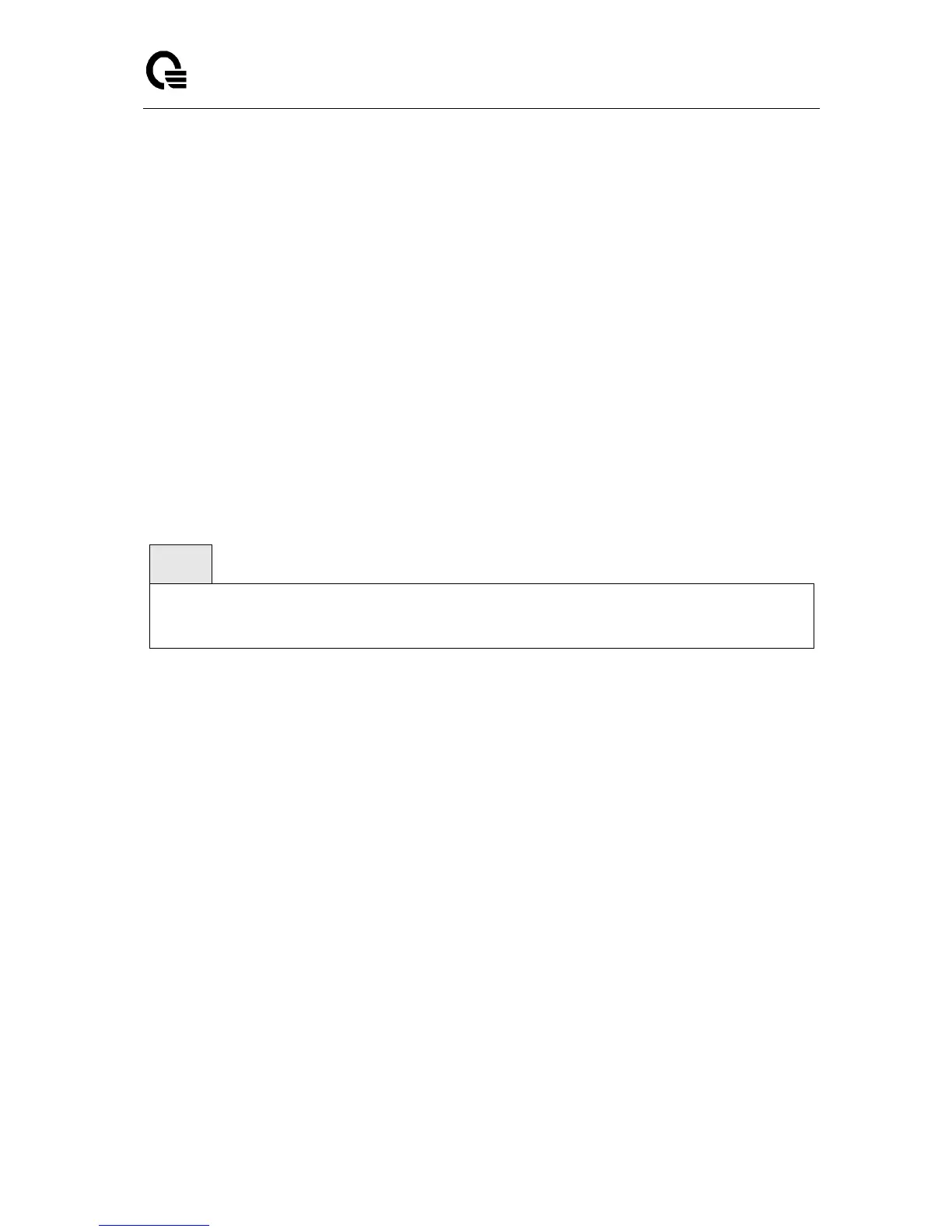Layer 2,3,IPv6+QoS Switch
_____________________________________________________________________________
Layer 2,3,IPv6+QoS Network Switch User Manual Version 0.1 Page: 592/970
<areaid> - Area ID.
no - This command disables nssa from the summary LSAs.
Default Setting
None
Command Mode
Router OSPFv3 Config
9.4.2.17 area nssa translator-role (OSPFv3)
This command configures the translator role of the NSSA. A value of always causes the router
to assume the role of the translator the instant it becomes a border router and a value of
candidate causes the router to participate in the translator election process when it attains
border router status.
Syntax
area <areaid> nssa translator-role {always | candidate}
no area <areaid> nssa translator-role
<areaid> - Area ID.
always - A value of always will cause the router to assume the role of the translator when it
becomes a border router.
candidate - a value of candidate will cause the router to participate in the translator
election process when it attains border router status.
no - This command disables the nssa translator role from the specified area id.
Default Setting
None
Command Mode
Router OSPFv3 Config
9.4.2.18 area nssa translator-stab-intv (OSPFv3)
This command configures the translator stability interval of the NSSA. The <stabilityinterval> is
the period of time that an elected translator continues to perform its duties after it determines
that its translator status has been deposed by another router.
