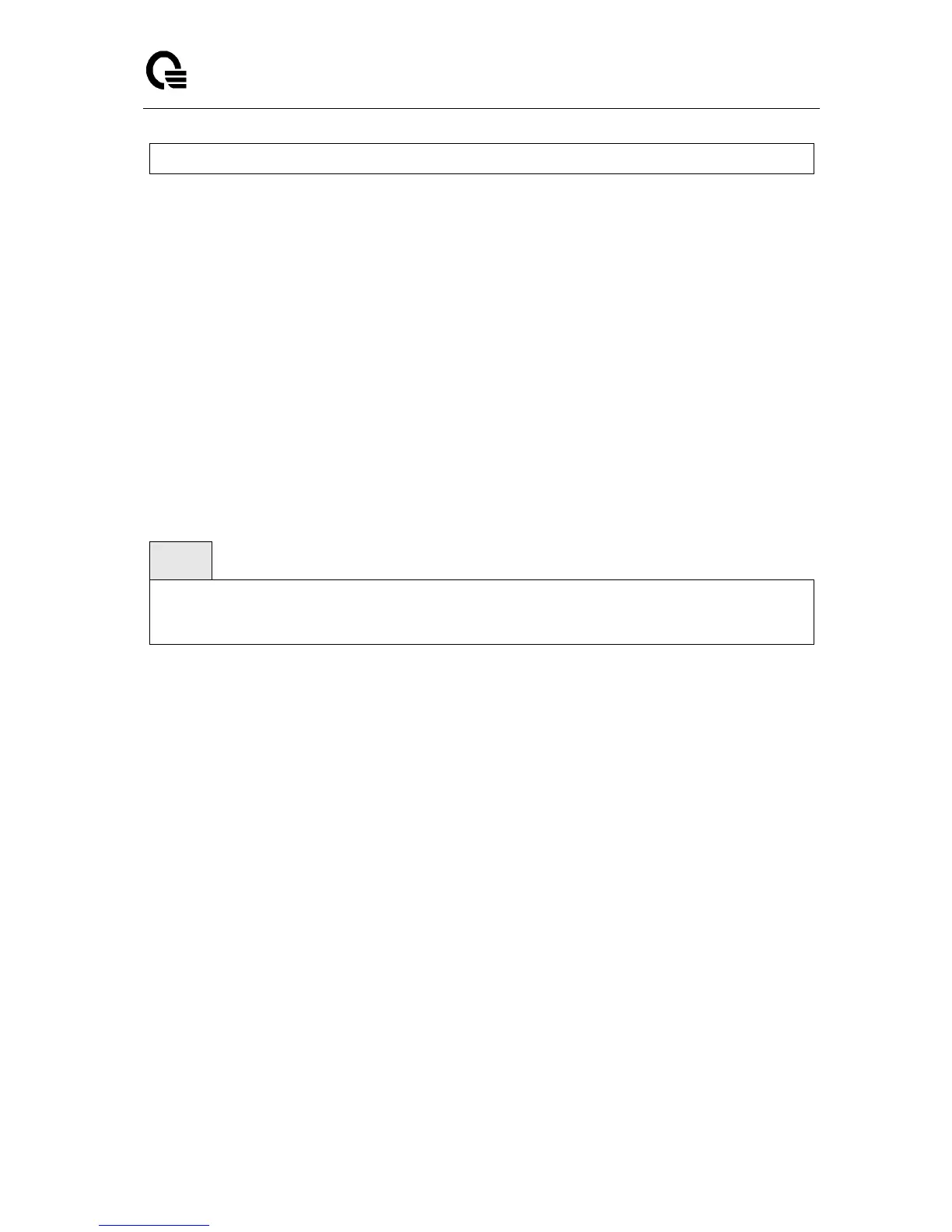Layer 2,3,IPv6+QoS Switch
_____________________________________________________________________________
Layer 2,3,IPv6+QoS Network Switch User Manual Version 0.1 Page: 410/970
no queue cos-map
< 0-7 > - The range of queue priority is 0 to 7.
< 0-7 > - The range of mapped traffic class is 0 to 7.
no - Reset to the default mapping of the queue priority and the mapped traffic class.
Default Setting
None
Command Mode
Interface Config.
This command maps an 802.1p priority to an internal traffic class for a device.
Syntax
queue cos-map all <0-7> <0-7>
no queue cos-map all
< 0-7 > - The range of queue priority is 0 to 7.
< 0-7 > - The range of mapped traffic class is 0 to 7.
no - Reset to the default mapping of the queue priority and the mapped traffic class.
Default Setting
None
Command Mode
Global Config.
6.21.2.2 queue trust
This command sets the class of service trust mode of an interface. You can set the mode to
trust one of the Dot1p (802.1p) or IP DSCP packet markings. You can also set the interface
mode to untrusted. If you configure an interface to use Dot1p, the mode does not appear in the
output of the show running config command because Dot1p is the default.