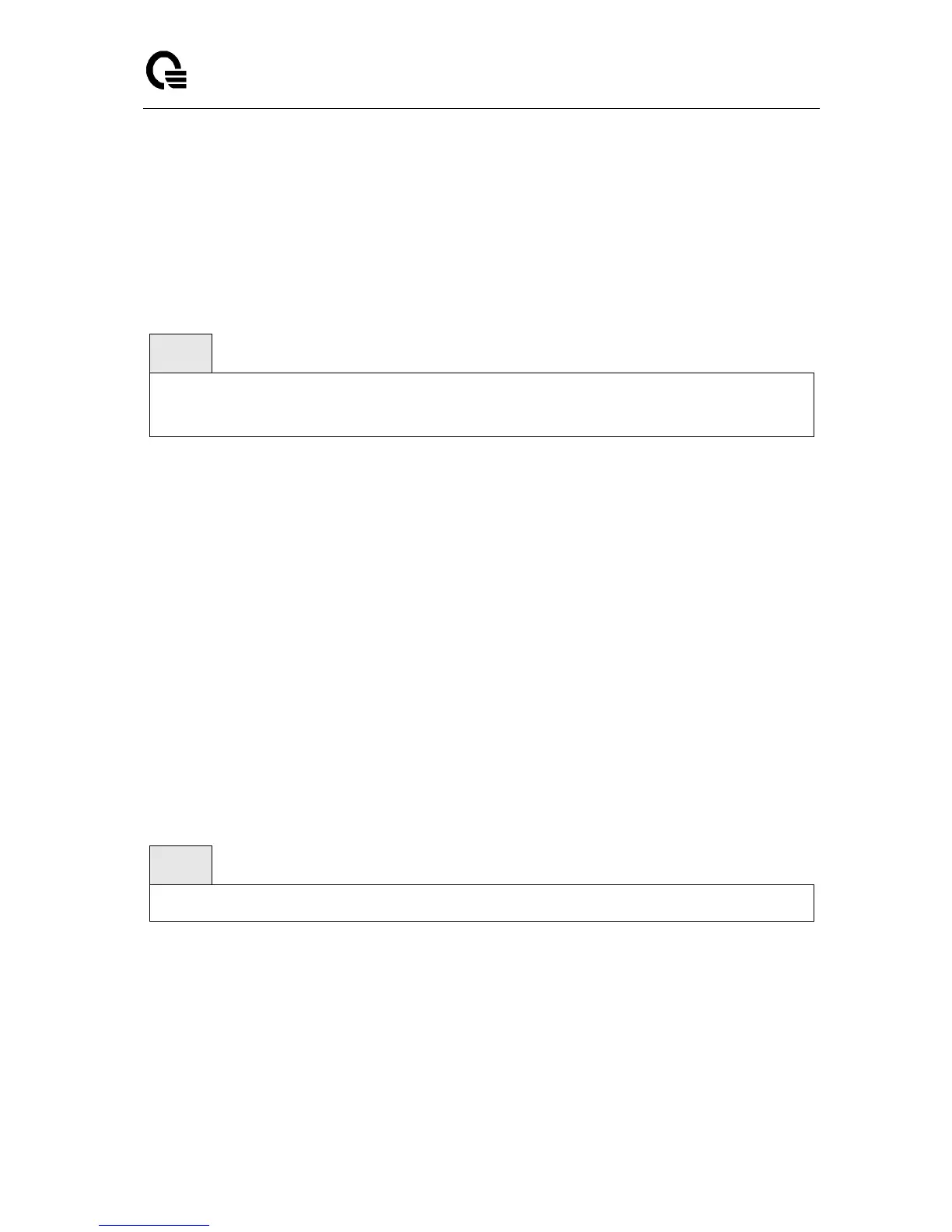Layer 2,3,IPv6+QoS Switch
_____________________________________________________________________________
Layer 2,3,IPv6+QoS Network Switch User Manual Version 0.1 Page: 179/970
6.3.2.5 password-threshold
This command is used to set the password instruction threshold limiting the number of failed
login attempts.
Syntax
password-threshold <0-120>
no password-threshold
<threshold> - max threshold (Range: 0 - 120).
no -
This command sets the maximum value to the default.
Default Setting
3
Command Mode
Line Config
6.3.2.6 silent-time
This command uses to set the amount of time the management console is inaccessible after
the number of unsuccessful logon tries exceeds the threshold value.
Syntax
silent-time <0-65535>
<0-65535> - silent time (Range: 0 - 65535) in seconds.
no -
This command sets the maximum value to the default.
Default Setting
0
Command Mode