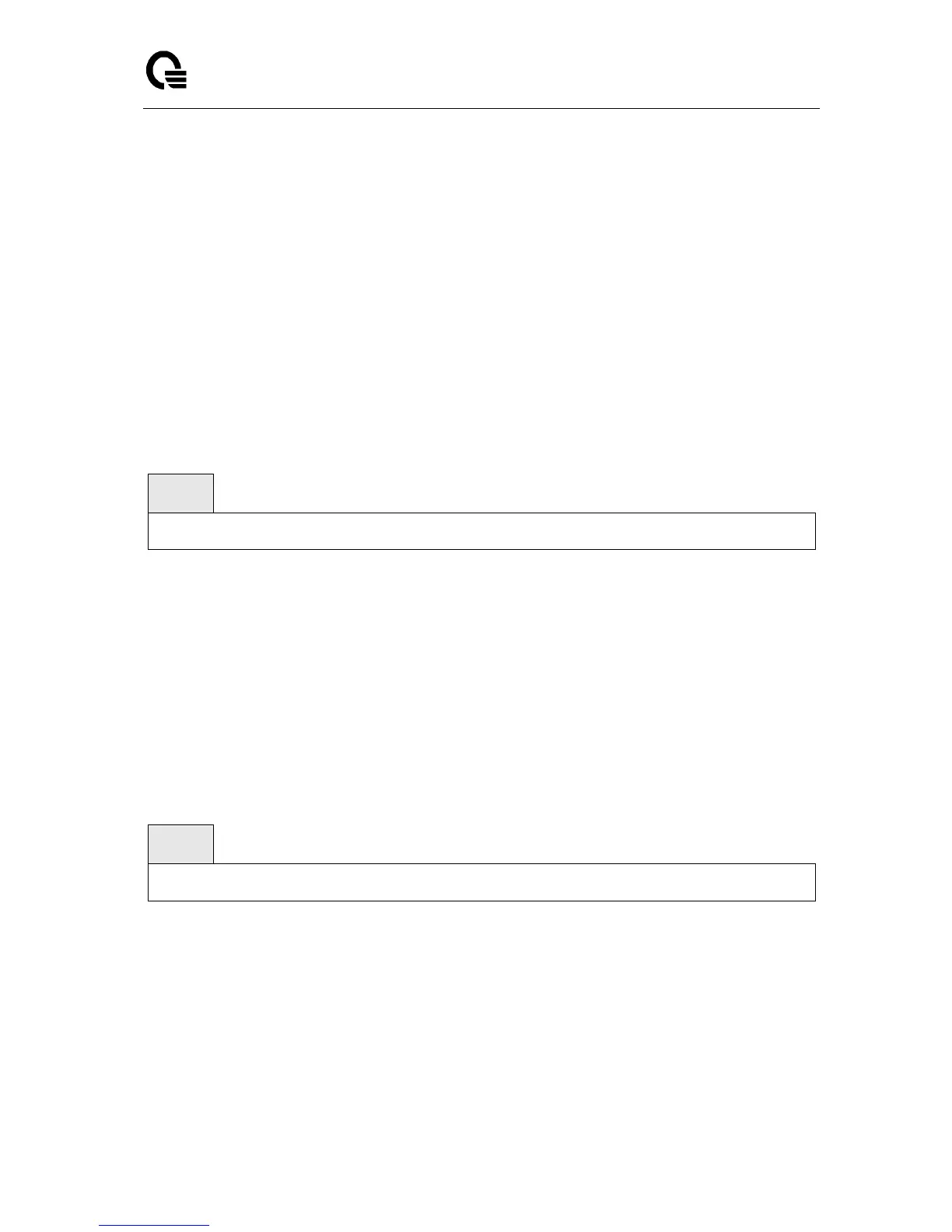Layer 2,3,IPv6+QoS Switch
_____________________________________________________________________________
Layer 2,3,IPv6+QoS Network Switch User Manual Version 0.1 Page: 368/970
<new-class-map-name> is a case-sensitive alphanumeric string from 1 to 31 characters
uniquely identifying the class.
Note: The class name ‘default’ is reserved and must not be used here.
Default
None
Command Mode
Global Config
6.18.2.4 match any
This command adds to the specified class definition a match condition whereby all packets are
considered to belong to the class.
Syntax
match class-map <refclassname>
<refclassname> is the name of an existing DiffServ class whose match conditions are being
referenced by the specified class definition.
Note: There is no [not] option for this match command.
Default
None
Command Mode
Class-Map Config