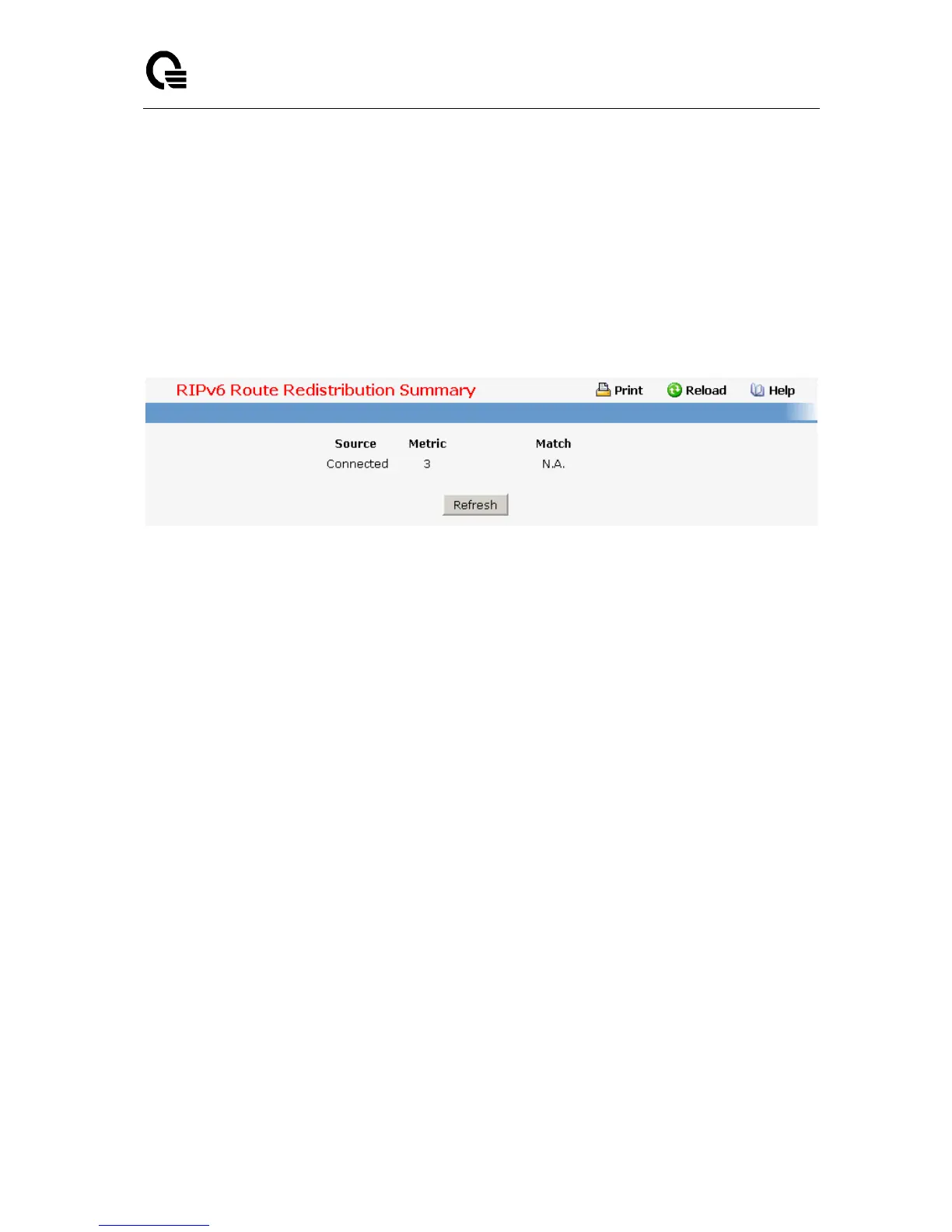Layer 2,3,IPv6+QoS Switch
_____________________________________________________________________________
Layer 2,3,IPv6+QoS Network Switch User Manual Version 0.1 Page: 905/970
External 1
External 2
NSSA-External 1
NSSA-External 2
Command Buttons
Refresh - Displays the latest RIPv6 Route Redistribution Configuration data.
11.2.6 QOS Menu
11.2.6.1 Managing Access Control Lists
11.2.6.1.1. Configuring IP Access Control List Configuration Page
An IP ACL consists of a set of rules which are matched sequentially against a packet. When a
packet meets the match criteria of a rule, the specified rule action (Permit/Deny) is taken and
the additional rules are not checked for a match. On this menu the interfaces to which an IP
ACL applies must be specified, as well as whether it applies to inbound traffic. Rules for the IP
ACL are specified/created using the IP ACL Rule Configuration menu.
Selection Criteria
IP ACL - Make a selection from the pulldown menu. A new IP Access Control List may be
created or the configuration of an existing IP ACL can be updated.
Configurable Data
IP ACL ID - IP ACL ID must be a whole number in the range of 1 to 99 for IP Standard
Access Lists and 100 to 199 for IP Extended Access Lists.
Non-Configurable Data
Table - Displays the current and maximum number of IP ACLs.
Command Buttons