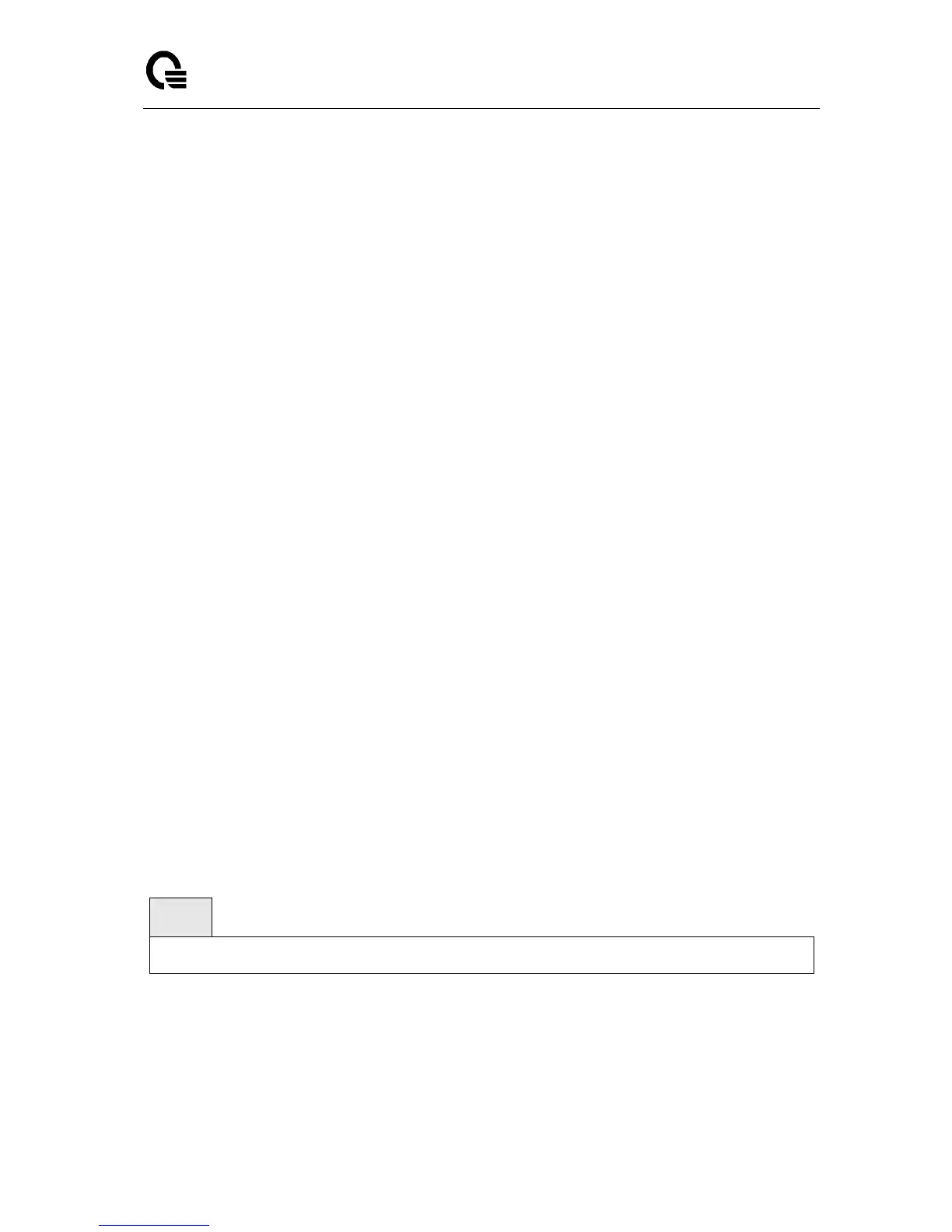Layer 2,3,IPv6+QoS Switch
_____________________________________________________________________________
Layer 2,3,IPv6+QoS Network Switch User Manual Version 0.1 Page: 73/970
Unicast Packets Transmitted: The total number of packets that higher-level protocols
requested be transmitted to a subnetwork-unicast address, including those that were
discarded or not sent.
Multicast Packets Transmitted: The total number of packets that higher-level protocols
requested be transmitted to a Multicast address, including those that were discarded or not
sent.
Broadcast Packets Transmitted: The total number of packets that higher-level protocols
requested be transmitted to the Broadcast address, including those that were discarded or
not sent.
Transmit Packets Discarded: The number of outbound packets which were chosen to be
discarded even though no errors had been detected to prevent their being deliverable to a
higher-layer protocol. A possible reason for discarding a packet could be to free up buffer
space.
Most Address Entries Ever Used: The highest number of Forwarding Database Address
Table entries that have been learned by this switch since the most recent reboot.
Address Entries Currently in Use: The number of Learned and static entries in the
Forwarding Database Address Table for this switch.
Maximum VLAN Entries: The maximum number of Virtual LANs (VLANs) allowed on this
switch.
Most VLAN Entries Ever Used: The largest number of VLANs that have been active on this
switch since the last reboot.
Static VLAN Entries: The number of presently active VLAN entries on this switch that have
been created statically.
Dynamic VLAN Entries: The number of presently active VLAN entries on this switch that
have been created by GVRP registration.
VLAN Deletes: The number of VLANs on this switch that have been created and then
deleted since the last reboot.
Time Since Counters Last Cleared: The elapsed time, in days, hours, minutes, and
seconds, since the statistics for this switch were last cleared.
6.2.1.4 show interface switch
This command displays a summary of statistics for all CPU traffic.
Syntax