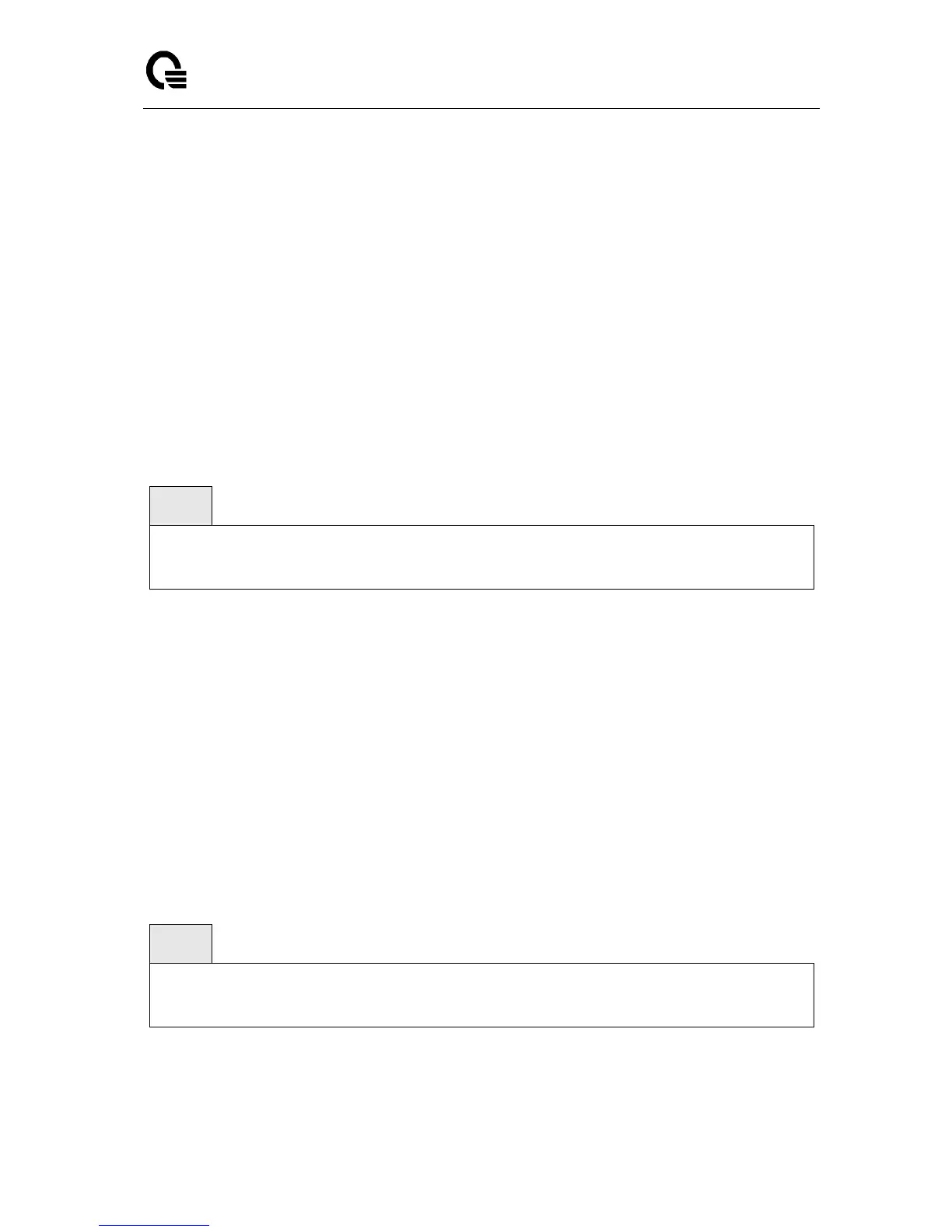Layer 2,3,IPv6+QoS Switch
_____________________________________________________________________________
Layer 2,3,IPv6+QoS Network Switch User Manual Version 0.1 Page: 514/970
no - This command resets the version of IGMP for this interface. The version is reset to the
default value.
Default Setting
3
Command Mode
Interface Config
8.2.2.3 ip igmp last-member-query-count
This command sets the number of Group-Specific Queries sent before the router assumes that
there are no local members on the interface.
Syntax
ip igmp last-member-query-count <1-20>
no ip igmp last-member-query-count
<1-20> - The range for <1-20> is 1 to 20.
no - This command resets the number of Group-Specific Queries to the default value.
Default Setting
Disabled
Command Mode
Interface Config
8.2.2.4 ip igmp last-member-query-interval
This command configures the Maximum Response Time being inserted into Group-Specific
Queries sent in response to Leave Group messages on the interface.
Syntax
ip igmp last-member-query-interval <0-255>
no ip igmp last-member-query-interval
<0-255> - The range for <0-255> is 0 to 255 tenths of a second.
no - This command resets the Maximum Response Time being inserted into
