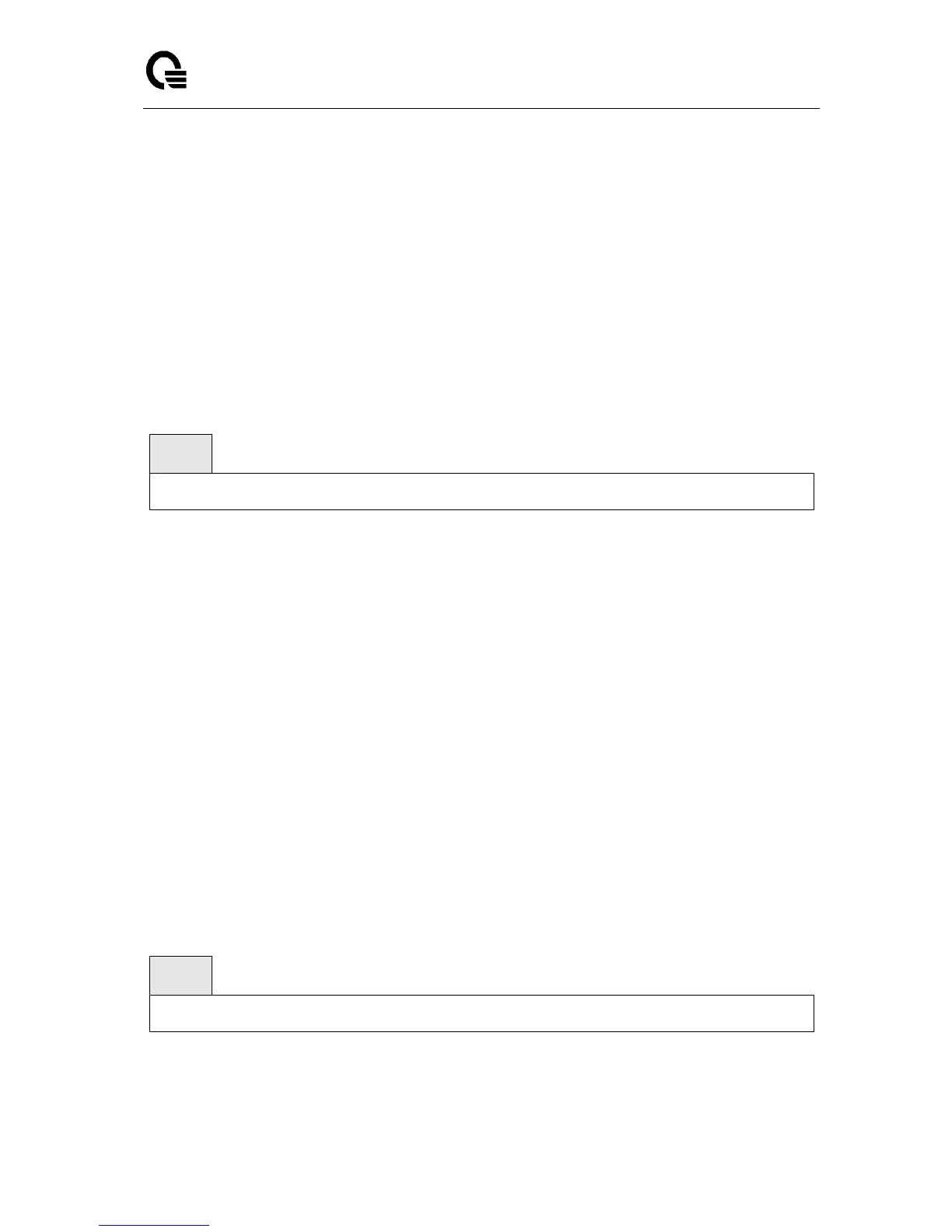Layer 2,3,IPv6+QoS Switch
_____________________________________________________________________________
Layer 2,3,IPv6+QoS Network Switch User Manual Version 0.1 Page: 618/970
User Exec
Display Message
Switch for cluster name: the name for switch cluster network management.
Total number of members: The total number switch of switch cluster network management.
Status: The status of active or inactive.
Heartbeat interval: Configure switch cluster network management heartbeat interval.
Heartbeat hold-time: Configure holdtime of switch cluster network management heartbeat.
10.1.1.2 show cluster members
This command displays current member(s) of switch cluster network management.
Syntax
show cluster members
Default Setting
None
Command Mode
Privileged Exec
User Exec
Display Message
SN: Serial number.
MAC Address: The MAC address of switch.
Name: The switch name.
Device Type: The switch type.
Status: The switch status.
10.1.1.3 show cluster candidates
This command displays current candidate(s) of switch cluster network management.
Syntax