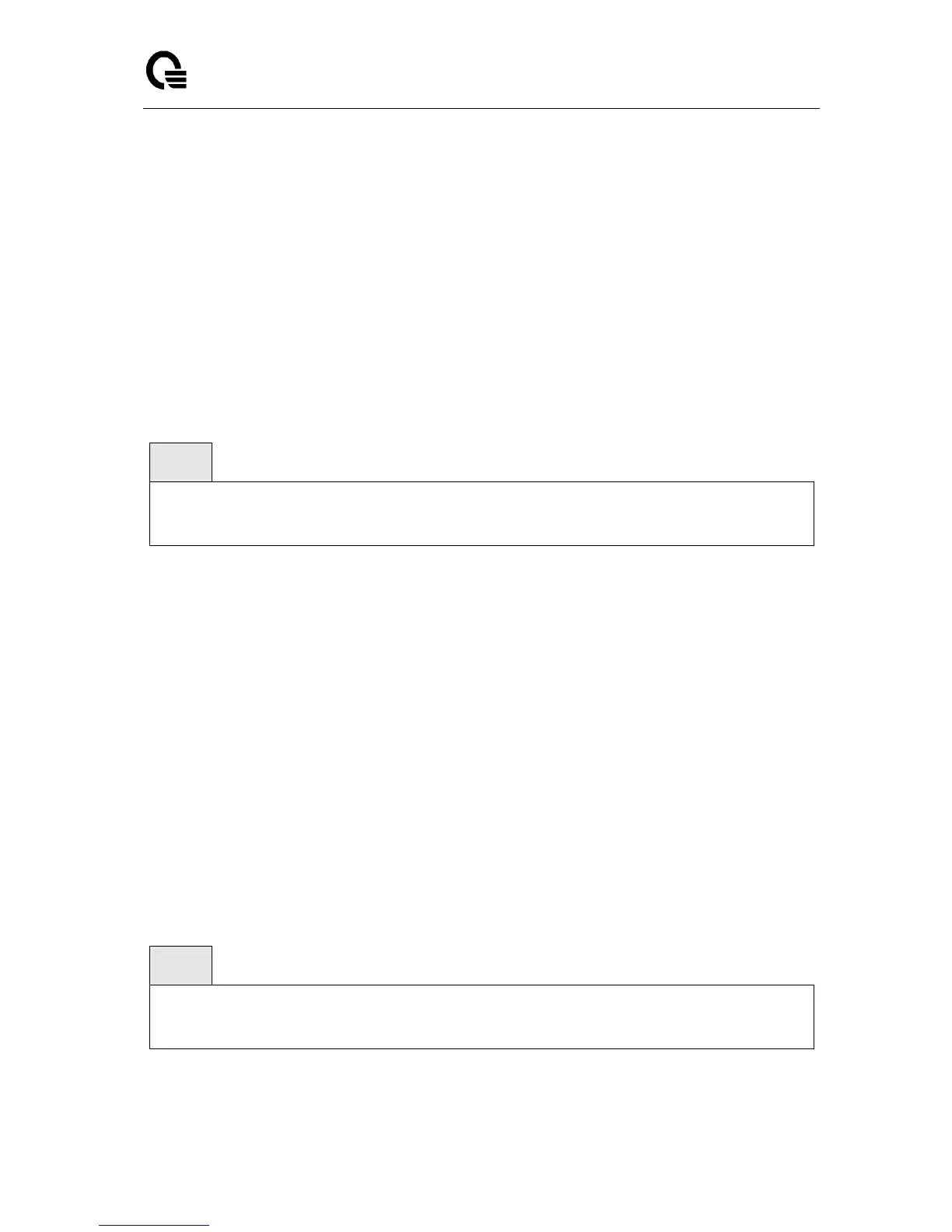Layer 2,3,IPv6+QoS Switch
_____________________________________________________________________________
Layer 2,3,IPv6+QoS Network Switch User Manual Version 0.1 Page: 543/970
Default Setting
Disabled
Command Mode
Global Config
8.5.2.6 ip pimsm mode
This command sets administrative mode of PIM-SM multicast routing on a routing interface to
enable.
Syntax
ip pimsm mode
no ip pimsm mode
no - This command sets administrative mode of PIM-SM multicast routing on a routing
interface to disabled.
Default Setting
Disbaled
Command Mode
Interface Config
8.5.2.7 ip pimsm query-interval
This command configures the transmission frequency of hello messages in seconds between
PIM enabled neighbors. This field has a range of 10 to 3600 seconds.
Syntax
ip pimsm query-interval <10 - 3600>
no ip pimsm query-interval
<10 - 3600> - This is time interval in seconds.