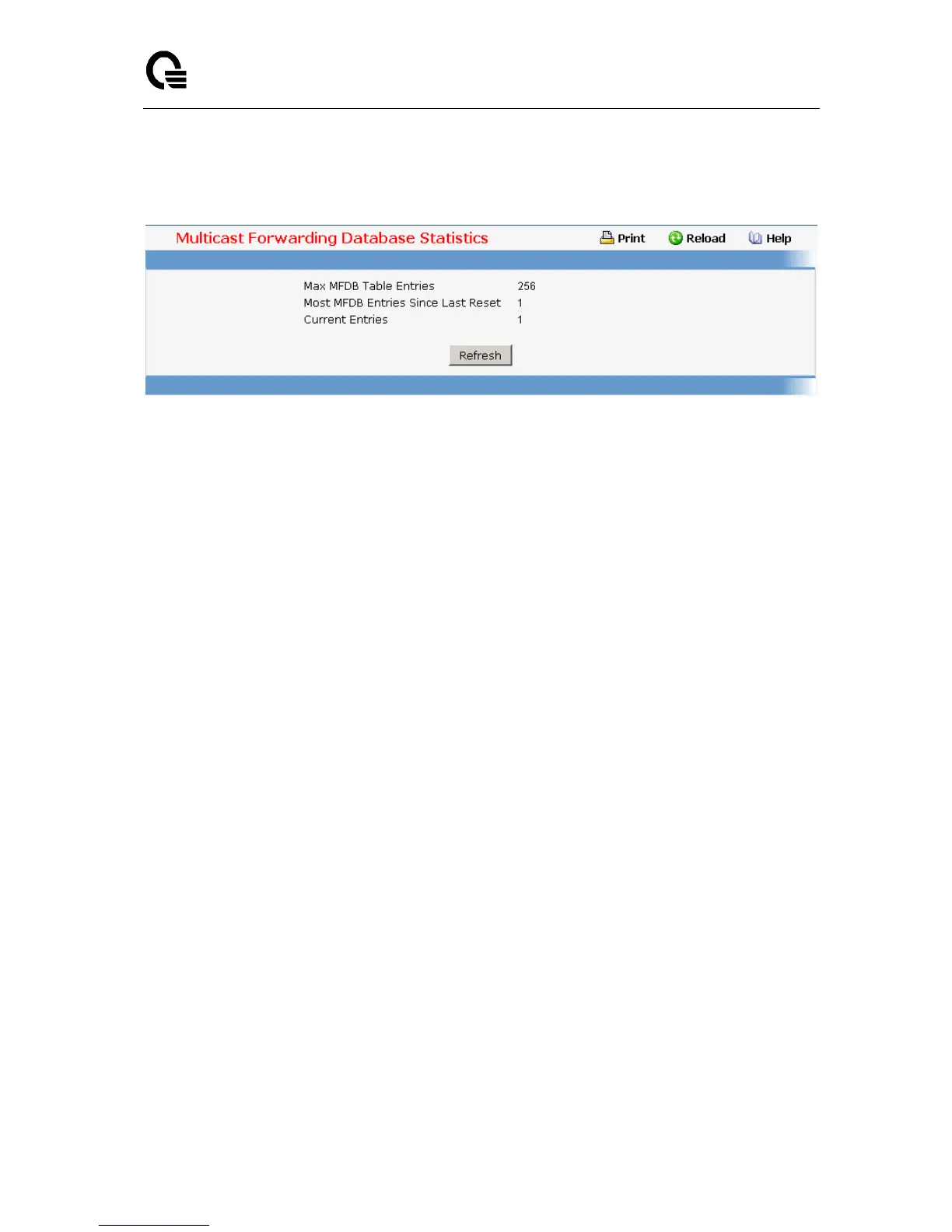Layer 2,3,IPv6+QoS Switch
_____________________________________________________________________________
Layer 2,3,IPv6+QoS Network Switch User Manual Version 0.1 Page: 749/970
table.
Command Buttons
Refresh - Refresh the data on the screen with the present state of the data in the switch.
11.2.2.17 Managing Spanning Tree
11.2.2.17.1. Configuring Switch Spanning Tree Configuration Page
Configurable Data
Spanning Tree Mode - Specifies whether spanning tree operation is enabled on the
switch. Value is enabled or disabled
Force Protocol Version - Specifies the Force Protocol Version parameter for the switch.
The options are IEEE 802.1d, IEEE 802.1w, and IEEE 802.1s The default value is IEEE
802.1w.
Configuration Name- Identifier used to identify the configuration currently being used. It
may be up to 32 alphanumeric characters
Configuration Revision Level - Identifier used to identify the configuration currently
being used. The values allowed are between 0 and 65535. The default value is 0.
Non-Configurable Data
Configuration digest key - Identifier used to identify the configuration currently being
used.
MST Table - Table consisting of the MST instances (including the CST) and the
corresponding VLAN IDs associated with each of them.
VID Table - Table consisting of the VLAN IDs and the corresponding FID associated with
each of them.
FID Table - Table consisting of the FIDs and the corresponding VLAN IDs associated with
each of them.
Command Buttons
Submit - Applies the new configuration and causes the changes to take effect. These
changes will not be retained across a power cycle unless a save configuration is
performed.
Refresh - Refreshes the screen with most recent data.