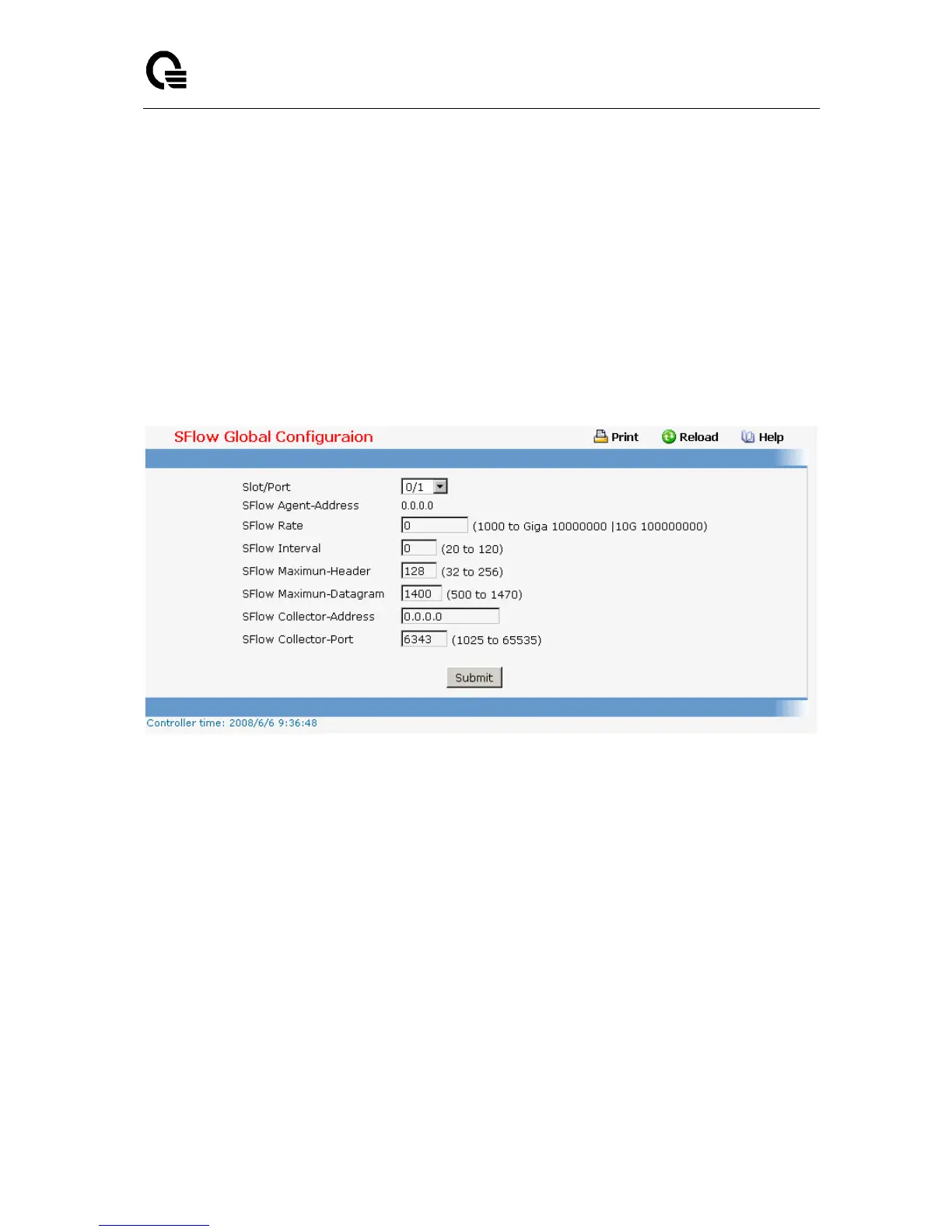Layer 2,3,IPv6+QoS Switch
_____________________________________________________________________________
Layer 2,3,IPv6+QoS Network Switch User Manual Version 0.1 Page: 697/970
sFlow Maximun-Datagram - This filed is used to set SFlow maximum-datagram. Like
maximum header-size, maximum datagram-size is the maximum size of UDP content
(doesn't include UDP header and above). Allowed range is (500 to 1470). Default value is
1400.
sFlow Collector-Address - This filed is used to set SFlow collector IP address.
sFlow Collector-Port - This filed is used to set SFlow collector-port. Allowed range is
(1025 to 65535). Default value is 6343.
None Configurable Data
Agent-Address - This filed is used to display SFlow agent IP address.
Command Buttons
Submit - Sends the updated configuration to the switch. Configuration changes take effect
immediately.
11.2.1.13.2. Configuring Global Status Page
Non-Configurable Data
Agent-Address - This filed is used to display SFlow agent IP address.
Rate - This filed is used to set SFlow rate.
Interval - This filed is used to set SFlow interval.
Maximun-Header - This filed is used to set SFlow maximum-header.
Maximun-Datagram - This filed is used to set SFlow maximum-datagram.
Collector-Port - This filed is used to set SFlow collector-port.
Collector-Address - This filed is used to set SFlow collector IP address.