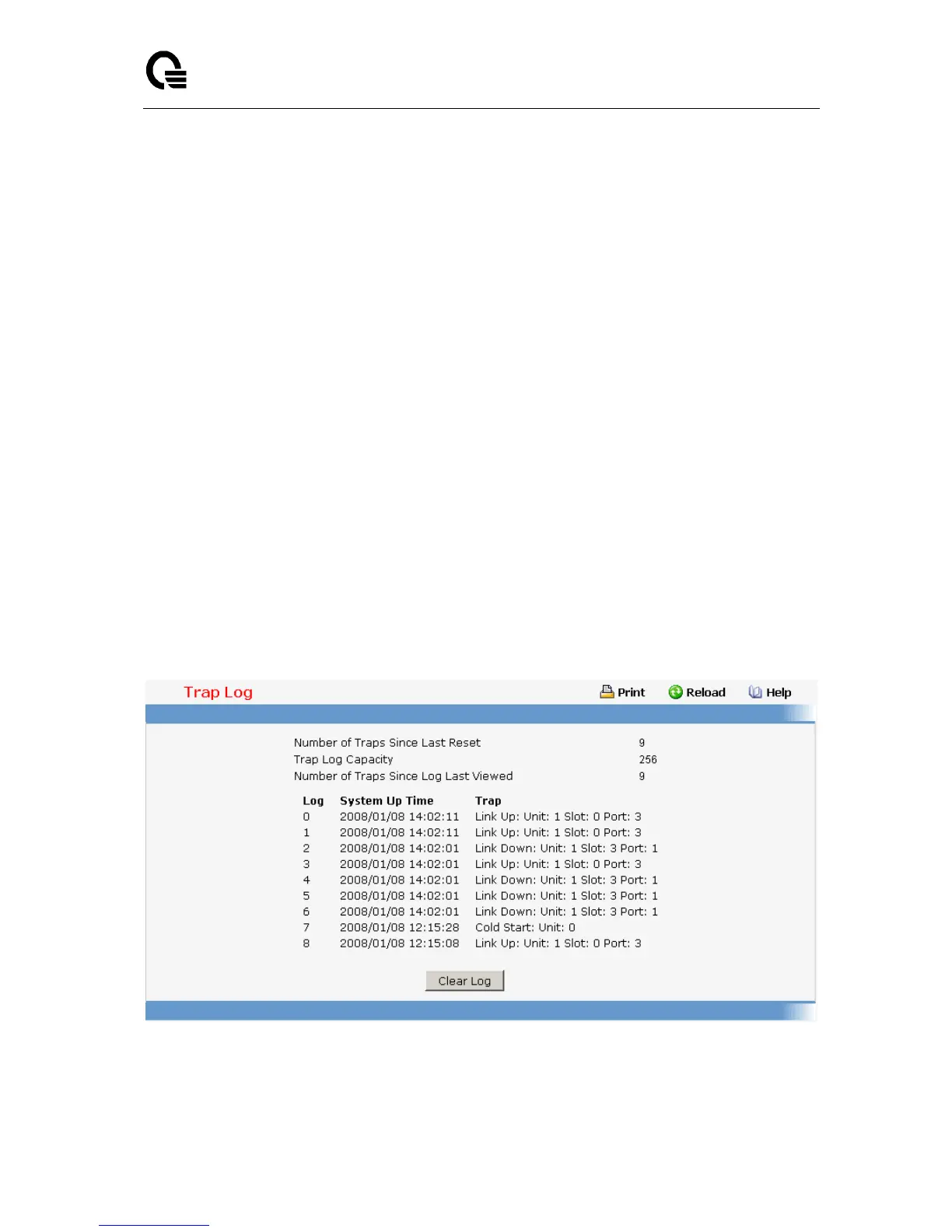Layer 2,3,IPv6+QoS Switch
_____________________________________________________________________________
Layer 2,3,IPv6+QoS Network Switch User Manual Version 0.1 Page: 688/970
11.2.1.10.2. Viewing Trap Log Page
This screen lists the entries in the trap log. The information can be retrieved as a file by using
System Utilities, Upload File from Switch.
Non-Configurable Data
Number of Traps since last reset - The number of traps that have occurred since the
switch were last reset.
Trap Log Capacity - The maximum number of traps stored in the log. If the number of
traps exceeds the capacity, the entries will overwrite the oldest entries.
Log - The sequence number of this trap.
System Up Time - The time at which this trap occurred, expressed in days, hours,
minutes and seconds since the last reboot of the switch.
Trap - Information identifying the trap.
Command Buttons
Clear Log - Clear all entries in the log. Subsequent displays of the log will only show new
log entries.