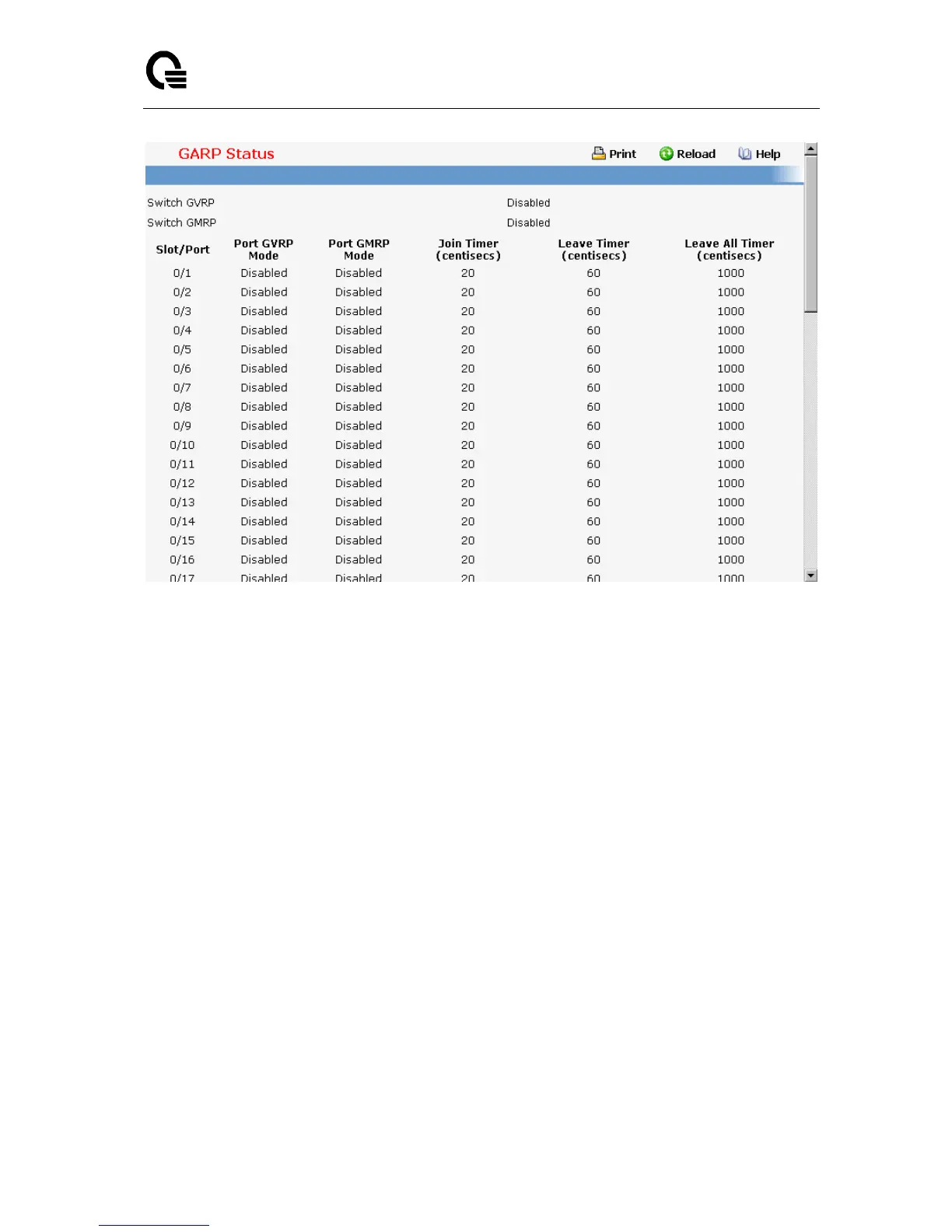Layer 2,3,IPv6+QoS Switch
_____________________________________________________________________________
Layer 2,3,IPv6+QoS Network Switch User Manual Version 0.1 Page: 718/970
11.2.2.10.2. Configuring the whole Switch GARP Configuration Page
Note: It can take up to 10 seconds for GARP configuration changes to take effect.
Configurable Data
GVRP Mode - Choose the GARP VLAN Registration Protocol administrative mode for the
switch by selecting enable or disable from the pull down menu. The factory default is
disabled.
GMRP Mode - Choose the GARP Multicast Registration Protocol administrative mode for
the switch by selecting enable or disable from the pull down menu. The factory default is
disabled.
Command Buttons
Submit - Update the switch with the values you entered. If you want the switch to retain
the new values across a power cycle you must perform a save.