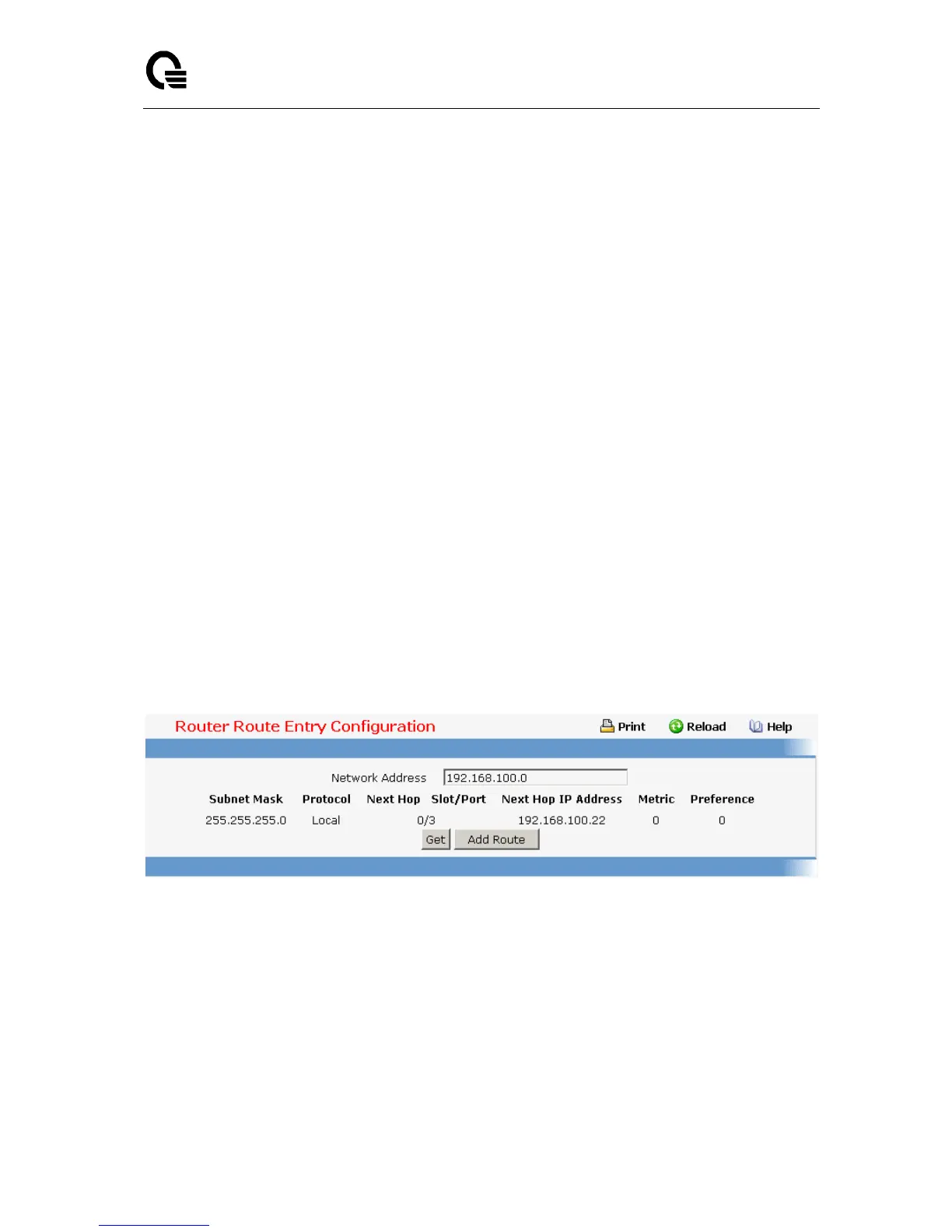Layer 2,3,IPv6+QoS Switch
_____________________________________________________________________________
Layer 2,3,IPv6+QoS Network Switch User Manual Version 0.1 Page: 826/970
Default
MPLS
OSPF Intra
OSPF Inter
OSPF Type-1
OSPF Type-2
RIP
BGP4Local
Next Hop Slot/Port - The outgoing router interface to use when forwarding traffic to the
destination.
Next Hop IP Address - The outgoing router IP address to use when forwarding traffic to
the next router (if any) in the path towards the destination. The next router will always be
one of the adjacent neighbors or the IP address of the local interface for a directly
attached network. When creating a route, the next hop IP must be on the same network
as the routing interface. Valid next hop IP Addresses can be seen on the 'Route Table'
page.
Metric - Administrative cost of the path to the destination. If no value is entered, default is
1. The range is 0 - 255.
Preference – Specifies a preference value for the configured next hop.
Command Buttons
Get - Get the route.
Add Route - Go to a separate page where a route can be created.
11.2.3.8.4. Configuring Router Static Route Entry
Selection Criteria
Route Type - This field can be either default or static. If creating a default route, all that
needs to be specified is the next hop IP address, otherwise each field needs to be
specified.
Non-Configurable Data