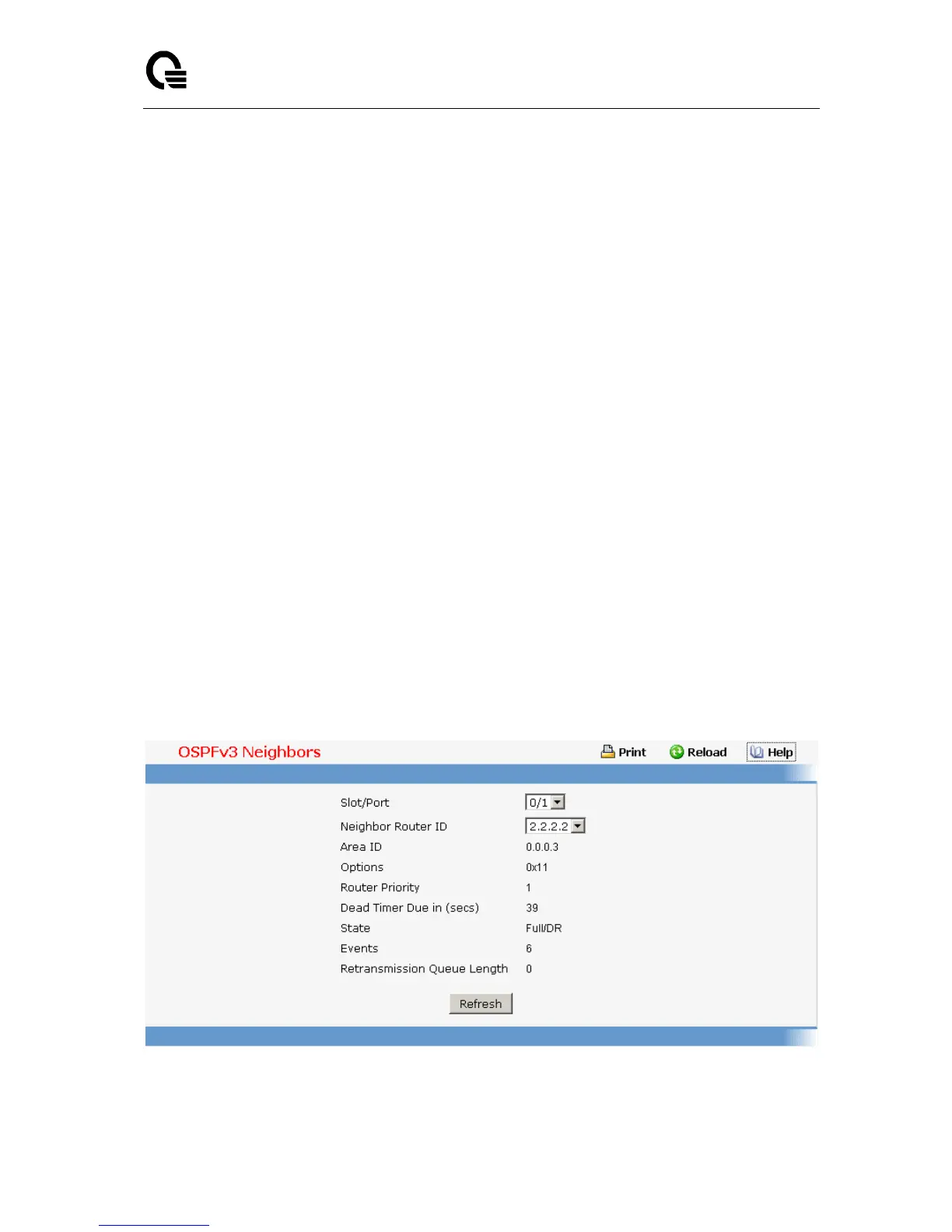Layer 2,3,IPv6+QoS Switch
_____________________________________________________________________________
Layer 2,3,IPv6+QoS Network Switch User Manual Version 0.1 Page: 890/970
Slot/Port - Select the Interface for which the data needs to be displayed.
Neighbor Router ID - Selects a specific neighbor router ID on the interface selected in the
Slot/Port selector.
Non-Configurable Data
Area ID - A 32-bit integer in dotted decimal format representing the area common to the
neighbor selected.
Options - A Bit Mask corresponding to the neighbor's options field.
Priority - The priority of this neighbor in the designated router election algorithm. A value
of 0 signifies that the neighbor is not eligible to become the designated router on this
particular network.
Dead Timer Due in (secs) - Number of seconds since last Hello was received from
Adjacent Neighbors. Set to 0 for neighbors in a state less than or equal to Init.
State - State of the relationship with this neighbor.
Events - The number of times this neighbor relationship has changed state, or an error
has occurred.
Retransmission Queue Length - Length of the selected neighbor's retransmit queue.
Command Buttons
Refresh - Refreshes the page with the latest OSPFv3 neighbor information for the selected
interface and Neighbor Router ID.