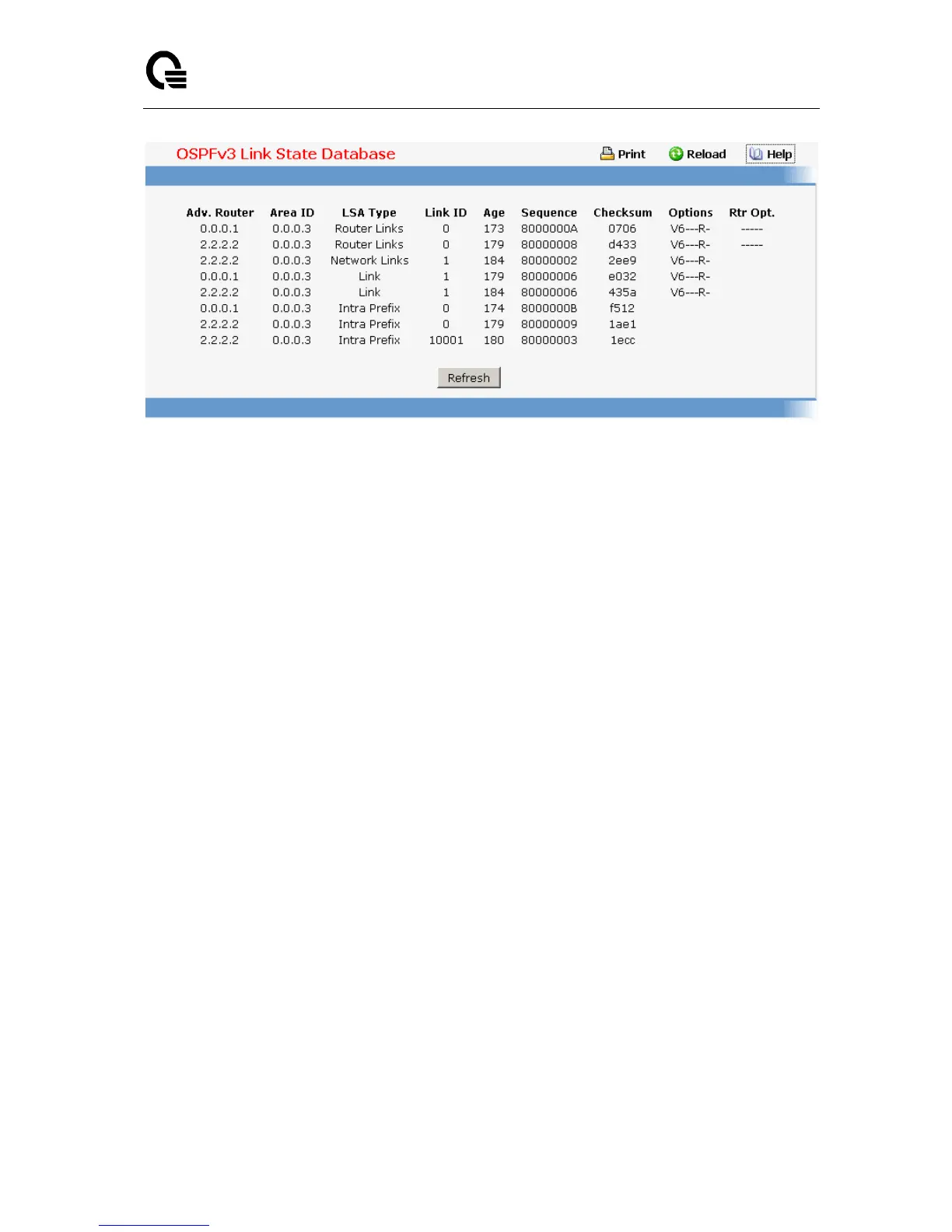Layer 2,3,IPv6+QoS Switch
_____________________________________________________________________________
Layer 2,3,IPv6+QoS Network Switch User Manual Version 0.1 Page: 893/970
11.2.5.8.10. Configuring OSPFv3 Virtual Link Configuration Page
Selection Criteria
Create New Virtual Link - Select this option from the dropdown menu to define a new
virtual link. The area portion of the virtual link identification is fixed: you will be prompted to
enter the Neighbor Router ID on a new screen.
Area ID and Neighbor Router ID - Select the virtual link for which you want to display or
configure data. It consists of the Area ID and Neighbor Router ID.
Configurable Data
Hello Interval - The OSPFv3 hello interval for the specified interface in seconds. This
parameter must be the same for all routers attached to a network. Valid values range from
1 to 65,535. The default is 10 seconds.
Dead Interval - The OSPFv3 dead interval for the specified interface in seconds. This
specifies how long a router will wait to see a neighbor router's Hello packets before
declaring that the router is down. This parameter must be the same for all routers attached
to a network. This value should a multiple of the Hello Interval (e.g. 4). Valid values range
from 1 to 2147483647. The default is 40.
Iftransit Delay Interval - The OSPFv3 Transit Delay for the specified interface. This
specifies the estimated number of seconds it takes to transmit a link state update packet
over the selected interface. Valid values range from 1 to 3600 seconds (1 hour). The
default value is 1 second.
Retransmit Interval - The OSPFv3 retransmit interval for the specified interface. This is
the number of seconds between link-state advertisements for adjacencies belonging to
this router interface. This value is also used when retransmitting database descriptions
and link-state request packets. Valid values range from 1 to 3600 seconds (1 hour). The
default is 5 seconds.