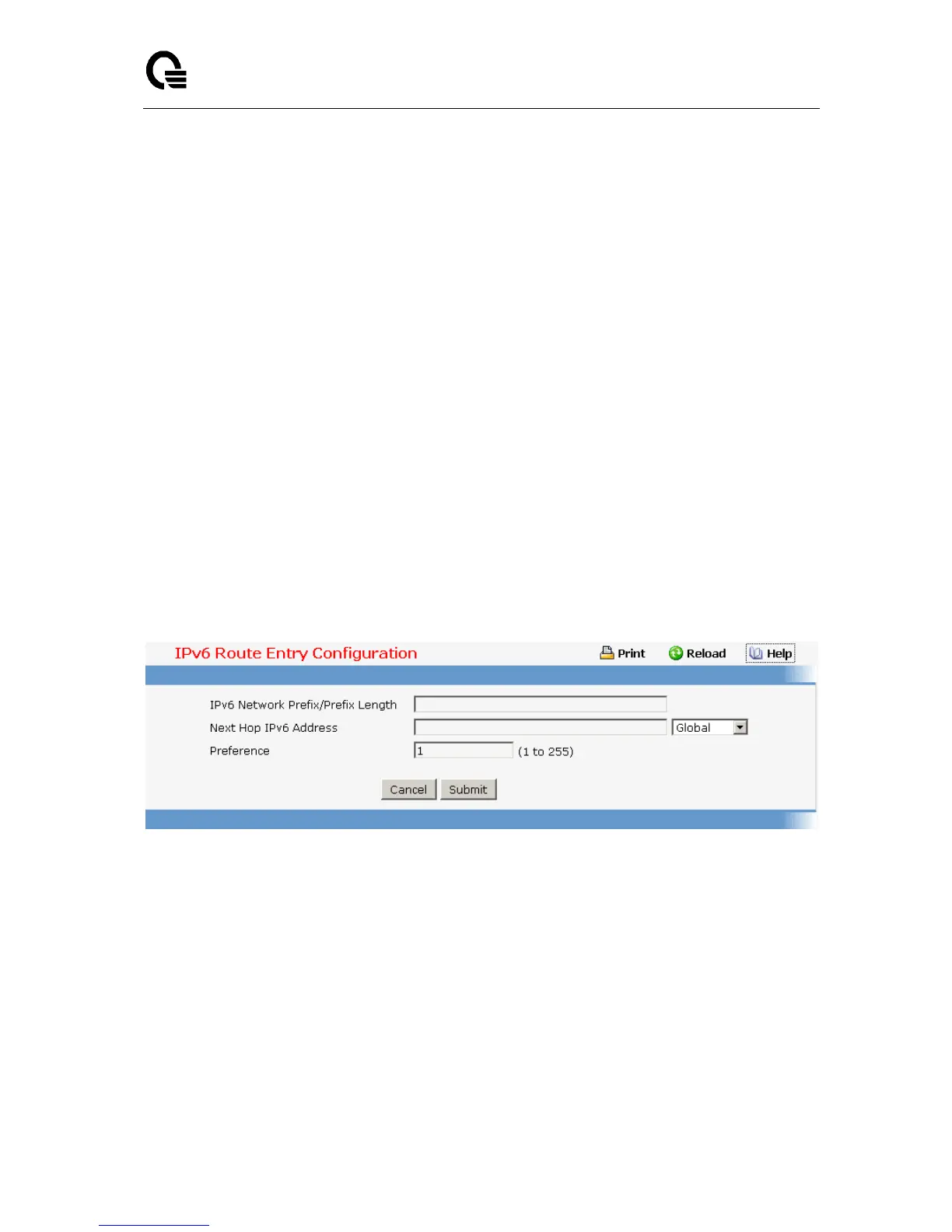Layer 2,3,IPv6+QoS Switch
_____________________________________________________________________________
Layer 2,3,IPv6+QoS Network Switch User Manual Version 0.1 Page: 898/970
Global or Link-local Next-hop - Specify if the Next Hop IPv6 Address is a Global IPv6
Address or a Link-local IPv6 Address.
Slot/Port - Enter the unit, slot and port number for the Link-local IPv6 Next Hop Address.
This field is displayed only if the Global or Link-local Next-hop Selector is selected as
Link-local.
Configurable Data
IPv6 Network Prefix/PrefixLength - Enter an IPv6 Network Address with Prefix Length.
Next Hop IPv6 Address - Enter an IPv6 Next Hop Address. If the Next Hop IPv6 Address
specified is a Link-local IPv6 Address, specify the Slot/Port for the Link-local IPv6 Next
Hop Address.
Preference - Enter a Preference Value for the given route.
Command Buttons
Submit - Send the updated configuration to the switch. Configuration changes take effect
immediately. These changes will not be retained across a power cycle unless a save is
performed.
Cancel - Discards the changes made on the page and navigates back to the referring
page.
11.2.5.9.2. Viewing IPv6 Route Table Information Page
Selection Criteria
Routes Displayed -
•
Configured Routes - Shows the routes configured by the user
•
Best Routes - Shows only the best active routes
•
All Routes - Shows all active IPv6 routes
Non-Configurable Data