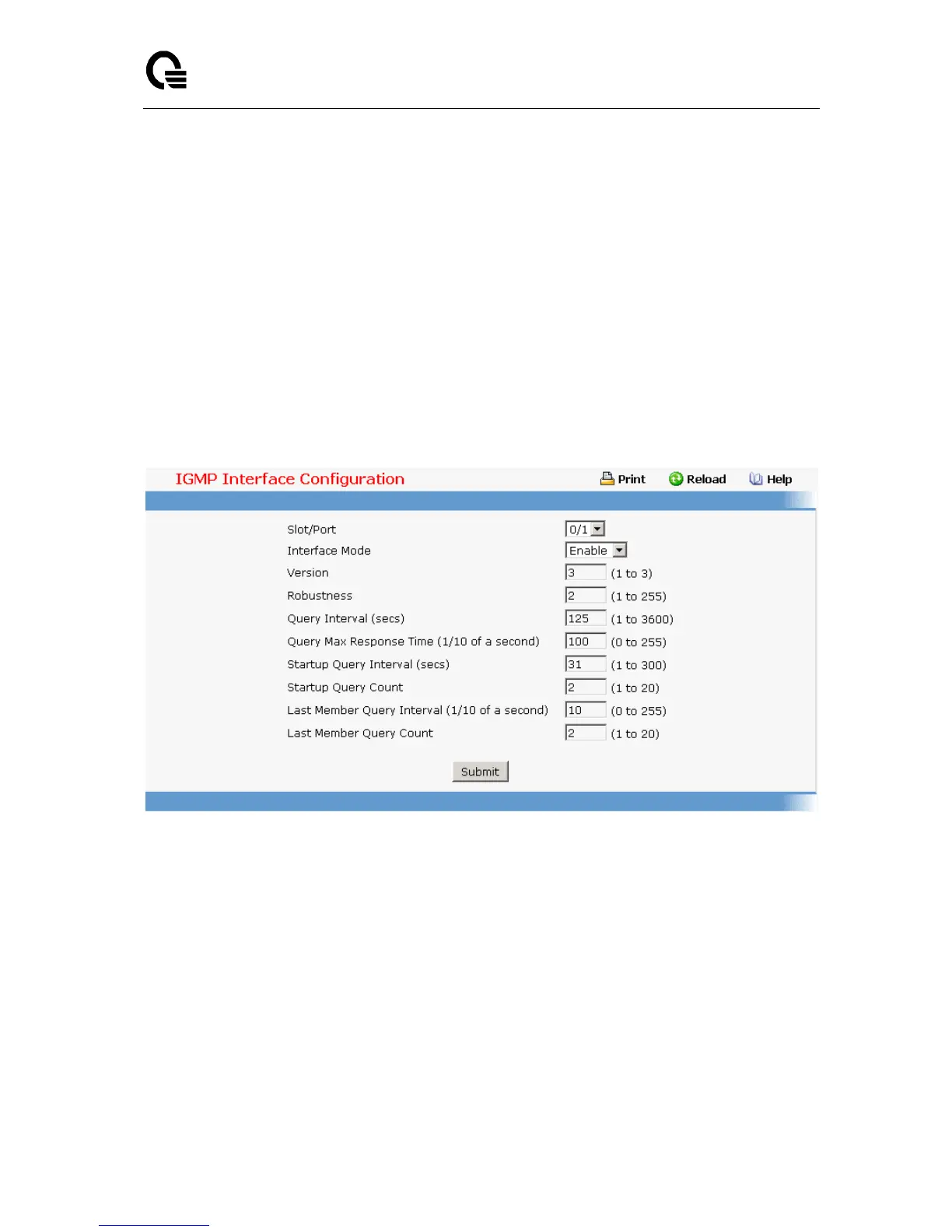Layer 2,3,IPv6+QoS Switch
_____________________________________________________________________________
Layer 2,3,IPv6+QoS Network Switch User Manual Version 0.1 Page: 945/970
are from 1 to 20. The default value is 2.
Last Member Query Interval - Enter the last member query interval in tenths of a second.
This the maximum response time to be inserted into group-specific queries sent in
response to leave group messages, and is also the amount of time between group-specific
query messages. Valid values are from 0 to 255. The default value is 10. This value is not
used for IGMP version 1.
Last Member Query Count - Enter the number of queries to be sent on receiving a leave
group report. Valid values are from 1 to 20. The default value is 2.
Command Buttons
Submit - Send the updated configuration to the router. Configuration changes take effect
immediately. These changes will not be retained across a power cycle unless a save is
performed.
11.2.7.2.3. Viewing IGMP Configuration Summary Page
Selection Criteria
Slot/Port - Select the slot and port for which data is to be displayed. Slot 0 is the base unit.
Non-Configurable Data
Interface Mode - The administrative status of IGMP on the selected interface.
IP Address - The IP address of the selected interface.