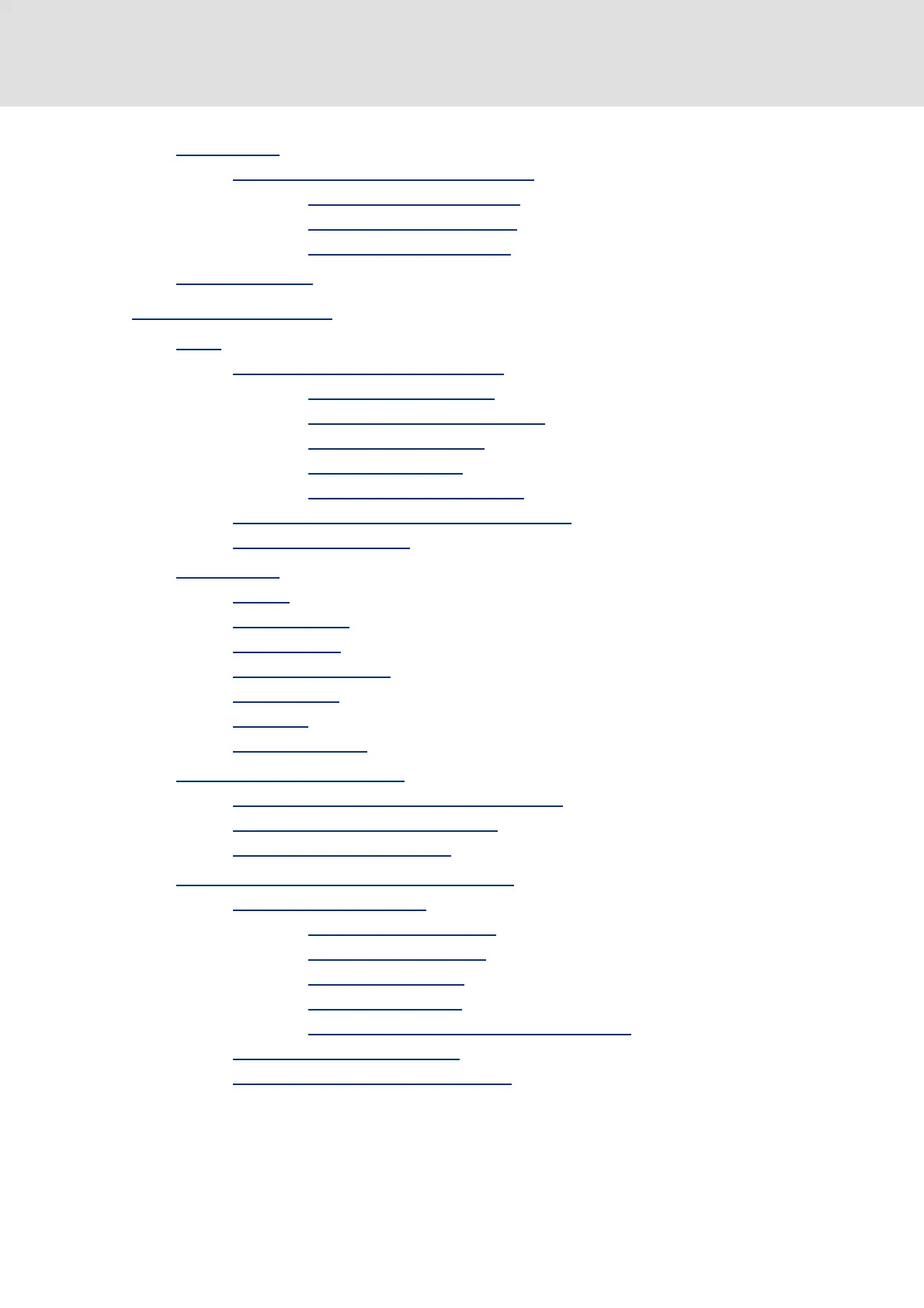8400 HighLine | Parameter setting & configuration
Contents
14 L Firmware ≤ 05.00 - DMS 4.2 EN - 02/2010
12.2 Parameter list. . . . . . . . . . . . . . . . . . . . . . . . . . . . . . . . . . . . . . . . . . . . . . . . . . . . . . . . . . . . . . . . . . . 585
12.2.1 Selection lists for connection parameters
. . . . . . . . . . . . . . . . . . . . . . . . . . . . . . . . . 797
12.2.1.1 Selection list - analog signals
. . . . . . . . . . . . . . . . . . . . . . . . . . . . . . . . . . . 797
12.2.1.2 Selection list - digital signals
. . . . . . . . . . . . . . . . . . . . . . . . . . . . . . . . . . . . 802
12.2.1.3 Selection list - angle signals
. . . . . . . . . . . . . . . . . . . . . . . . . . . . . . . . . . . . 808
12.3 Table of attributes
. . . . . . . . . . . . . . . . . . . . . . . . . . . . . . . . . . . . . . . . . . . . . . . . . . . . . . . . . . . . . . 809
13 Working with the FB Editor
. . . . . . . . . . . . . . . . . . . . . . . . . . . . . . . . . . . . . . . . . . . . . . . . . . . . . . . . . 820
13.1 Basics
. . . . . . . . . . . . . . . . . . . . . . . . . . . . . . . . . . . . . . . . . . . . . . . . . . . . . . . . . . . . . . . . . . . . . . . . . . 820
13.1.1 Basic components of a drive solution
. . . . . . . . . . . . . . . . . . . . . . . . . . . . . . . . . . . . . 821
13.1.1.1 What is a function block?
. . . . . . . . . . . . . . . . . . . . . . . . . . . . . . . . . . . . . . . 822
13.1.1.2 Parameterisable function blocks
. . . . . . . . . . . . . . . . . . . . . . . . . . . . . . . . 823
13.1.1.3 What is a system block?
. . . . . . . . . . . . . . . . . . . . . . . . . . . . . . . . . . . . . . . . 823
13.1.1.4 What is a port block?
. . . . . . . . . . . . . . . . . . . . . . . . . . . . . . . . . . . . . . . . . . . 824
13.1.1.5 What is an application block?
. . . . . . . . . . . . . . . . . . . . . . . . . . . . . . . . . . . 824
13.1.2 Conventions used for input/output identifiers
. . . . . . . . . . . . . . . . . . . . . . . . . . . . 825
13.1.3 Scaling of physical units
. . . . . . . . . . . . . . . . . . . . . . . . . . . . . . . . . . . . . . . . . . . . . . . . . . 826
13.2 User interface
. . . . . . . . . . . . . . . . . . . . . . . . . . . . . . . . . . . . . . . . . . . . . . . . . . . . . . . . . . . . . . . . . . . 827
13.2.1 Toolbar
. . . . . . . . . . . . . . . . . . . . . . . . . . . . . . . . . . . . . . . . . . . . . . . . . . . . . . . . . . . . . . . . . 828
13.2.2 Search function
. . . . . . . . . . . . . . . . . . . . . . . . . . . . . . . . . . . . . . . . . . . . . . . . . . . . . . . . . . 829
13.2.3 Level selection
. . . . . . . . . . . . . . . . . . . . . . . . . . . . . . . . . . . . . . . . . . . . . . . . . . . . . . . . . . . 830
13.2.4 Editor view/overview
. . . . . . . . . . . . . . . . . . . . . . . . . . . . . . . . . . . . . . . . . . . . . . . . . . . . 832
13.2.5 Context menu
. . . . . . . . . . . . . . . . . . . . . . . . . . . . . . . . . . . . . . . . . . . . . . . . . . . . . . . . . . . 833
13.2.6 Status bar
. . . . . . . . . . . . . . . . . . . . . . . . . . . . . . . . . . . . . . . . . . . . . . . . . . . . . . . . . . . . . . . 833
13.2.7 Overview window
. . . . . . . . . . . . . . . . . . . . . . . . . . . . . . . . . . . . . . . . . . . . . . . . . . . . . . . 834
13.3 Using the FB Editor as "Viewer"
. . . . . . . . . . . . . . . . . . . . . . . . . . . . . . . . . . . . . . . . . . . . . . . . . . 836
13.3.1 Following connections of inputs and outputs
. . . . . . . . . . . . . . . . . . . . . . . . . . . . . . 837
13.3.2 Keyboard commands for navigation
. . . . . . . . . . . . . . . . . . . . . . . . . . . . . . . . . . . . . . 838
13.3.3 Change online display format
. . . . . . . . . . . . . . . . . . . . . . . . . . . . . . . . . . . . . . . . . . . . 839
13.4 Reconfiguring the predefined interconnection
. . . . . . . . . . . . . . . . . . . . . . . . . . . . . . . . . . . . 841
13.4.1 Inserting/Deleting objects
. . . . . . . . . . . . . . . . . . . . . . . . . . . . . . . . . . . . . . . . . . . . . . . 841
13.4.1.1 Inserting a function block
. . . . . . . . . . . . . . . . . . . . . . . . . . . . . . . . . . . . . . 842
13.4.1.2 Inserting a system block
. . . . . . . . . . . . . . . . . . . . . . . . . . . . . . . . . . . . . . . . 844
13.4.1.3 Inserting a port block
. . . . . . . . . . . . . . . . . . . . . . . . . . . . . . . . . . . . . . . . . . 846
13.4.1.4 Inserting a comment
. . . . . . . . . . . . . . . . . . . . . . . . . . . . . . . . . . . . . . . . . . . 848
13.4.1.5 Deleting objects that are no longer required
. . . . . . . . . . . . . . . . . . . . . 850
13.4.2 Changing connector visibilities
. . . . . . . . . . . . . . . . . . . . . . . . . . . . . . . . . . . . . . . . . . . 851
13.4.3 Arranging objects in the drawing area
. . . . . . . . . . . . . . . . . . . . . . . . . . . . . . . . . . . . 852
efesotomasyon.com - Lenze
