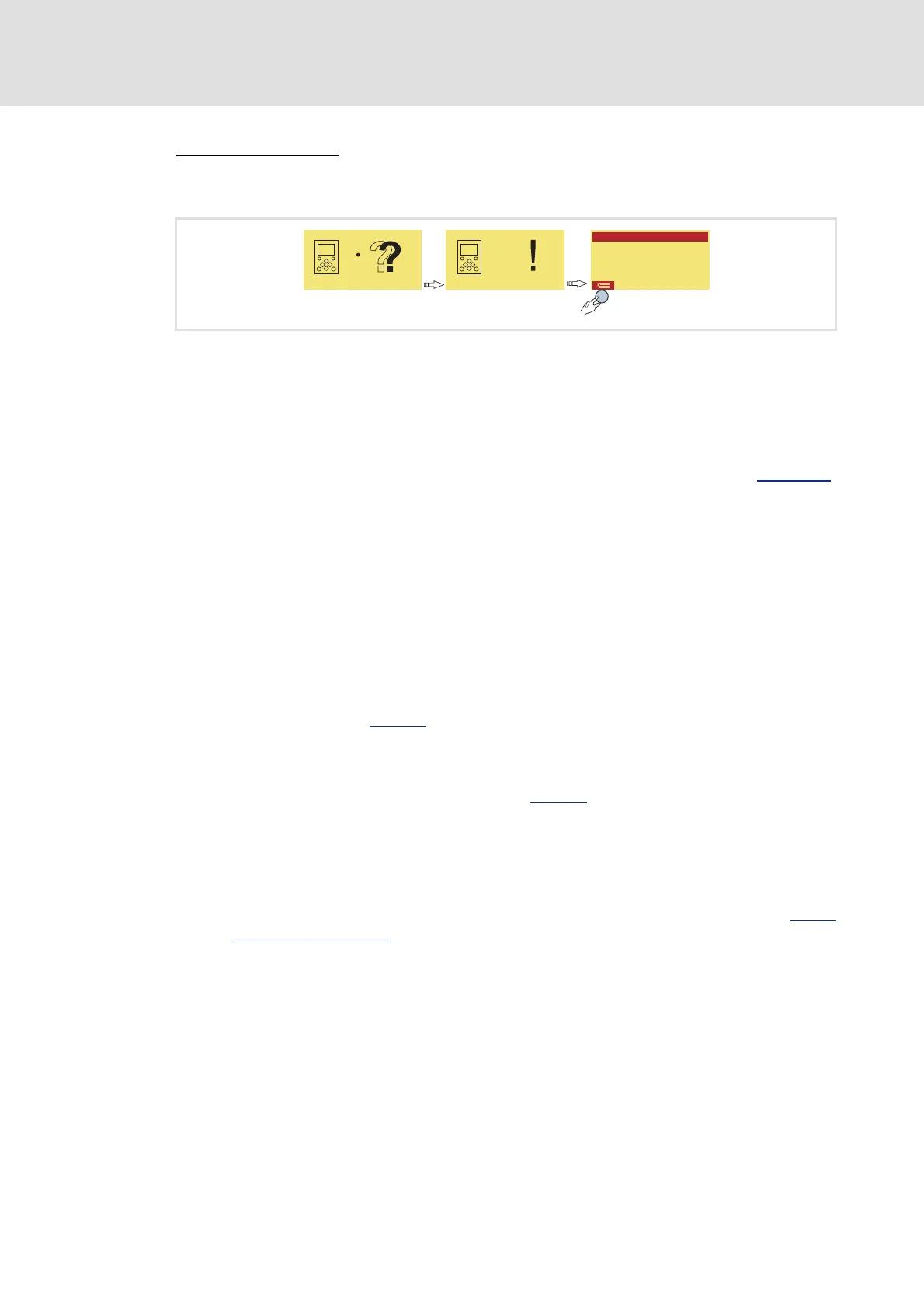8400 HighLine | Parameter setting & configuration
Commissioning
Commissioning the "Actuating drive speed" TA using the keypad
44 L Firmware ≤ 05.00 - DMS 4.2 EN - 02/2010
With motor operation: Switch on mains.
After switch-on, a connection between the keypad and the drive controller is first
established. The process is concluded when code C00051 appears on the display:
Press the left function key to display the main menu of the control software.
3. Load the Lenze setting
In order to achieve a defined device configuration, it is advisable to make sure that the
device is in its original delivery state.
Go to the keypad menu level Quick commissioning Terminal and set the C00002/1
code to the value "1: On / Start".
4. Check the firmware
It is advisable to check the software version (firmware version), especially if an older drive
controller is being used (e.g. one kept in storage by the customer).
All information that only applies to a certain controller software version or higher is
identified accordingly in this documentation.
The software version of the device can be found
– in the line "SW" on the nameplate
– by reading out code C00099
(firmware version)
5. Set the reference speed
Set the reference speed of the motor in code C00011
. The reference speed is shown on
the nameplate of the motor.
Tip!
Also check the other information on the nameplate against the motor data set in
the drive controller. You can find further information in the section entitled "Motor
selection/Motor data". ( 97)
6. Parameterise the technology application
Go to the menu level Applications Actuating drive speed (par.) and enter the
parameter settings of the technology application.
MCTRL: Act. speed val.
C00051
0 rpm
efesotomasyon.com - Lenze
