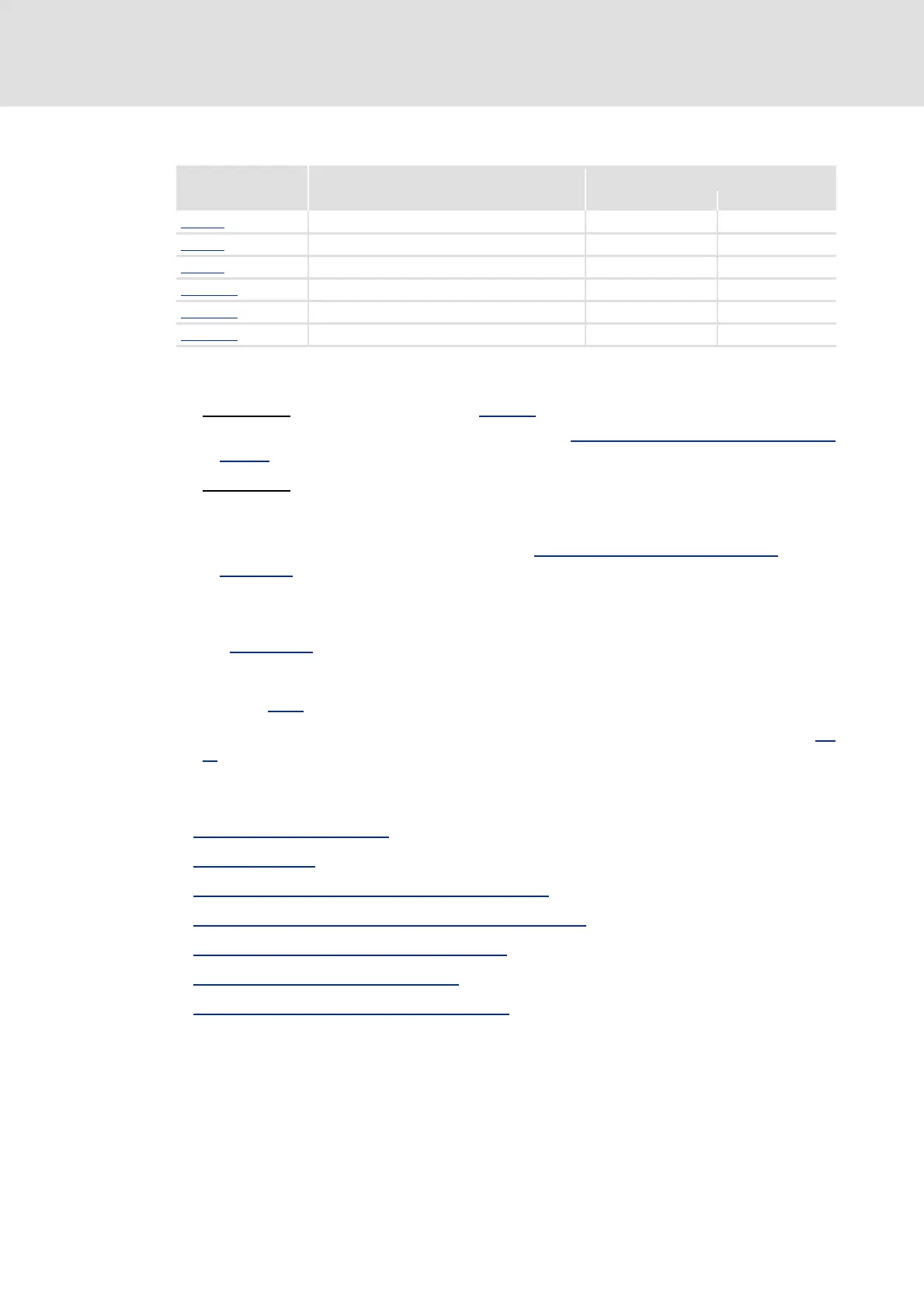Firmware ≤ 05.00 - DMS 4.2 EN - 02/2010 L 45
8400 HighLine | Parameter setting & configuration
Commissioning
Commissioning the "Actuating drive speed" TA using the keypad
Short overview of the most important setting parameters:
7. Optional: Change I/O connection (e.g. terminal assignment)
Possibility 1
: Change control mode in C00007.
– For a detailed description, see chapter entitled "Terminal assignment of the control
modes". ( 274)
Possibility 2
: Change the I/O connection preconfigured in the selected control mode,
using the configuration parameters of the technology application on the menu level
Applications Actuating drive speed (conf.) to do so.
– For a short overview, see chapter entitled "Configuration parameters (short
overview)". ( 289)
8. Save parameters and test the application
Set C00002/11
= "1: On / Start" in order to save all the parameters.
Enable drive controller: Set X5/RFR terminal to HIGH level or close contact (see block
diagram [3-1]
).
The speed can be changed with the setpoint potentiometer ("R", see block diagram [3-
1]).
More detailed information on the technology application:
TA "Actuating drive speed"
( 262)
Basic signal flow
( 263)
Internal interfaces | application block "LA_NCtrl"
( 265)
Control words wCANDriveControl/wMCIDriveControl
( 273)
Terminal assignment of the control modes
( 274)
Setting parameters (short overview)
( 287)
Configuration parameters (short overview)
( 289)
Parameter Info Lenze setting
Value Unit
C00012 Accel. time - main setpoint 2.000 s
C00013
Decel. time - main setpoint 2.000 s
C00105
Deceleration time - quick stop 2.000 s
C00039/1
Fixed setpoint 1 40.00 %
C00039/2
Fixed setpoint 2 60.00 %
C00039/3
Fixed setpoint 3 80.00 %
efesotomasyon.com - Lenze
