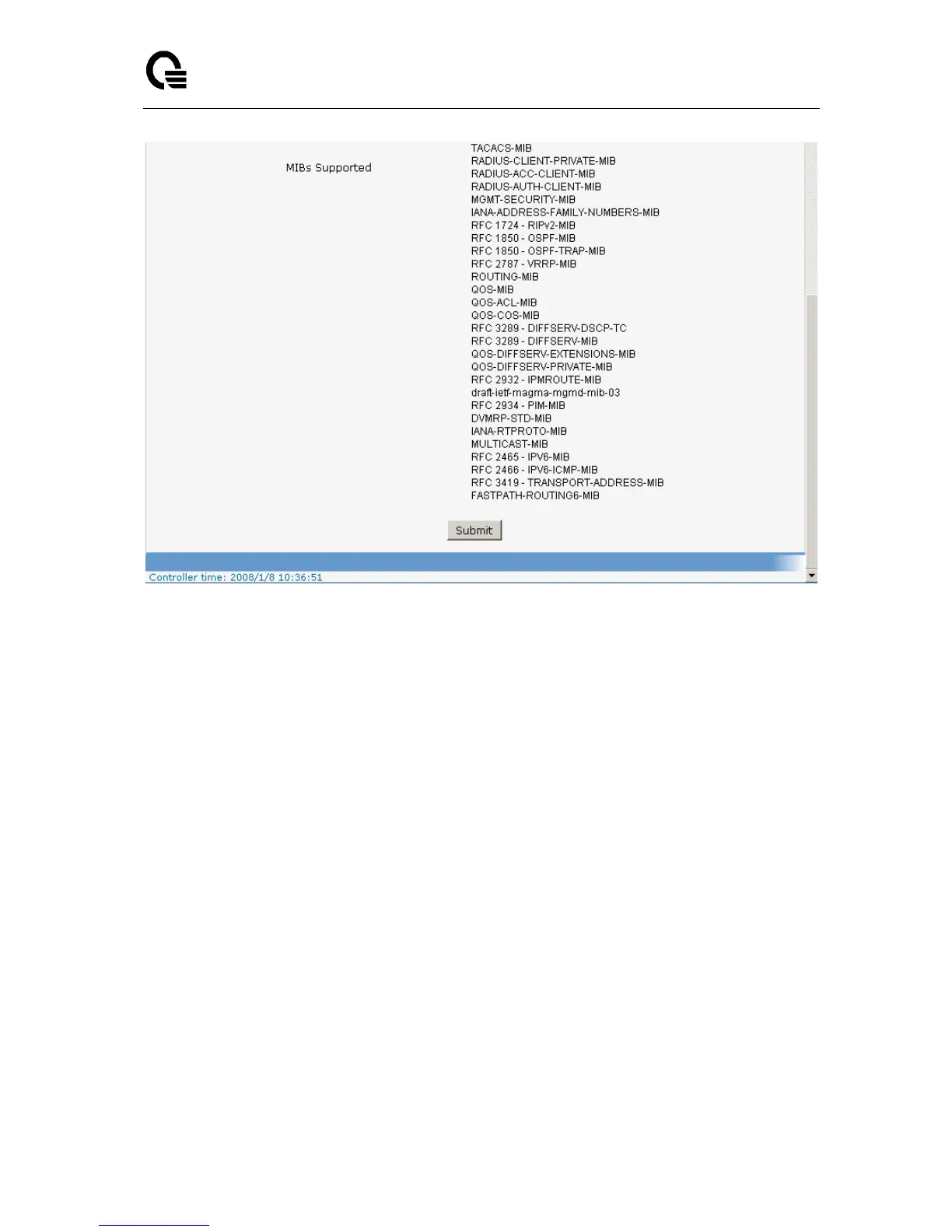Layer 2,3,IPv6+QoS Switch
_____________________________________________________________________________
Layer 2,3,IPv6+QoS Network Switch User Manual Version 0.1 Page: 631/970
11.2.1.3.2. Configuring Service Port Page
You use this panel to specify the parameters needed to communicate with the switch over a
network using the service port.
Configurable Data
IP Address - The IP address of the interface. The factory default value is 0.0.0.0
Subnet Mask - The IP subnet mask for the interface. The factory default value is 0.0.0.0
Default Gateway - The default gateway for the IP interface. The factory default value is
0.0.0.0
ServPort Configuration Protocol Current - Indicates the network protocol used on the
last, or current power-up cycle, if any.
You cannot make this choice for both the network configuration protocol and the service
port. You will only be given the choices for Bootp or DHCP here if the network
configuration protocol is configured to None.
Non-Configurable Data
Burned-in MAC Address - The burned-in MAC address used for in-band connectivity.