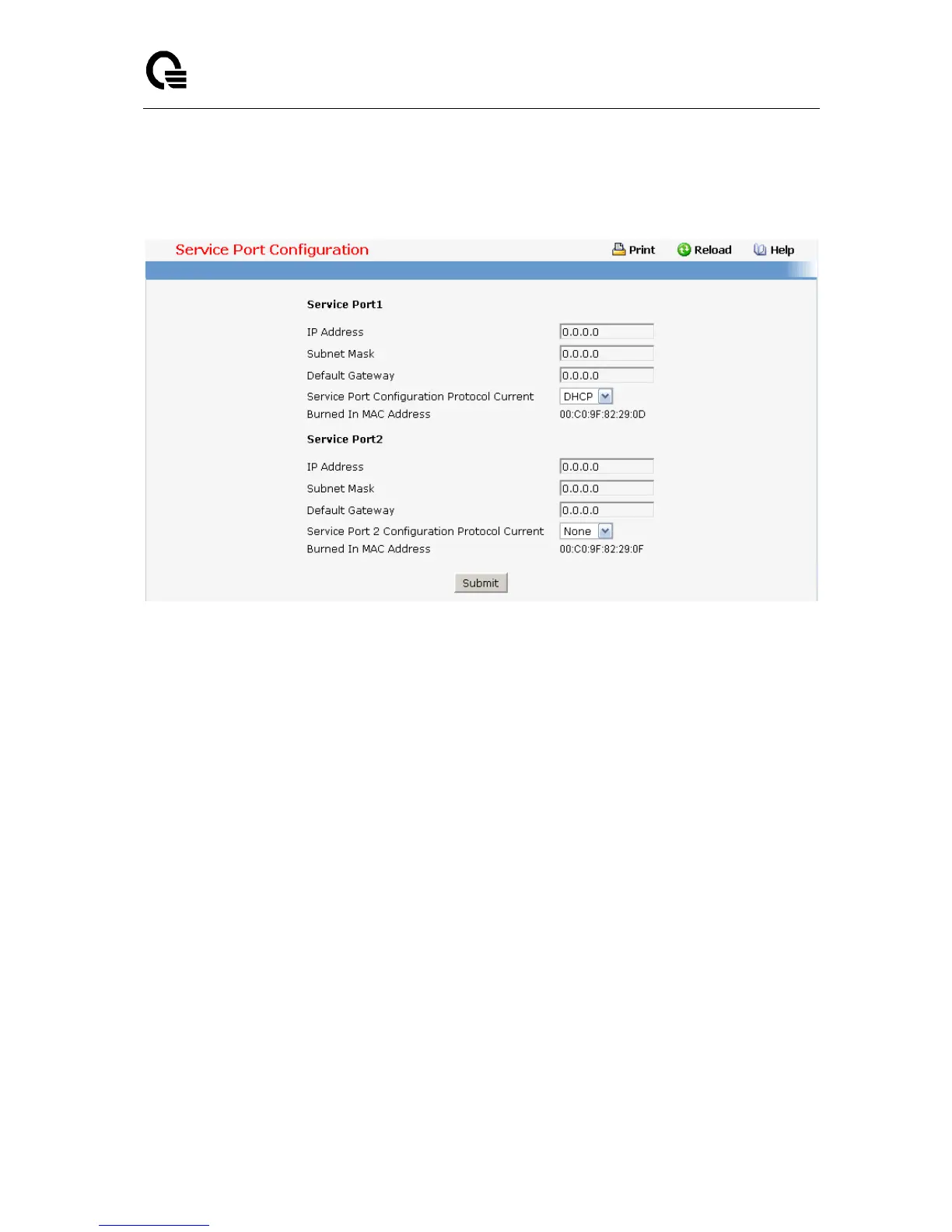Layer 2,3,IPv6+QoS Switch
_____________________________________________________________________________
Layer 2,3,IPv6+QoS Network Switch User Manual Version 0.1 Page: 632/970
Command Buttons
Submit - Update the switch with the values on the screen. If you want the switch to retain
the new values across a power cycle you must perform a save.
11.2.1.3.3. Configuring Network Connectivity Page
The network interface is the logical interface used for in-band connectivity with the switch via
any of the switch's front panel ports. The configuration parameters associated with the switch's
network interface do not affect the configuration of the front panel ports through which traffic is
switched or routed.
To access the switch over a network you must first configure it with IP information (IP address,
subnet mask, and default gateway). You can configure the IP information using any of the
following:
BOOTP
DHCP
Terminal interface via the EIA-232 port
Once you have established in-band connectivity, you can change the IP information using any
of the following:
Terminal interface via the EIA-232 port
Terminal interface via telnet
SNMP-based management
Web-based management
Configurable Data