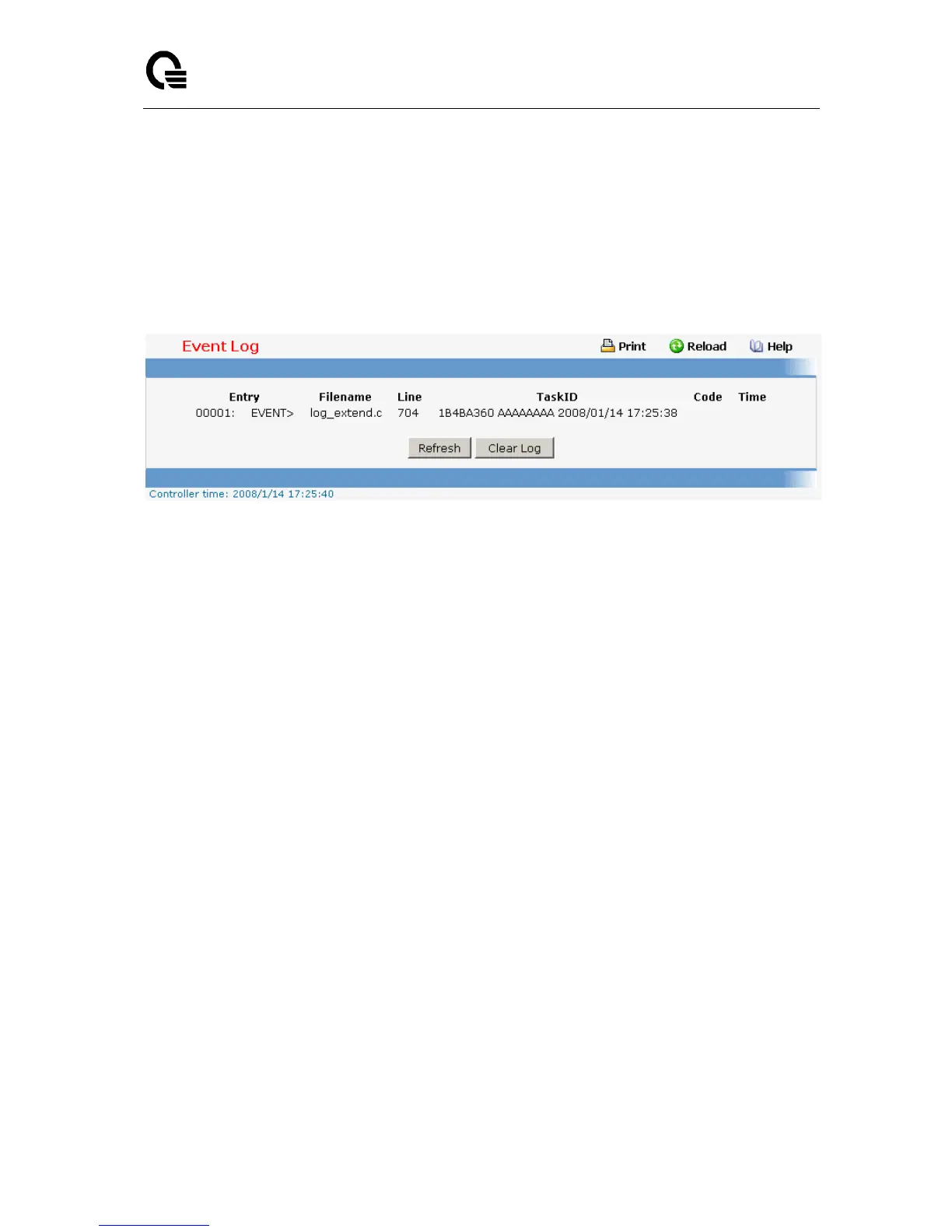Layer 2,3,IPv6+QoS Switch
_____________________________________________________________________________
Layer 2,3,IPv6+QoS Network Switch User Manual Version 0.1 Page: 651/970
Task ID - The OS-assigned ID of the task reporting the event.
Code - The event code passed to the event log handler by the code reporting the event.
Time - The time the event occurred, measured from the previous reset.
Command Buttons
Refresh - Update the information on the page.
Clear Log - Remove all log information.
11.2.1.5.6. Configuring Hosts configuration Page
Configurable Data
Host - This is a list of the hosts that have been configured for syslog. Select a host for
changing the configuration or choose to add a new hosts from the drop down list.
IP Address - This is the ip address of the host configured for syslog.
Port -This is the port on the host to which syslog messages are sent. The default port is
514. Specify the port in the text field.
Severity Filter -A log records messages equal to or above a configured severity
threshold. Select the severity option by selecting the corresponding line on the pulldown
entry field. These severity levels have been enumerated below:
-Emergency (0): system is unusable
-Alert (1): action must be taken immediately
-Critical (2): critical conditions
-Error (3): error conditions
-Warning (4): warning conditions
-Notice(5): normal but significant conditions
-Informational(6): informational messages
-Debug(7): debug-level messages
Non Configurable Data
Status -This specifies wether the host has been configured to be actively logging or not.
Command Buttons