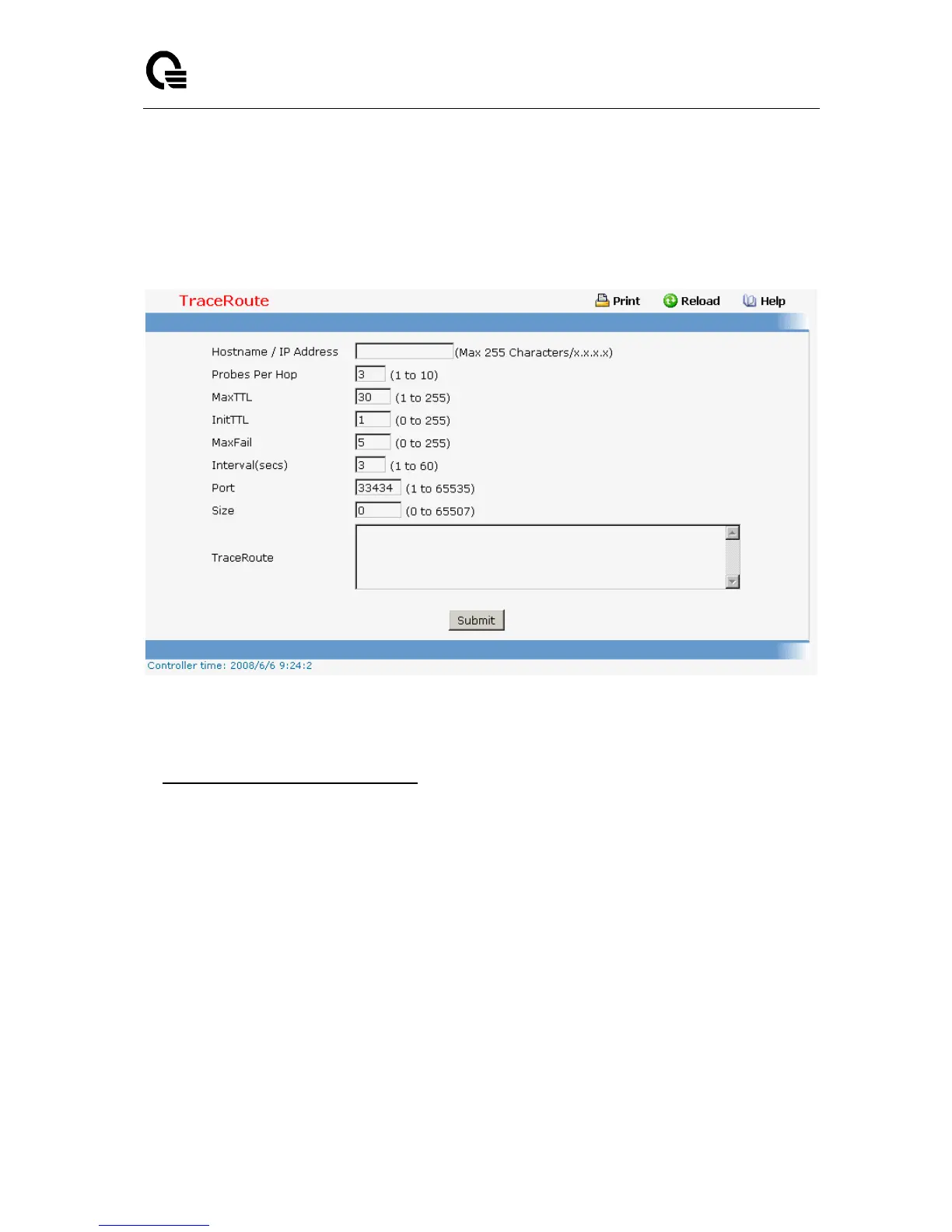Layer 2,3,IPv6+QoS Switch
_____________________________________________________________________________
Layer 2,3,IPv6+QoS Network Switch User Manual Version 0.1 Page: 684/970
Port - Enter the UDP Dest port in probe packets. The initial value is default value. The
port you enter is not retained across a power cycle.
Size - Enter the Size of probe packets. The initial value is default value. The Size you
enter is not retained across a power cycle.
Command Buttons
Submit - This will initiate the traceroute.
11.2.1.9.13. Managing CDP Function
Defining CDP Configuration Page
Use this menu to configure the parameters for CDP, which is used to discover a CISCO
device on the LAN.
Configurable Data
Admin Mode - CDP administration mode which are Enable and Disable.
Hold Time - the legal time period of a received CDP packet.
Transmit Interval - the CDP packet sending interval.
Port Authen. State - the CDP administration mode for all ports which are Enable and
Disable.
Command Buttons
Submit - Send the updated screen to the switch. Changes take effect on the switch but
these changes will not be retained across a power cycle unless a save is performed.