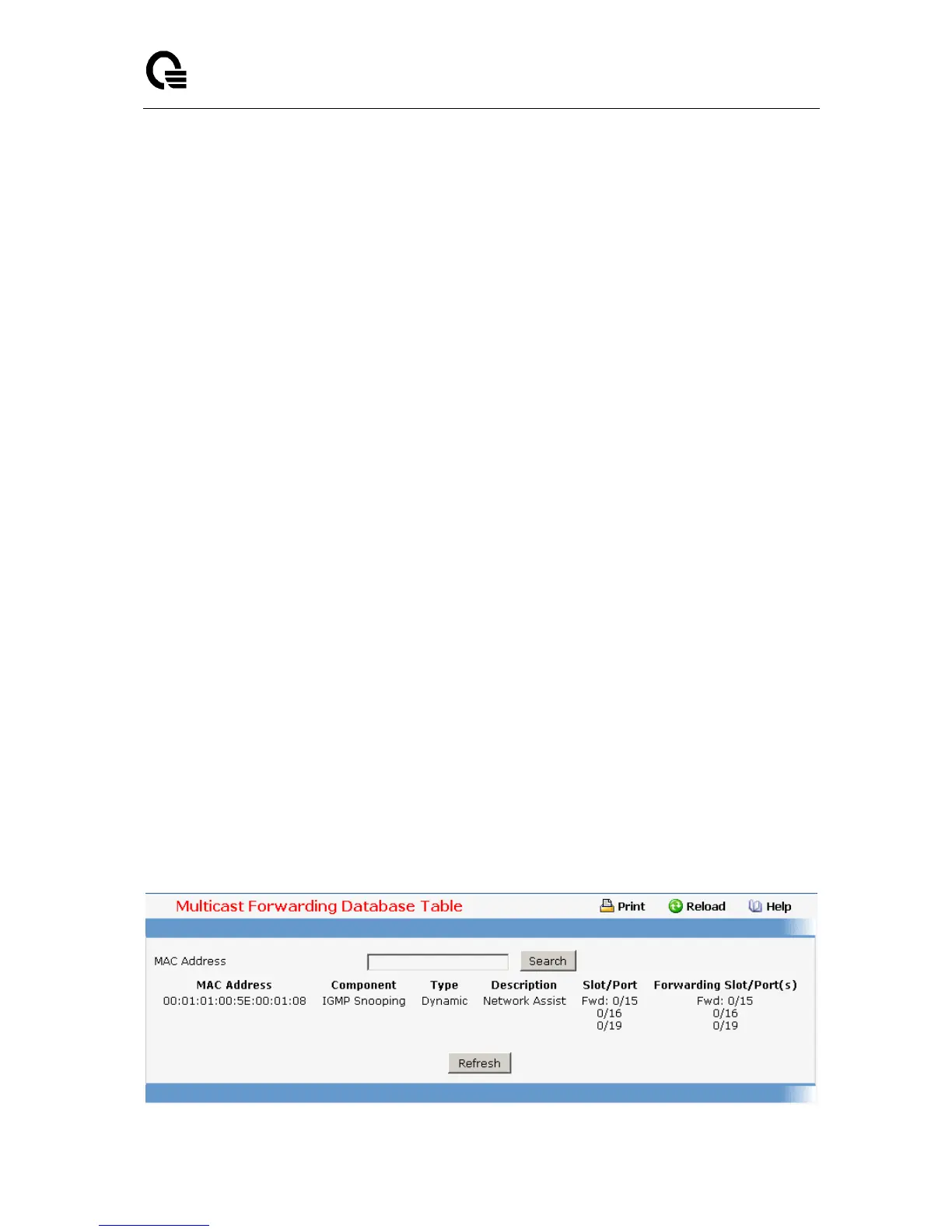Layer 2,3,IPv6+QoS Switch
_____________________________________________________________________________
Layer 2,3,IPv6+QoS Network Switch User Manual Version 0.1 Page: 746/970
11.2.2.16.1. Viewing All of Multicast Forwarding Database Tables Page
The Multicast Forwarding Database holds the port membership information for all active
multicast address entries. The key for an entry consists of a VLAN ID and MAC address pair.
Entries may contain data for more than one protocol.
Use this screen to display the MFDB information for a specific entry. To display all of the entries
for a particular protocol use one of the following menus:
MAC Filter Summary - Static MAC address filtering entries
MFDB GMRP Table - GARP Multicast Registration Protocol entries
MFDB IGMP Snooping Table - IGMP Snooping entries
Selection Criteria
MAC Address - Enter the VLAN ID - MAC Address pair whose MFDB table entry you want
displayed. Enter eight two-digit hexadecimal numbers separated by colons, for example
00:01:23:43:45:67:89:AB. The first two two-digit hexadecimal numbers are the VLAN ID
and the remaining numbers are the MAC address. Then click on the "Search" button. If the
address exists, that entry will be displayed. An exact match is required.
Non-Configurable Data
MAC Address - The multicast MAC address for which you requested data.
Type - This displays the type of the entry. Static entries are those that are configured by
the end user. Dynamic entries are added to the table as a result of a learning process or
protocol.
Component - This is the component that is responsible for this entry in the Multicast
Forwarding Database. Possible values are IGMP Snooping, GMRP, and Static Filtering.
Description - The text description of this multicast table entry. Possible values are
Management Configured, Network Configured, and Network Assisted.
Slot/Port(s) - The list of interfaces that are designated for forwarding (Fwd:) and filtering
(Flt:) for the selected address.
Forwarding Slot/Port(s) - The resultant forwarding list is derived from combining all the
forwarding interfaces and removing the interfaces that are listed as the static filtering
interfaces.
Command Buttons
Refresh - Refresh the data on the screen with the present state of the data in the switch.