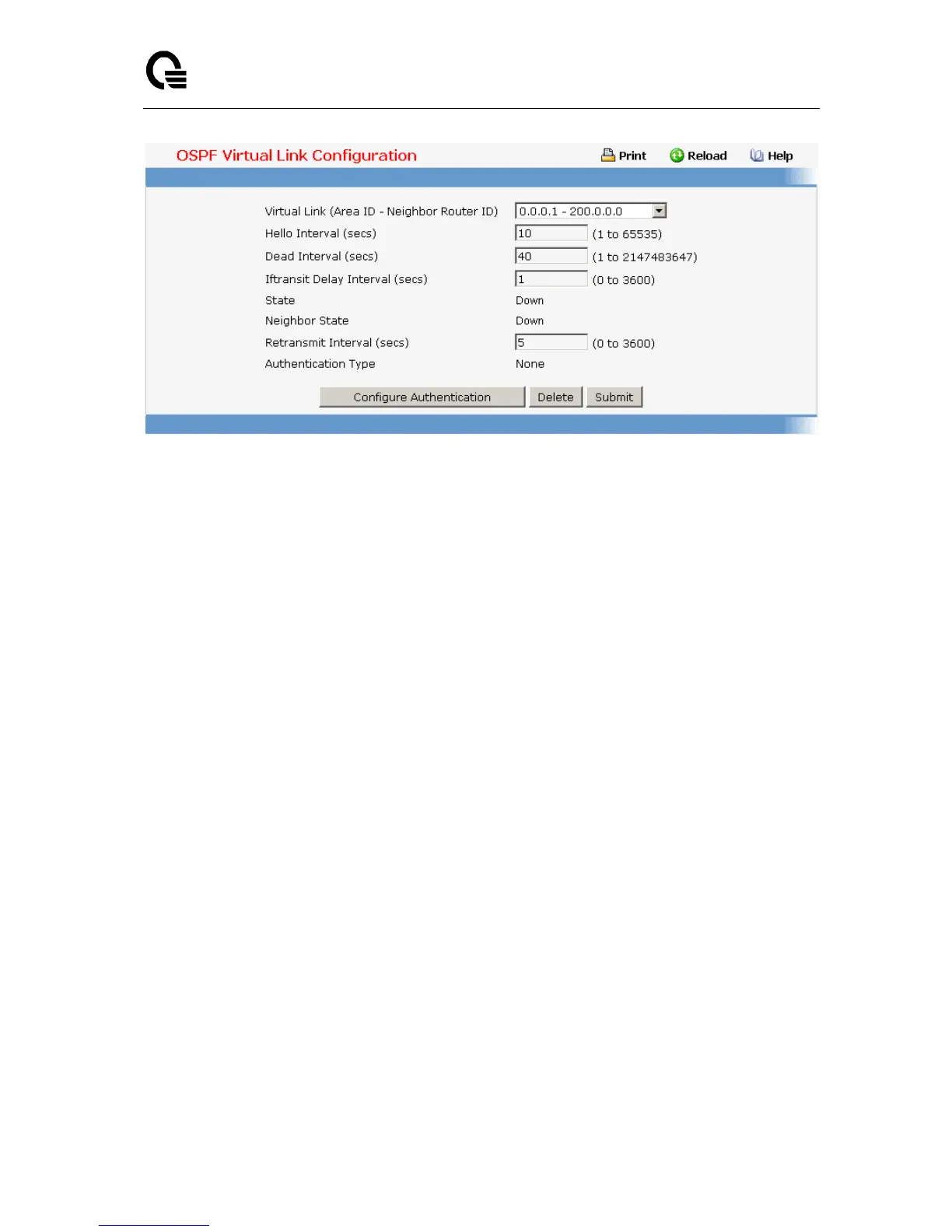Layer 2,3,IPv6+QoS Switch
_____________________________________________________________________________
Layer 2,3,IPv6+QoS Network Switch User Manual Version 0.1 Page: 806/970
11.2.3.3.11. Viewing OSPF Virtual Link Summary Table
Non-Configurable Data
Area ID - The Area ID portion of the virtual link identification for which data is to be
displayed. The Area ID and Neighbor Router ID together define a virtual link.
Neighbor Router ID - The neighbor portion of the virtual link identification. Virtual links
may be configured between any pair of area border routers having interfaces to a
common (non-backbone) area.
Hello Interval - The OSPF hello interval for the virtual link in units of seconds. The value
for hello interval must be the same for all routers attached to a network.
Dead Interval - The OSPF dead interval for the virtual link in units of seconds. This
specifies how long a router will wait to see a neighbor router's Hello packets before
declaring that the router is down. This parameter must be the same for all routers
attached to a common network, and should be a multiple of the Hello Interval (i.e. 4).
Retransmit Interval - The OSPF retransmit interval for the virtual link in units of seconds.
This specifies the time between link-state advertisements for adjacencies belonging to
this router interface. This value is also used when retransmitting database descriptions
and link-state request packets.
Iftransit Delay Interval - The OSPF Transit Delay for the virtual link in units of seconds. It
specifies the estimated number of seconds it takes to transmit a link state update packet
over this interface.
Command Buttons
Refresh - Refresh the data on the screen with the present state of the data in the switch.