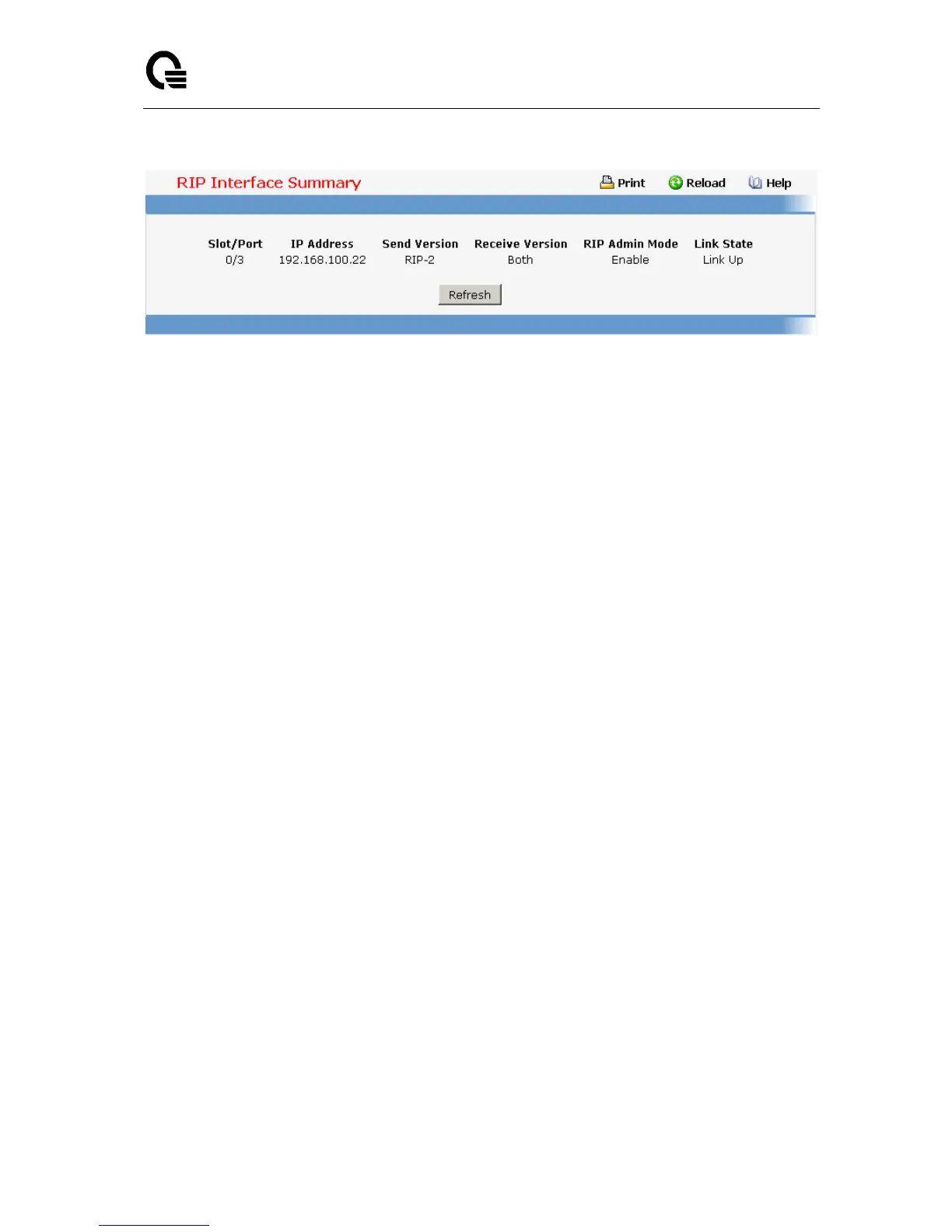Layer 2,3,IPv6+QoS Switch
_____________________________________________________________________________
Layer 2,3,IPv6+QoS Network Switch User Manual Version 0.1 Page: 817/970
Refresh - Refresh the data on the screen with the present state of the data in the switch.
11.2.3.6.3. Defining The Routing Interface’s RIP Configuration Page
Selection Criteria
Slot/Port - Select the interface for which data is to be configured.
Configurable Data
Send Version - Select the version of RIP control packets the interface should send from
the pulldown menu. The value is one of the following:
RIP-1 - send RIP version 1 formatted packets via broadcast.
RIP-1c - RIP version 1 compatibility mode. Send RIP version 2 formatted packets via
broadcast.
RIP-2 - send RIP version 2 packets using multicast.
None - no RIP control packets will be sent.
The default is RIP-2.
Receive Version - Select what RIP control packets the interface will accept from the
pulldown menu. The value is one of the following:
RIP-1 - accept only RIP version 1 formatted packets.
RIP-2 - accept only RIP version 2 formatted packets.
Both - accept packets in either format.
None - no RIP control packets will be accepted.
The default is Both.
RIP Admin Mode - Select enable or disable from the pulldown menu. Before you enable
RIP version 1 or version 1c on an interface, you must first enable network directed
broadcast mode on the corresponding interface. The default value is disabled.
Authentication Type - You may select an authentication type other than none by clicking
on the 'Configure Authentication' button. You will then see a new screen, where you can
select the authentication type from the pulldown menu. The choices are:
None - This is the initial interface state. If you select this option from the pulldown
menu on the second screen you will be returned to the first screen and no
authentication protocols will be run.
Simple - If you select 'Simple' you will be prompted to enter an authentication key.