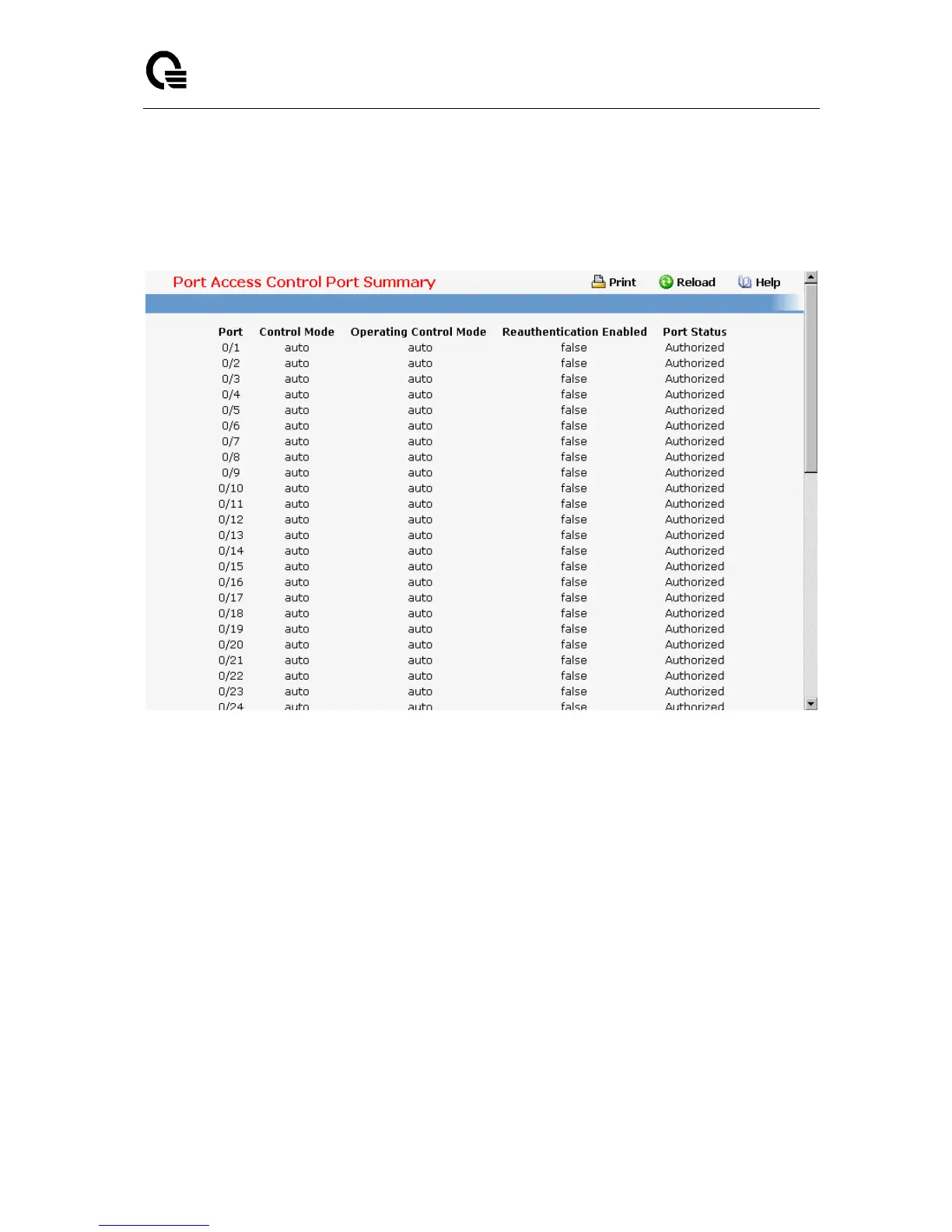Layer 2,3,IPv6+QoS Switch
_____________________________________________________________________________
Layer 2,3,IPv6+QoS Network Switch User Manual Version 0.1 Page: 846/970
'true' reauthentication will occur. Otherwise, reauthentication will not be allowed.
Port Status - This field shows the authorization status of the specified port. The possible
values are 'Authorized' and 'Unauthorized'.
Command Buttons
Refresh - Update the information on the page.
11.2.4.1.5. Viewing each Port Access Control Statistics Page
Selection Criteria
Port - Selects the port to be displayed. When the selection is changed, a screen refresh
will occur causing all fields to be updated for the newly selected port. All physical
interfaces are valid.
Non-Configurable Data
EAPOL Frames Received - This displays the number of valid EAPOL frames of any type
that have been received by this authenticator.
EAPOL Frames Transmitted - This displays the number of EAPOL frames of any type
that have been transmitted by this authenticator.
EAPOL Start Frames Received - This displays the number of EAPOL start frames that
have been received by this authenticator.
EAPOL Logoff Frames Received - This displays the number of EAPOL logoff frames that
have been received by this authenticator.