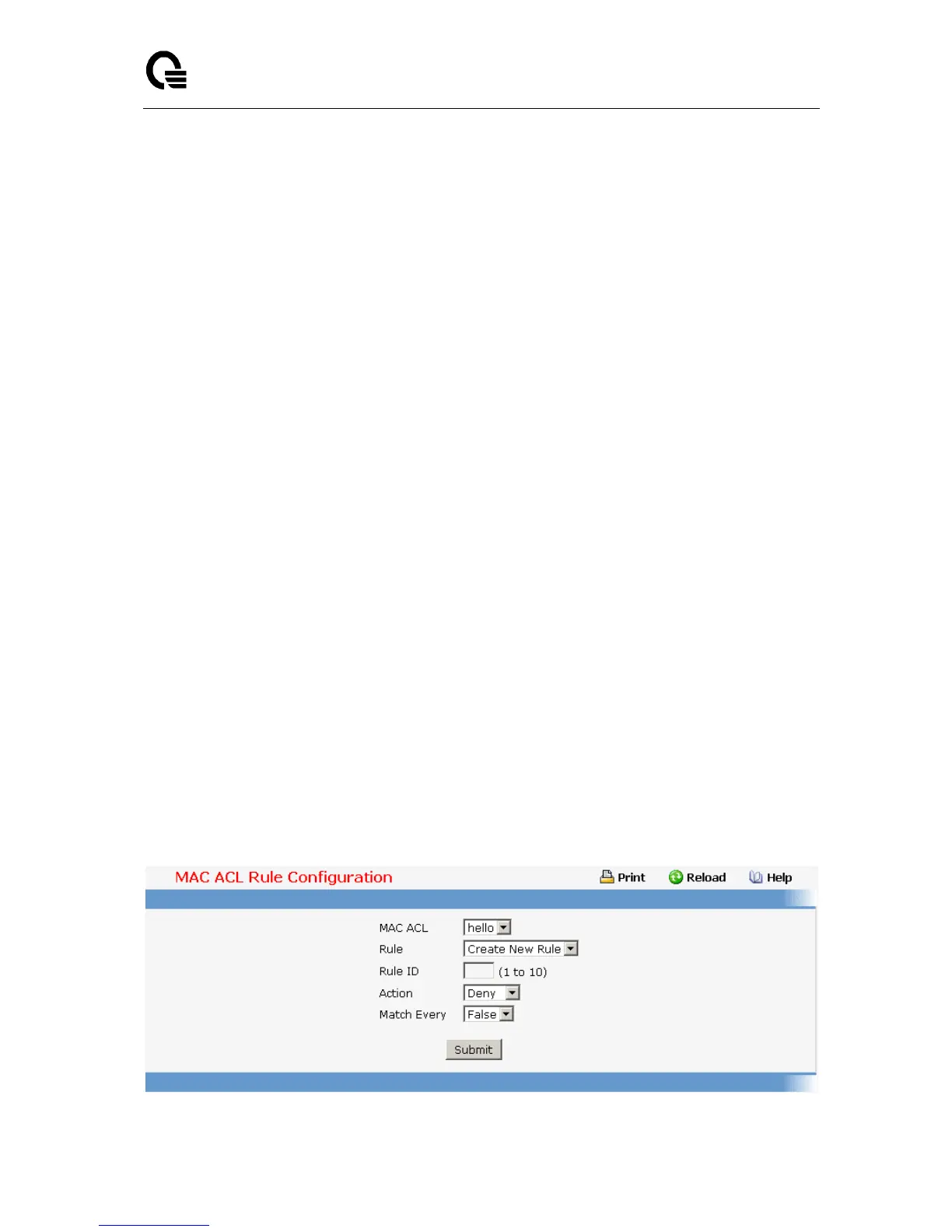Layer 2,3,IPv6+QoS Switch
_____________________________________________________________________________
Layer 2,3,IPv6+QoS Network Switch User Manual Version 0.1 Page: 917/970
MPLS multicast
MPLS unicast
NetBIOS
Novell
PPPoE
Reverse ARP
User Value
Ethertype User Value - Specifies the user defined customised Ethertype value to be
used when the user has selected "User Value" as Ethertype Key, to compare against an
Ethernet frame. Valid range of values is (0x0600 to 0xFFFF).
Source MAC - Specifies the Source MAC address to compare against an Ethernet frame.
Valid format is (xx:xx:xx:xx:xx:xx).
VLAN - Specifies the VLAN ID to compare against an Ethernet frame. Valid range of
values is (1 to 3965). Either VLAN Range or VLAN can be configured.
Secondary VLAN - Specifies the Secondary VLAN ID to compare against an Ethernet
frame. Valid range of values is (0 to 4095). Either Secondary VLAN Range or Secondary
VLAN can be configured.
Match Every - Specifies an indication to match every Layer 2 MAC packet.
Valid values are
True - Signifies that every packet is considered to match the selected ACL Rule.
False - Signifies that it is not mandatory for every packet to match the selected
ACL Rule.
Command Buttons
Submit - Send the updated configuration to the switch. Configuration changes take effect
immediately. These changes will not be retained across a power cycle unless a save is
performed.
Delete - Remove the currently selected Rule from the selected ACL. These changes will
not be retained across a power cycle unless a save configuration is performed.