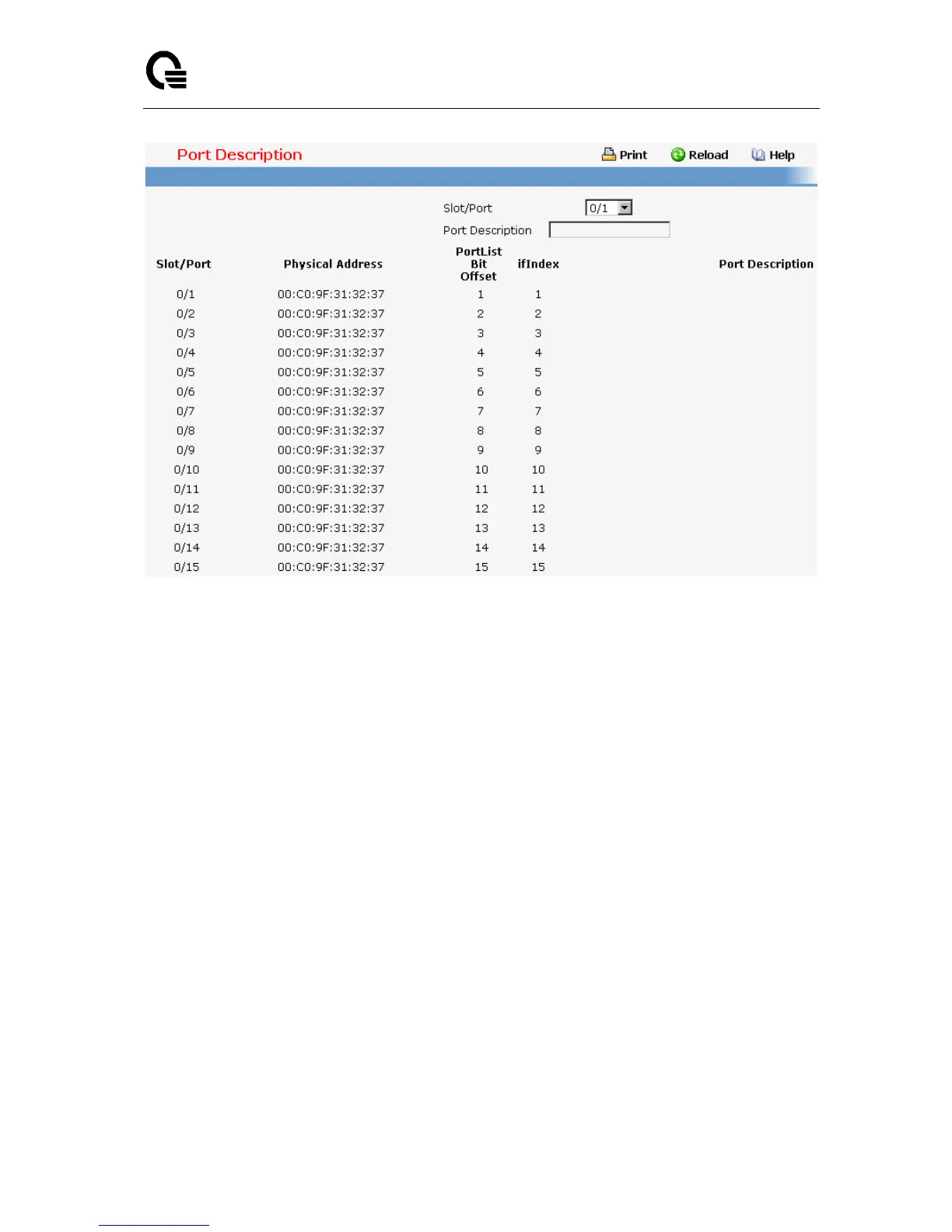Layer 2,3,IPv6+QoS Switch
_____________________________________________________________________________
Layer 2,3,IPv6+QoS Network Switch User Manual Version 0.1 Page: 659/970
11.2.1.6.4. Configuring Multiple Port Mirroring Function Page
Configurable Data
Session
-
Select a port mirroring session from the list. The number of sessions allowed is
platform specific. By default the First Session is selected. Up to 1 sessions are supported.
Mode
- S
pecifies the Session Mode for a selected session ID. The default Session Mode
is disabled.
Source Port(s)
- S
pecifies the source port(s) with directions as mirrored port(s). Traffic of
the source port(s) is sent to the probe port. Up to 20 source ports can be selected per
session.
Destination Port
-
Acts as a probe port and will receive all the traffic from configured
mirrored port(s). Default value is blank.
Command Buttons
Add Source Ports
-
To add Source Port(s) to the selected session.
Remove Source Ports
-
To remove the configured Source Port(s) of the selected session.