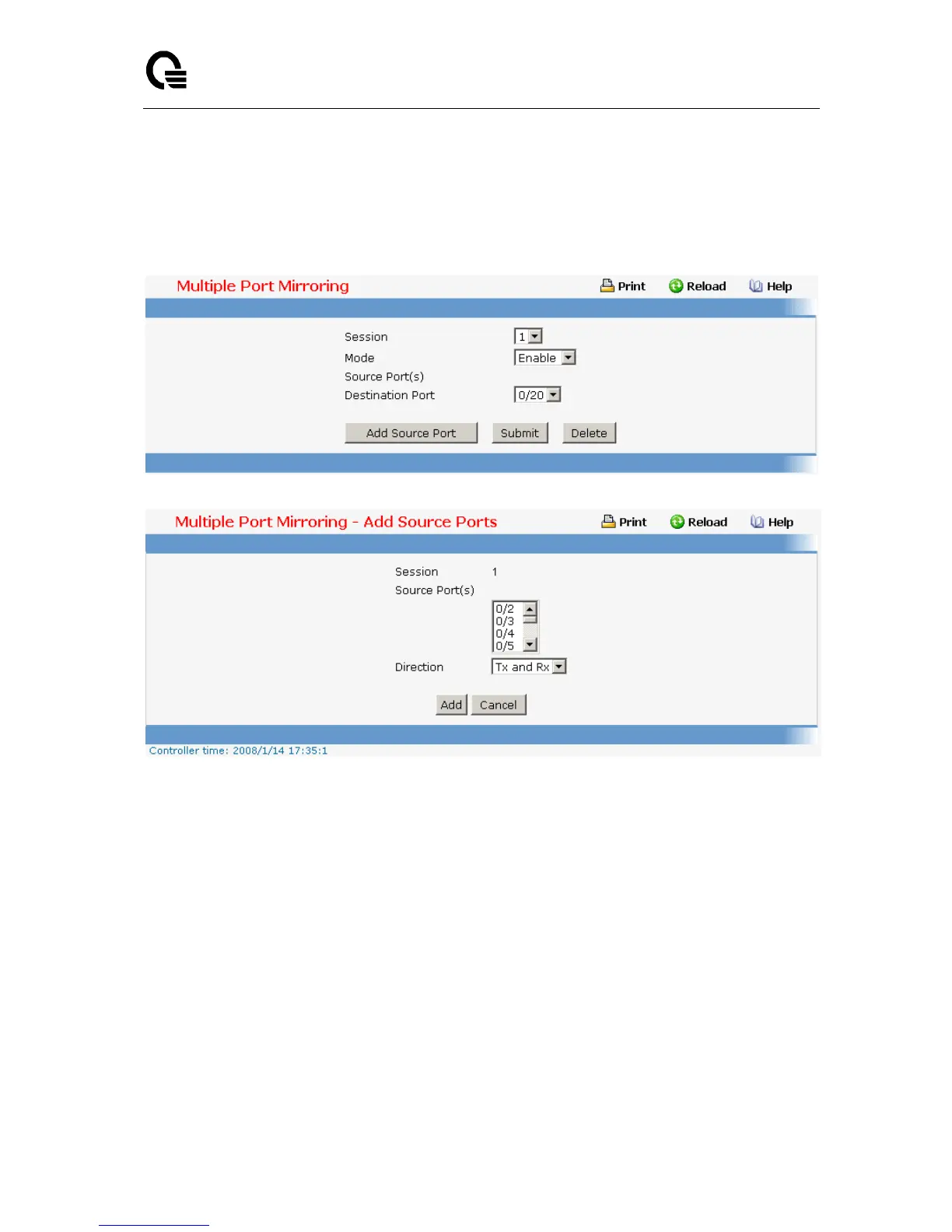Layer 2,3,IPv6+QoS Switch
_____________________________________________________________________________
Layer 2,3,IPv6+QoS Network Switch User Manual Version 0.1 Page: 660/970
Submit
-
Send the updated screen to the switch and cause the changes to take effect on
the switch.
Delete
-
Remove the selected session configuration.
11.2.1.6.5. Configuring Double VLAN Tunneling Function Page
Selection Criteria
Slot/Port - Select the physical interface for which you want to display or configure data.
Select 'All' to set the parameters for all ports to same values.
Configurable Data
Interface Mode - This specifies the administrative mode via which Double VLAN Tagging
can be enabled or disabled. The default value for this is Disabled.
Interface EtherType - The two-byte hex EtherType to be used as the first 16 bits of the
DVlan tag.
o
802.1Q Tag - Commonly used tag representing 0x8100
o
vMAN Tag - Commonly used tag representing 0x88A8